Loading ...
Loading ...
Loading ...
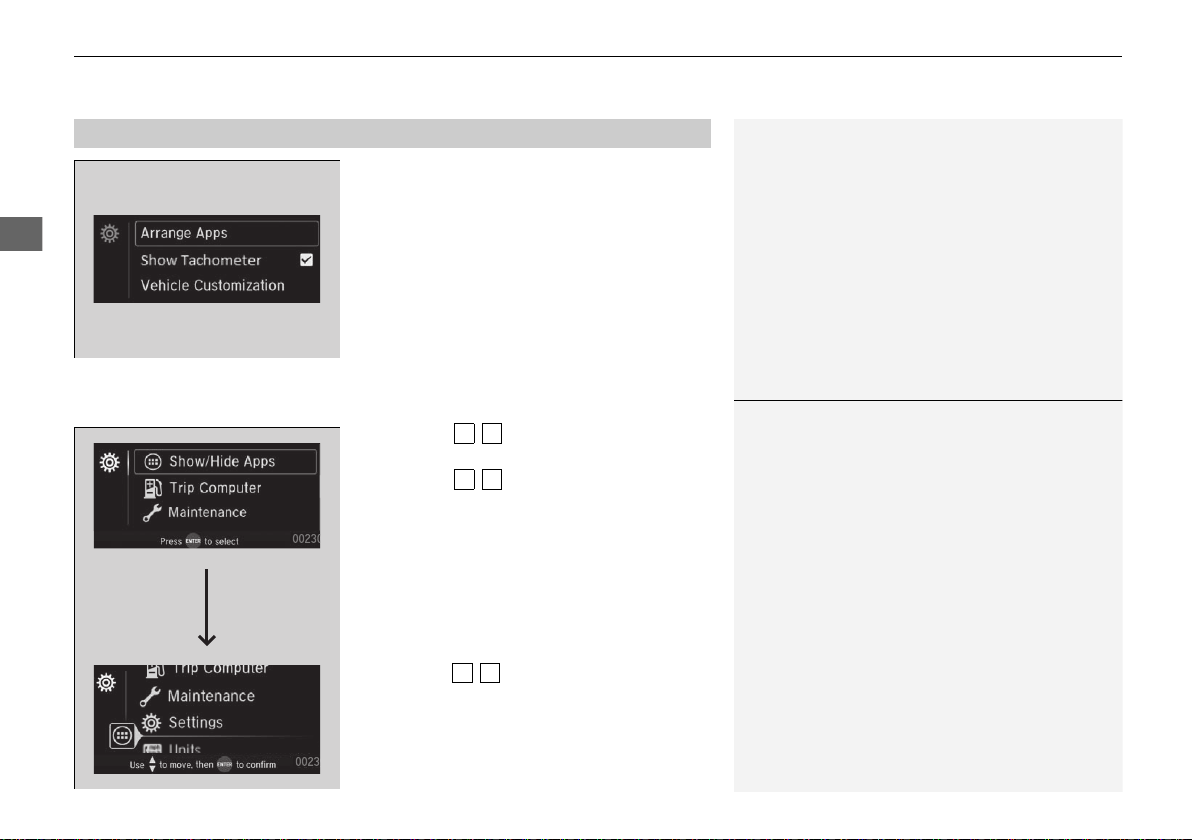
uuGauges and DisplaysuDriver Information Interface
132
Instrument Panel
Change the settings to your liking.
■ Arrange Apps
You can change the order of the apps on the home screen.
1. Press the / button to select Arrange
Apps, then press ENTER.
2. Press the / button to select the icon
you want to move, then press ENTER.
3. Press the / button repeatedly to move
the icon to your desired position, then press
ENTER.
■
Settings
1Arrange Apps
Selecting Default All in Vehicle Customization
does not restore these settings to their original state.
3
4
3
4
3
4
20 US ODYSSEY-31THR6200.book 132 ページ 2019年5月27日 月曜日 午後4時35分
Loading ...
Loading ...
Loading ...