Loading ...
Loading ...
Loading ...
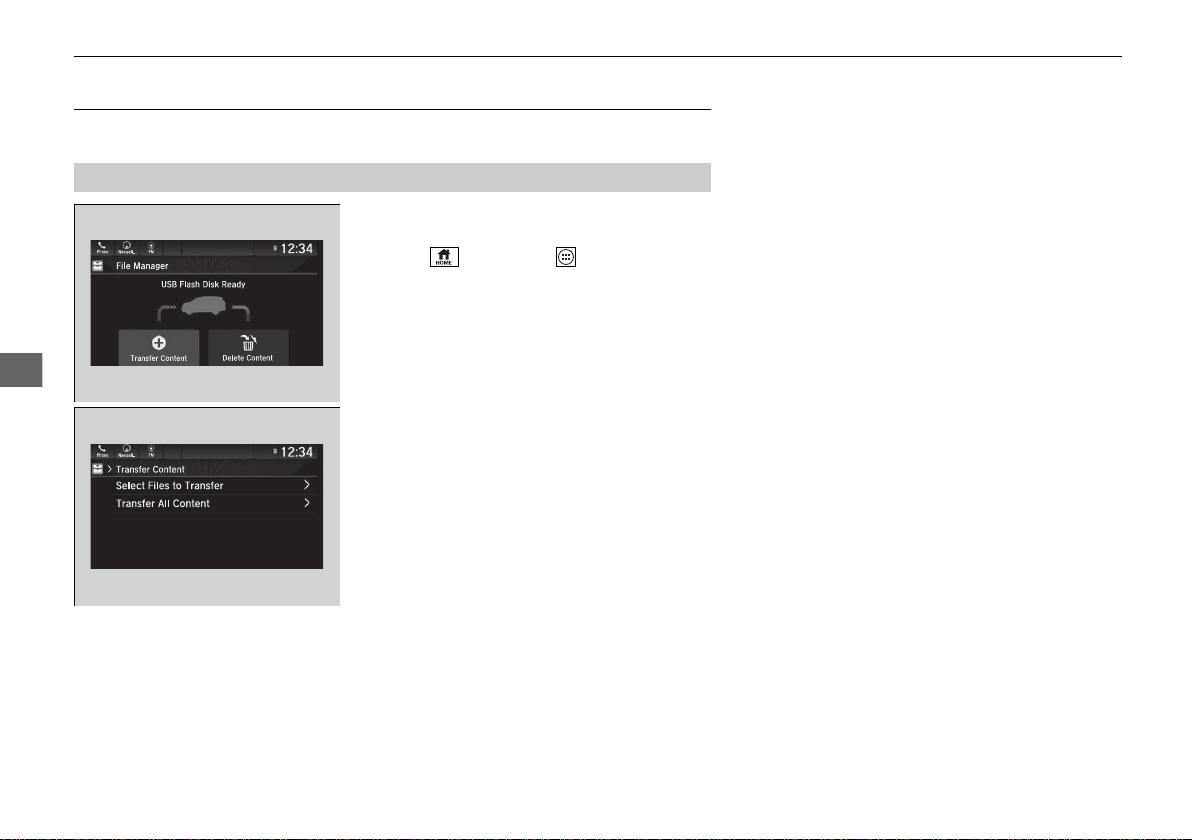
310
uuAudio System Basic OperationuFile Manager
Features
File Manager
Allows you to transfer image or audio files to the audio system with a USB device.
1. Connect a USB device into the USB port.
2 USB Ports P. 265
2. Select , then select All Apps.
3. Select File Manager.
4. Select Transfer Content.
To transfer a selected file:
5. Select Select Files to Transfer.
■
How to Transfer a File
20 US ODYSSEY-31THR6200.book 310 ページ 2019年5月27日 月曜日 午後4時35分
Loading ...
Loading ...
Loading ...