Loading ...
Loading ...
Loading ...
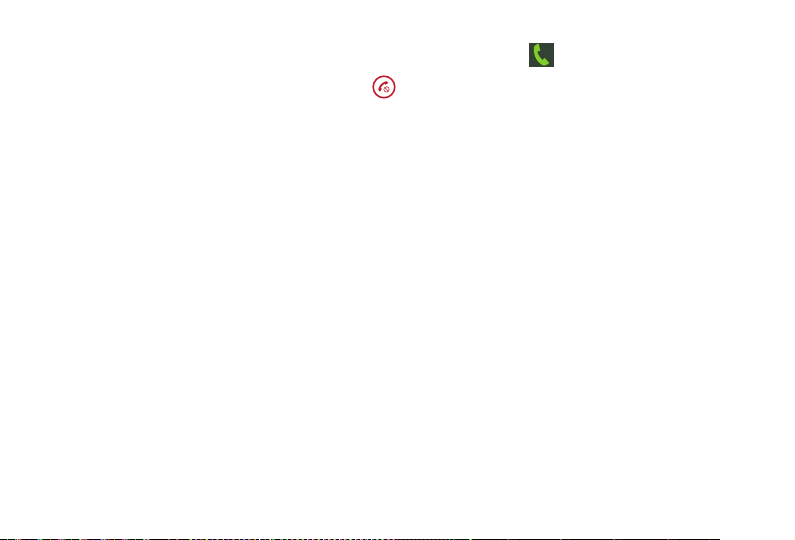
Rejecting a call
1. When a call comes in, move your head to place the pointer on top of Incoming Call.
2. Move your head to place the pointer on top of Reject Call.
3. Once the button highlights, tap the touchpad to reject the incoming call.
Viewing Notifications
While using the Gear VR, you can view general notifications, such as events, messages, and alarms when
they display as a pop-up notification on the screen.
You can turn on the pop-up messages in the Universal menu.
To see more notification details, review them on the mobile device after you separate it from the Gear VR.
Note: The Gear VR blocks pop-up messages for notifications when the Do Not Disturb feature is activated.
53
Loading ...
Loading ...
Loading ...