Loading ...
Loading ...
Loading ...
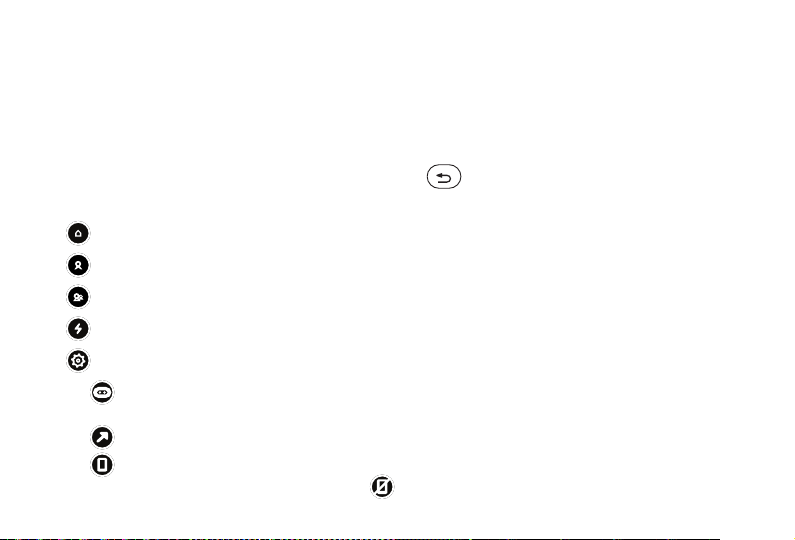
Using the Universal Menu
You can use the Universal menu to configure settings for the Gear VR and to capture the Gear VR’s
screen. Also, you can view the current time, remaining battery power, and more.
Note: These features may not be available within some apps.
Accessing the Universal Menu
1. From an active application screen, press and hold the Back key.
2. Place the displayed pointer on top of an available entry and tap the touchpad. Options include:
Oculus Home: Returns you to the Oculus Home screen.
•
Profile: Displays your profile settings.
•
Friends: Displays your friends and friend requests.
•
Notifications: Displays your notifications.
•
Settings: Displays settings options.
•
Passthrough Camera: Activates the mobile device’s rear camera and allows you to
see through and to the outside environment.
-
Reorient: Realigns the screen based on the current direction you are facing.
-
Notifications: Allows the Gear VR to receive the sounds of incoming calls and notifications.
When Notifications are turned off , is displayed and you will not receive any
onscreen notifications.
-
48
Loading ...
Loading ...
Loading ...