Loading ...
Loading ...
Loading ...
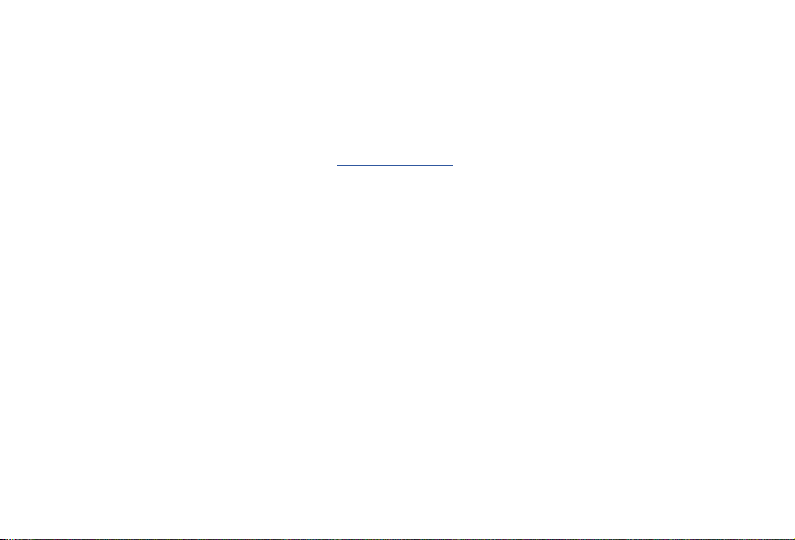
Installing Gear VR Software
You must install the Gear VR software in order to use the Gear VR. When you connect the mobile device to
the Gear VR for the first time, the set up process automatically begins.
Note: Connect your mobile device to an active network or Wi-Fi connection before performing the setup
process.
1. If using the device for the first time, go to www.oculus.com to create an account and follow the
onscreen prompts.
2. Unlock your mobile device and turn up the volume.
3. Carefully install the compatible mobile device into the Gear VR compartment For more information refer
to Intellectual Property.
Important: If the mobile device is not connected properly to the Gear VR, you are not prompted to continue
with the set up process.
4. At the voice prompt, separate the mobile device from the Gear VR and remove the mobile device.
5. Tap Next on the Welcome screen and follow the prompts.
6. Read and agree to the health and safety warnings, and the terms and conditions in the End User
License Agreement (EULA), and then tap Next.
Note: During this initial process, you might be prompted to install additional software or update your mobile
device firmware.
7. When prompted, tap Sign In and enter your previously created email and password.
8. Follow the onscreen prompts to configure your account.
37
Loading ...
Loading ...
Loading ...