Loading ...
Loading ...
Loading ...
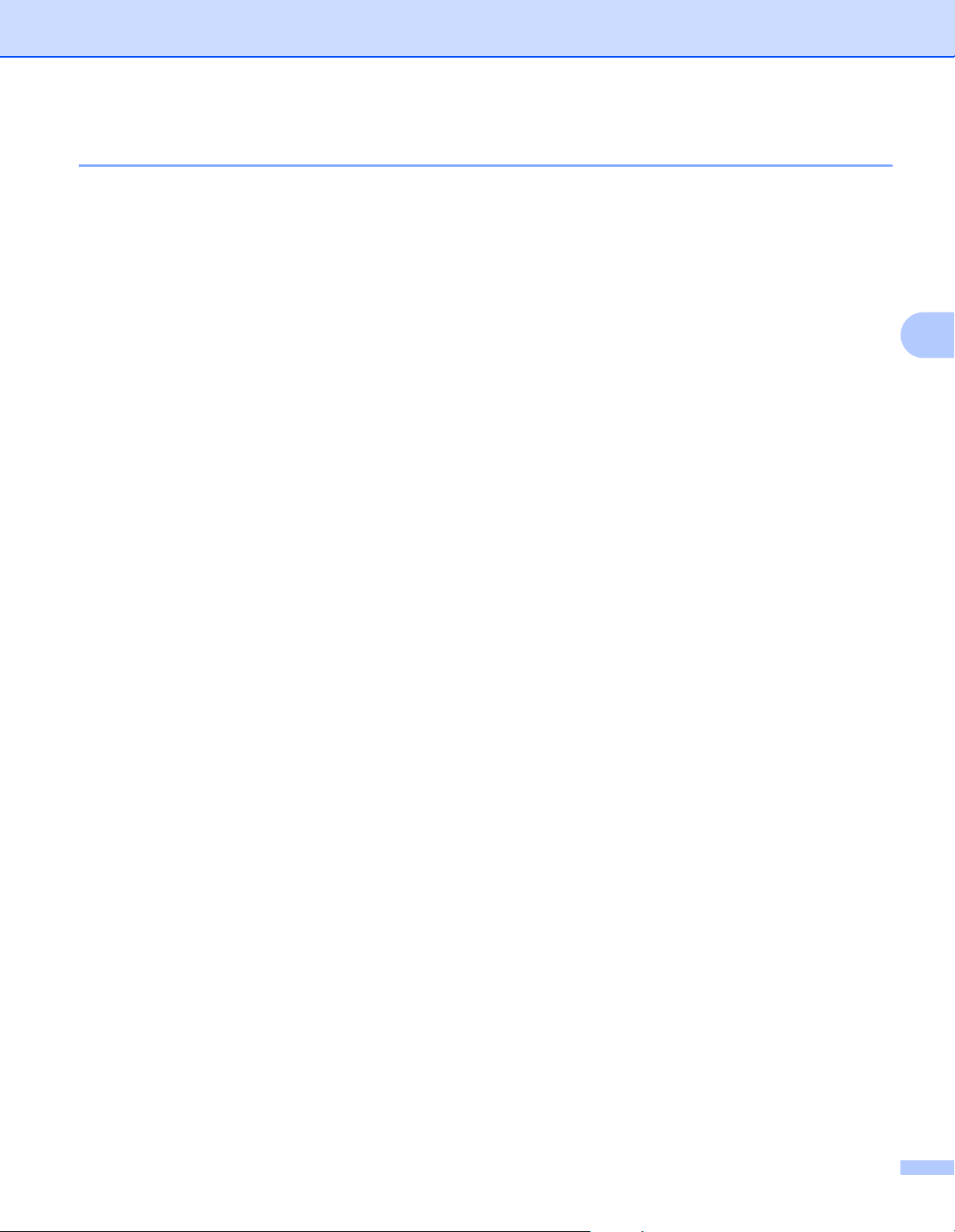
Prepare Your Network for Scanning with Your Computer
74
4
Configure Network Scanning for Macintosh 4
If you followed the network installation steps in the Quick Setup Guide, your Brother machine was added to
your network automatically.
To use the machine as a network scanner, the machine must be configured with a TCP/IP address. You can
add or change the address settings from the Control Panel.
(Brother iPrint&Scan)
1 In the Finder menu bar, click Go > Applications, and then double-click the Brother iPrint&Scan icon.
2 The Brother iPrint&Scan window appears.
3 Click the Select your Machine button, and then follow the on-screen instructions to reselect your
network machine.
(TWAIN driver)
1 In the Finder menu bar, click Go > Applications > Brother, and then double-click the Device Selector
icon.
2 The Device Selector window appears.
3 Reselect your network machine, make sure Status is idle, and then click OK.
Loading ...
Loading ...
Loading ...
