Loading ...
Loading ...
Loading ...
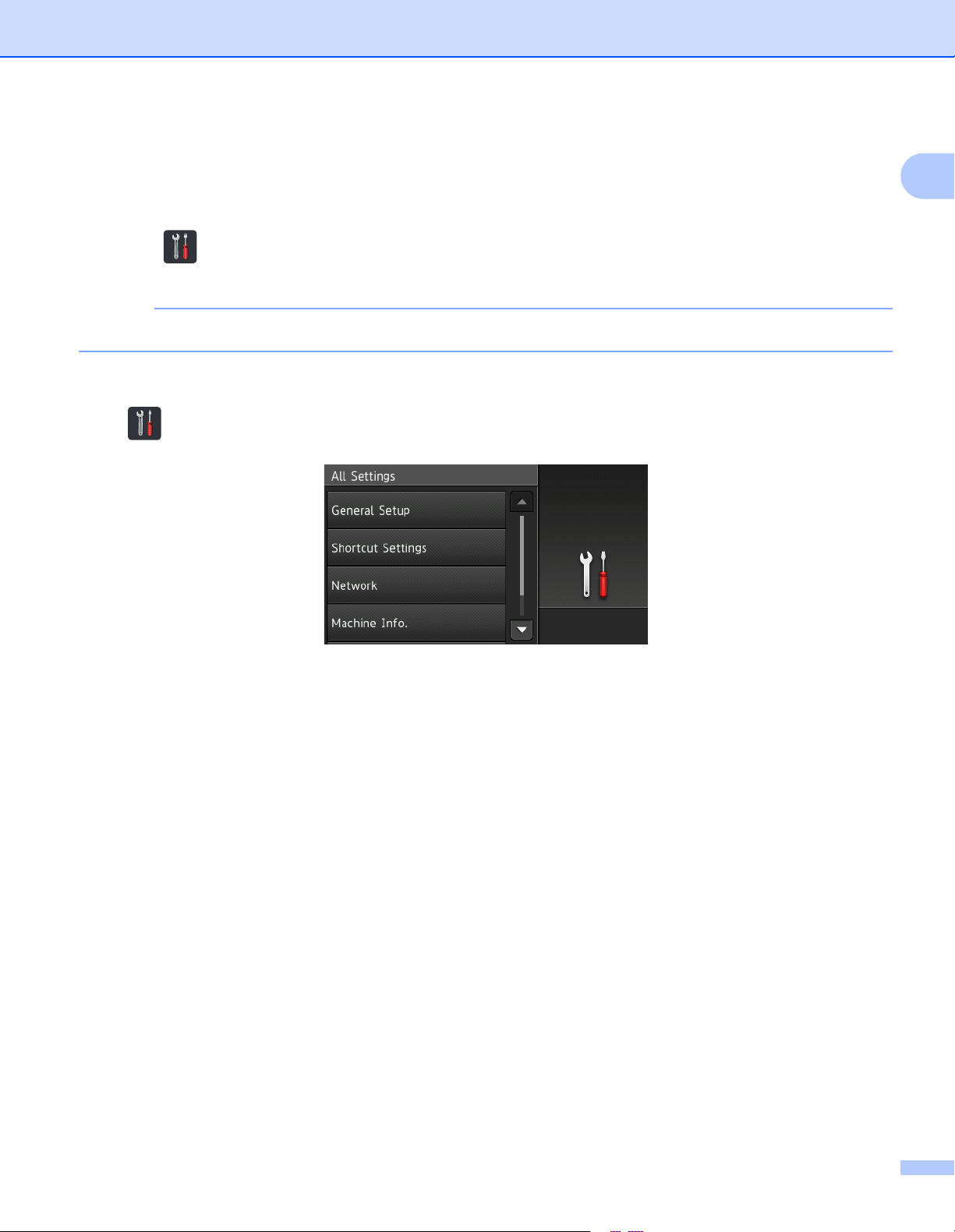
General Information
10
1
5 Press Save as Shortcut. When the LCD displays These settings will be saved as a
shortcut., press OK.
6 Enter the Shortcut Name. When the LCD displays Make this a One Touch Shortcut?, press OK.
7 Press (All Settings) to access the Settings menu. Press General Setup > Auto Start Scan
Mode and select On.
NOTE
Only one Auto Start Scan profile can be saved at a time.
Settings Screen 1
Press (All Settings) to check and access all the machine’s settings.
General Setup
Press to access the full Settings menu.
Shortcut Settings
Press to add Shortcuts.
For more information, see Shortcut Settings (ADS-2800W / ADS-3600W) on page 12.
Network
Press to access Network settings.
Machine Info.
Press to check the machine’s information.
Initial Setup
Press to access the Date & Time, Scan offset correction, Reset, and Local Language menu.
Loading ...
Loading ...
Loading ...
