Loading ...
Loading ...
Loading ...
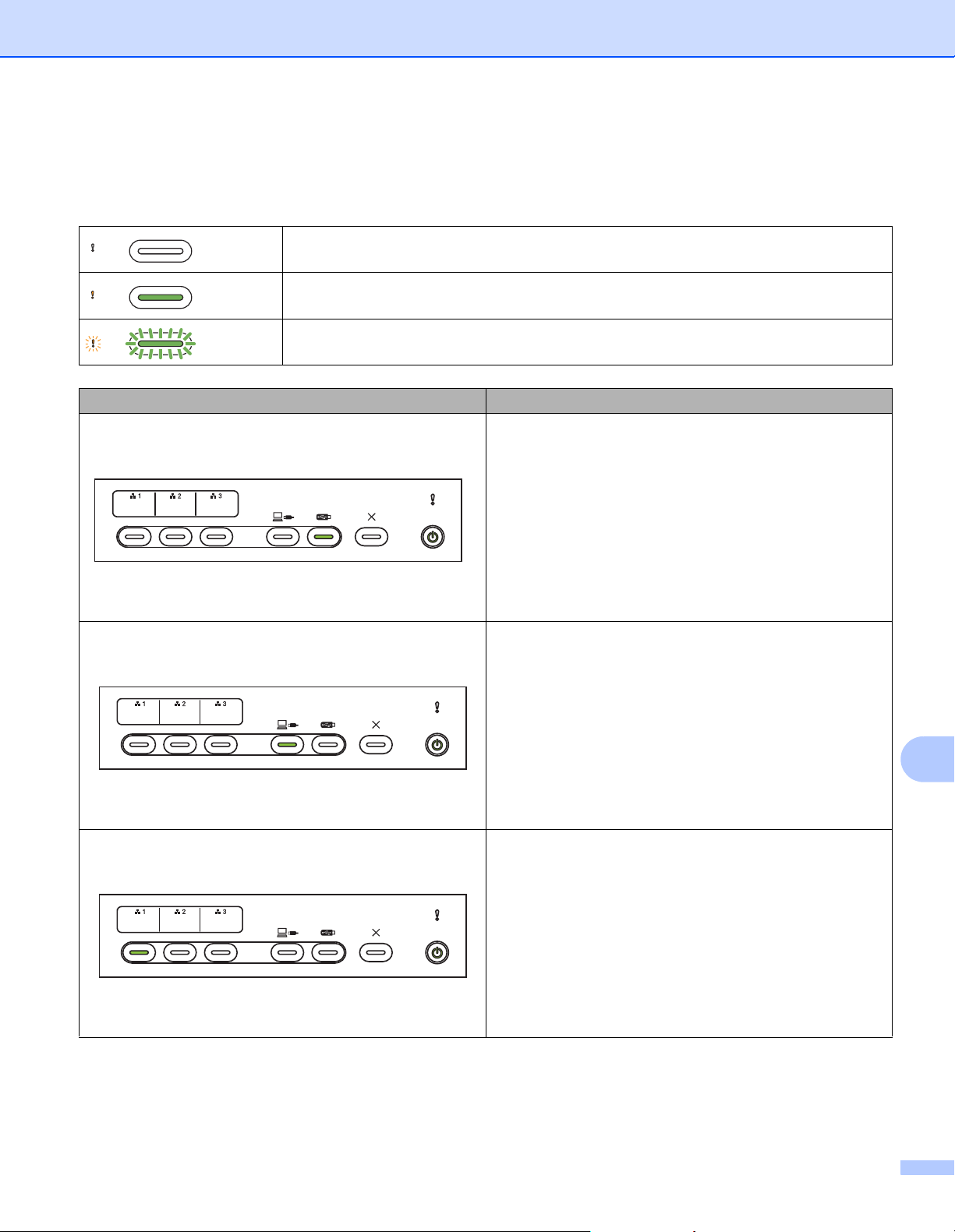
Appendix
255
B
LED Indications (ADS-2400N / ADS-3000N) B
The LED indications on the control panel are explained in the table below.
or
The LED is off.
or
The LED is on.
or
The LED is blinking.
LEDs Machine Status
Ready (USB connected)
The machine is connected to a USB device and ready to
scan.
Ready (Computer connected)
The machine is connected to your computer and ready to
scan.
Ready (Net Device 1)
The machine is ready to scan to Network Device 1.
Loading ...
Loading ...
Loading ...
