Loading ...
Loading ...
Loading ...
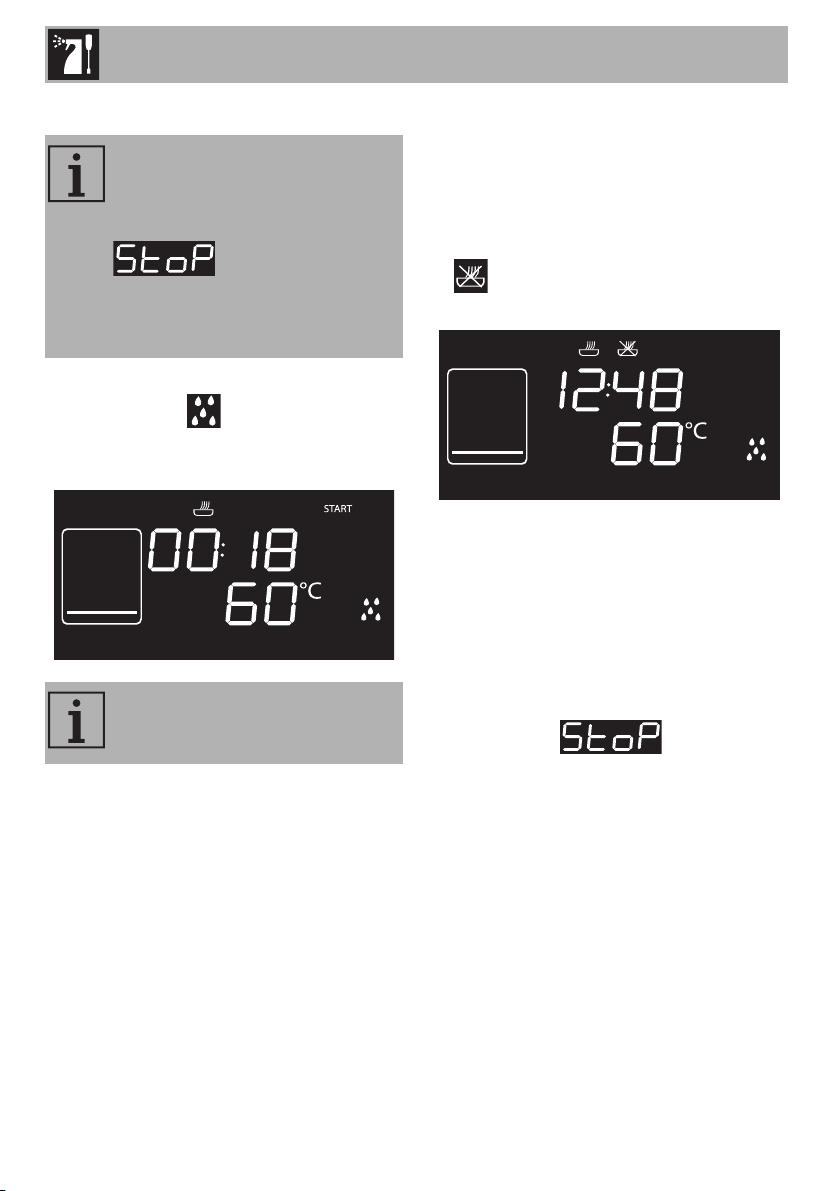
Cleaning and maintenance
44
Vapour Clean setting
1. Press the function knob to select the
Vapour Clean function. The duration
and temperature of the cleaning cycle
will appear on the display.
2. Press the function knob to start the
automatic cleaning cycle.
Programmed Vapour Clean Cycle
Just like with normal cooking functions, it is
also possible to set an end time for the
Vapour Clean function.
1. After having selected the Vapour Clean
function, press the temperature knob. The
indicator light starts flashing. The
display shows the function end time.
2. Turn the temperature knob right or left to
delay the cooking end time.
3. Turn the temperature knob to confirm the
function end time.
4. Press the function knob. The appliance
waits for the set start time.
End of the Vapour Clean cycle
When finished, appears on
the display and a buzzer will sound that
can be deactivated by pressing the
temperature knob.
1. Press and hold the function knob for at
least 3 seconds to exit from the function.
2. Open the door and wipe away the less
stubborn dirt with a microfibre cloth.
If the internal temperature is higher
than that required for the Vapour
Clean function, the cycle will be
stopped immediately and
will appear on the
display. Allow the appliance to
cool down before activating the
assisted cleaning cycle.
The temperature parameters
cannot be modified by the user.
Loading ...
Loading ...
Loading ...