Loading ...
Loading ...
Loading ...
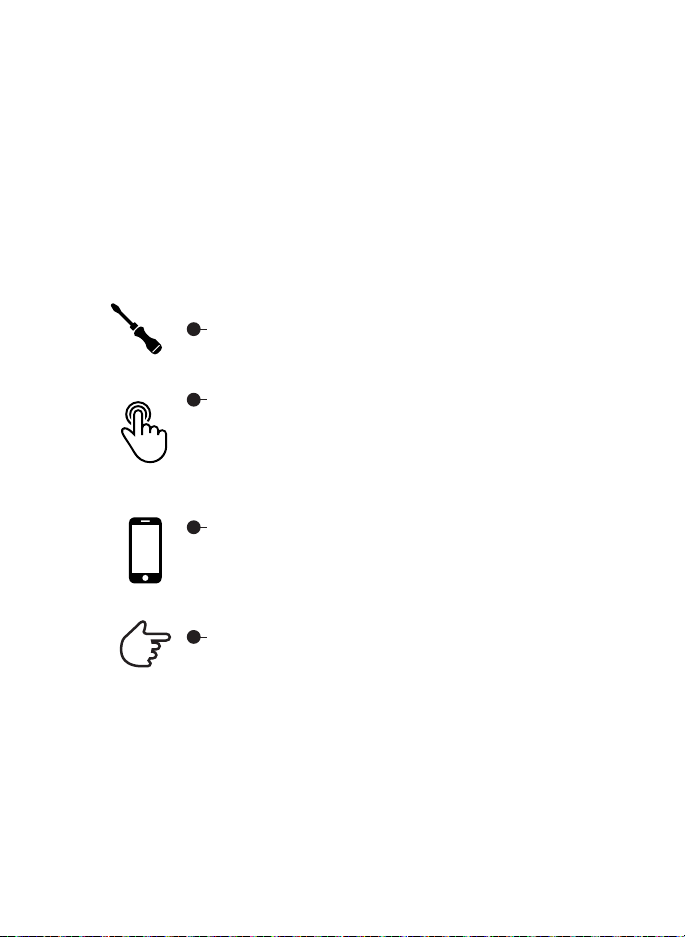
ELECTRONIC DEADBOLT & LEVER LOCK
QUICK START GUIDE
INSTALL LOCK
Refer to pages 1-4 for installation
SET DOOR HANDING (DEADBOLT LOCK ONLY)
NOTE: Place deadbolt in the “unlocked” position for
this step. Lock may not operate until this setting has
been programmed during initial setup or after factory
reset. Default Programming Code is 123456.
WI-FI PROVISIONING
Refer to the separate Provisioning Guide for instruc-
tions on setting up the lock to connect to your Wi-Fi
network for internet access.
OPERATING THE LOCK
Unlocking the door
The lockset will become unlocked by entering a user/
local code on the keypad followed by LockState, by
key, or by interior turn knob.
Locking the door
The lockset will become locked by pressing the Lock-
State button twice, by key, or by interior turn knob.
1
2
3
4