Loading ...
Loading ...
Loading ...
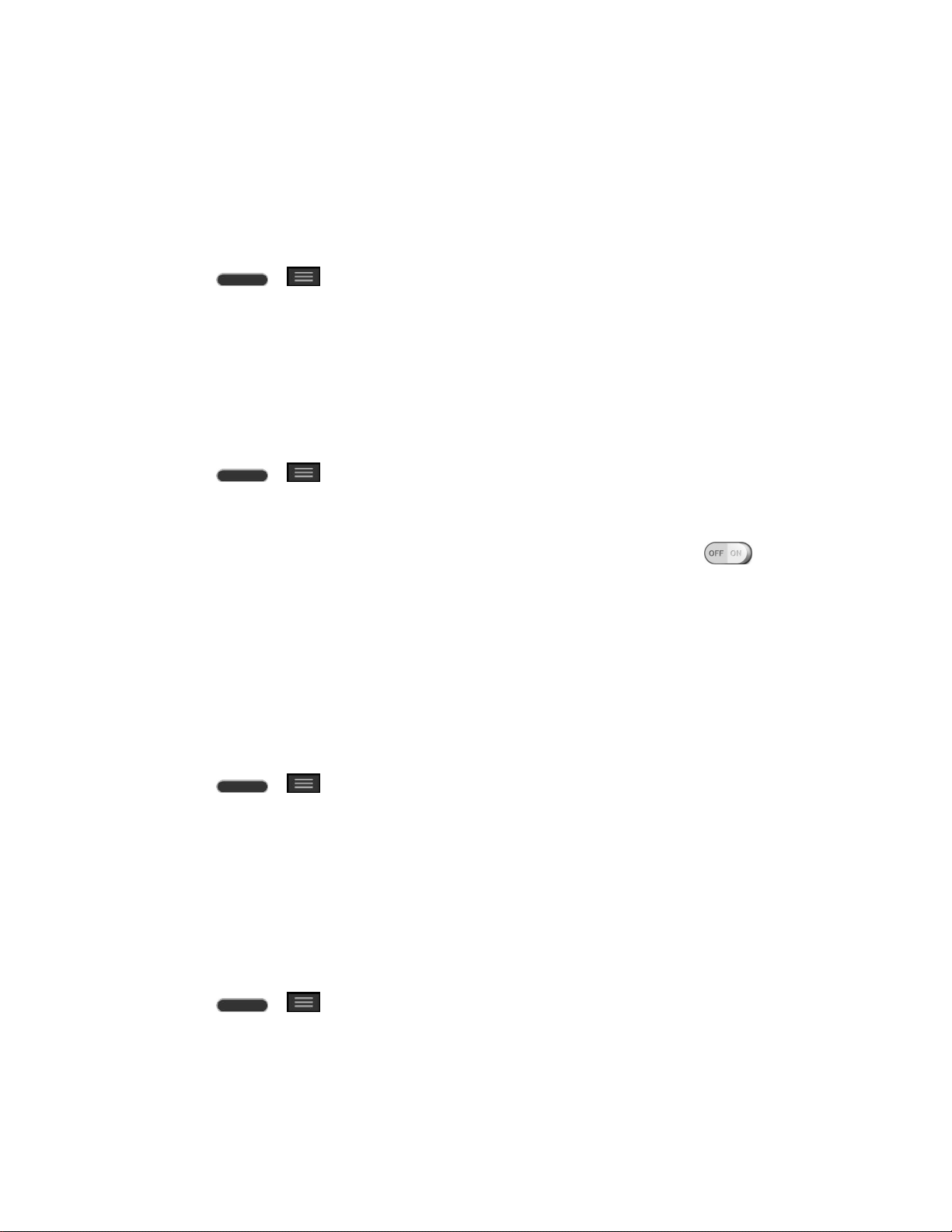
Settings 140
2. From the DEVICE section, tap Display > Font type.
3. Tap a desired font type.
Font Size
Choose the desired font size for device menus.
1. Press > > System settings.
2. From the DEVICE section, tap Display > Font size.
3. Tap a desired font size.
Home Button LED
Configures the notification LED options.
1. Press > > System settings.
2. From the DEVICE section, tap Display > Home button LED.
3. To activate LED light for notification, tap the Home button LED switch .
4. Tap each item to receive notification with LED light flash.
Home Screen
Configure your phone's home screen settings.
Select Home
Allows you to select the default Home screen launcher.
1. Press > > System settings.
2. From the DEVICE section, tap Home screen > Select Home.
3. Tap the desired option. The Home option is for those users that are familiar with Android.
EasyHome is for users that are less familiar with Android and prefer easier navigation.
Wallpaper
Choose the desired wallpaper.
1. Press > > System settings.
2. From the DEVICE section, tap Home screen > Wallpaper.
3. Choose a location and select the desired wallpaper.
Loading ...
Loading ...
Loading ...