Loading ...
Loading ...
Loading ...
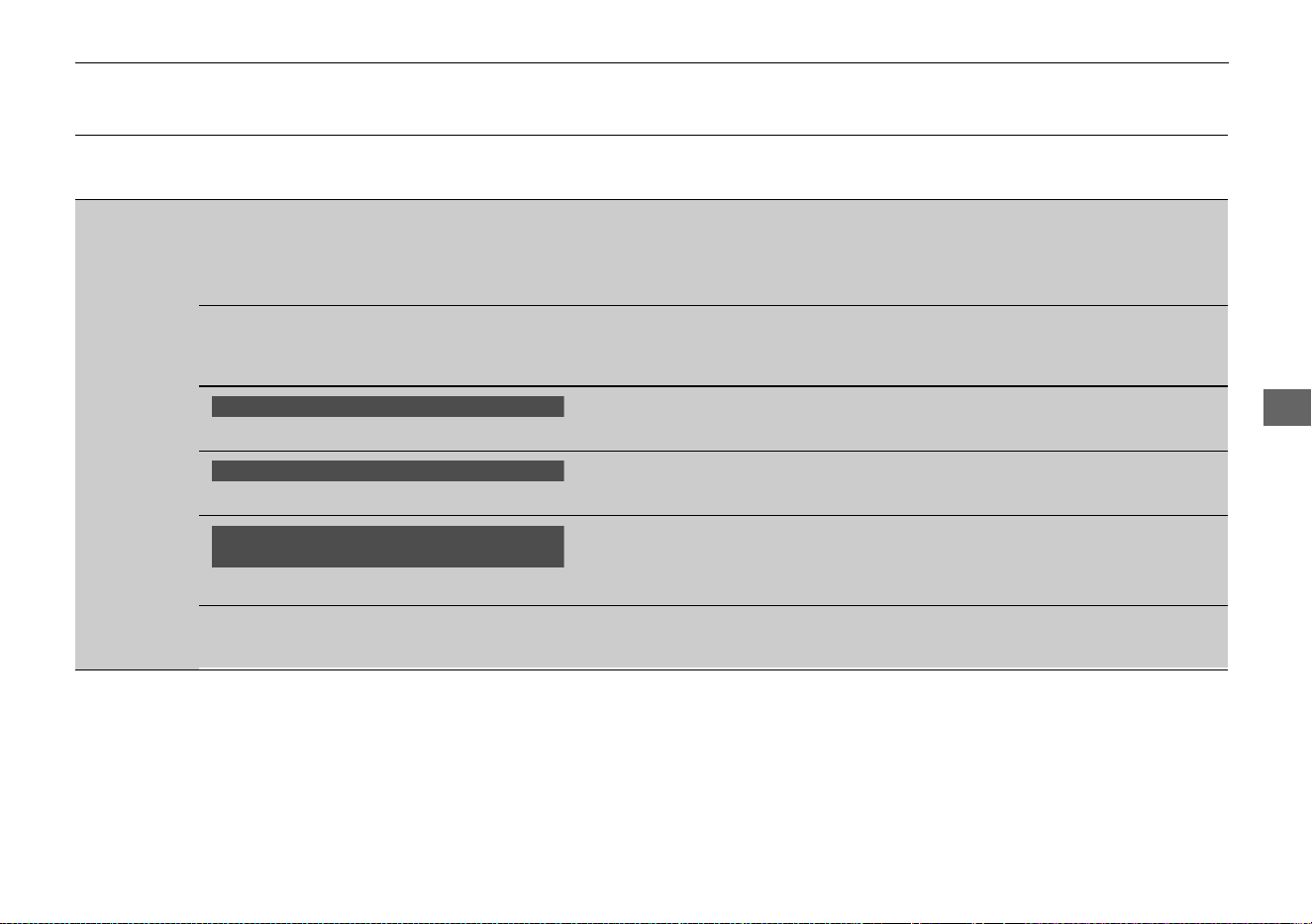
299
uuCustomized Features
*
u
Continued
Features
*1:Default Setting
Setup
Group
Customizable Features Description Selectable Settings
Audio
Settings
Sound
Adjusts the settings of the audio speaker’s sound.
2 Adjusting the Sound P. 191
-6 ~ C
*1
~ +6 (Bass,
Treble, Fader, Balance
and Subwoofer), Off/
Low/Mid
*1
/High (SVC)
Source Select Popup
Selects whether the list of selectable audio
sources comes on or not when Audio is selected
on the Function Change screen.
On/Off
*1
Connect Bluetooth Audio Device
Connects, disconnects or pairs a Bluetooth®
Audio device to HFL.
—
Bluetooth Device List
Edits or deletes a Bluetooth® Audio device paired
to HFL.
—
USB/Bluetooth Connection Priority
*
Selects the connection to have priority. Bluetooth/USB
*1
Default
Cancels/Resets all customized items in the Audio
Settings group as default.
Yes/No
Bluetooth® Audio, Pandora® or Aha
TM
mode
Bluetooth® Audio, Pandora® or Aha
TM
mode
iPod®, Bluetooth® Audio, Pandora® or Aha
TM
mode
* Not available on all models
13 CROSSTOUR-31TP66300.book 299 ページ 2012年9月27日 木曜日 午後3時27分
Loading ...
Loading ...
Loading ...