Loading ...
Loading ...
Loading ...
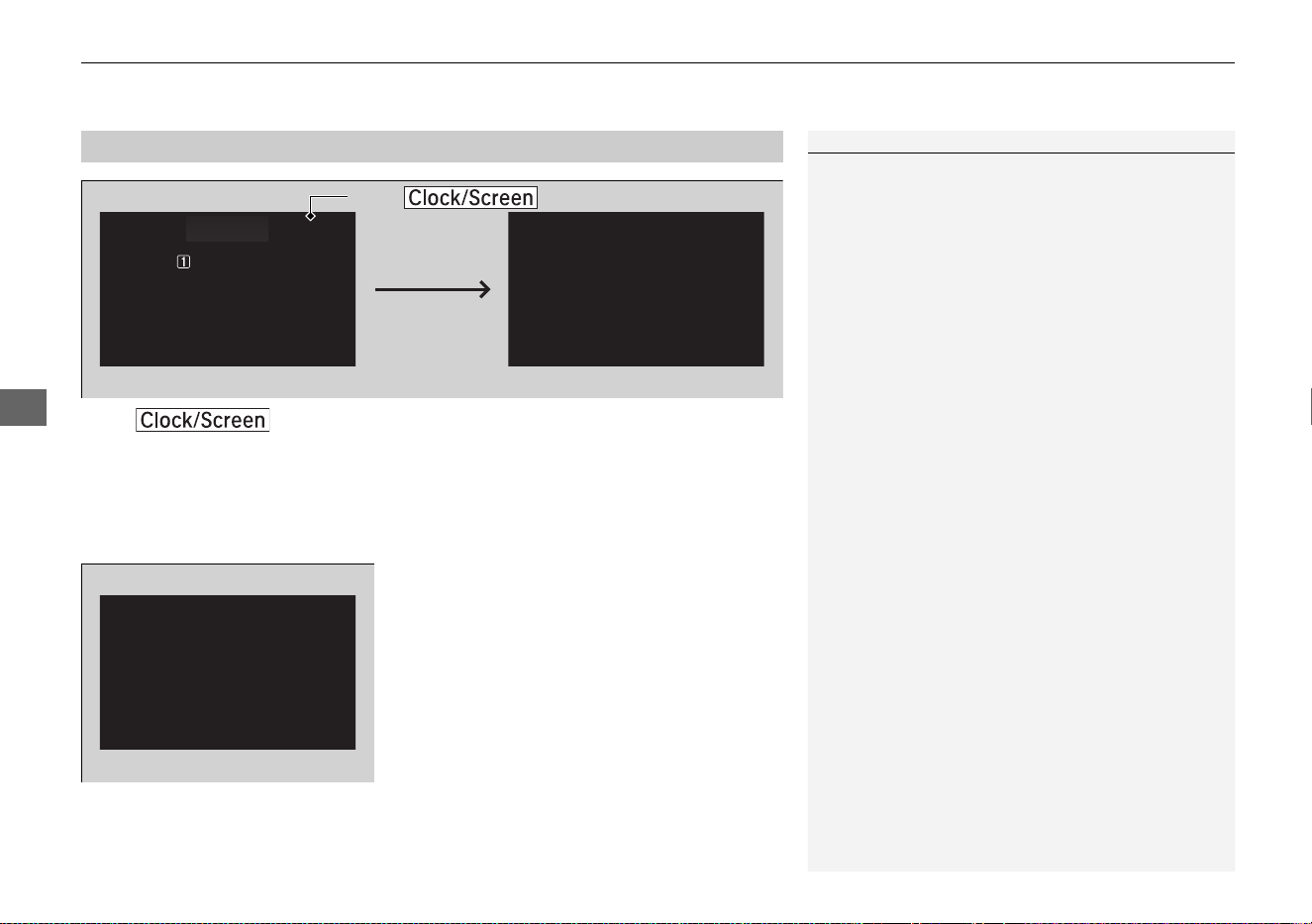
uuAudio System Basic OperationuAudio with Touch Screen
184
Features
Select to adjust the clock and screen settings.
■ Changing the Clock settings
2 Setting the Clock P. 88
■ Changing the Screen settings
1. Select Screen Settings.
2. Use
(+, (- or others to adjust the setting.
■
Changing the Clock/Screen Settings
1Changing the Clock/Screen Settings
The followings are adjustable screen settings:
• Brightness
• Contrast
• Black Level
• Display
Changes between the daytime or nighttime
modes.
• Beep
Mutes a beep that sounds every time you touch the
screen.
• Fade Timer
Sets the screen black out timing.
Select .
13 CROSSTOUR-31TP66300.book 184 ページ 2012年9月27日 木曜日 午後3時27分
Loading ...
Loading ...
Loading ...