Loading ...
Loading ...
Loading ...
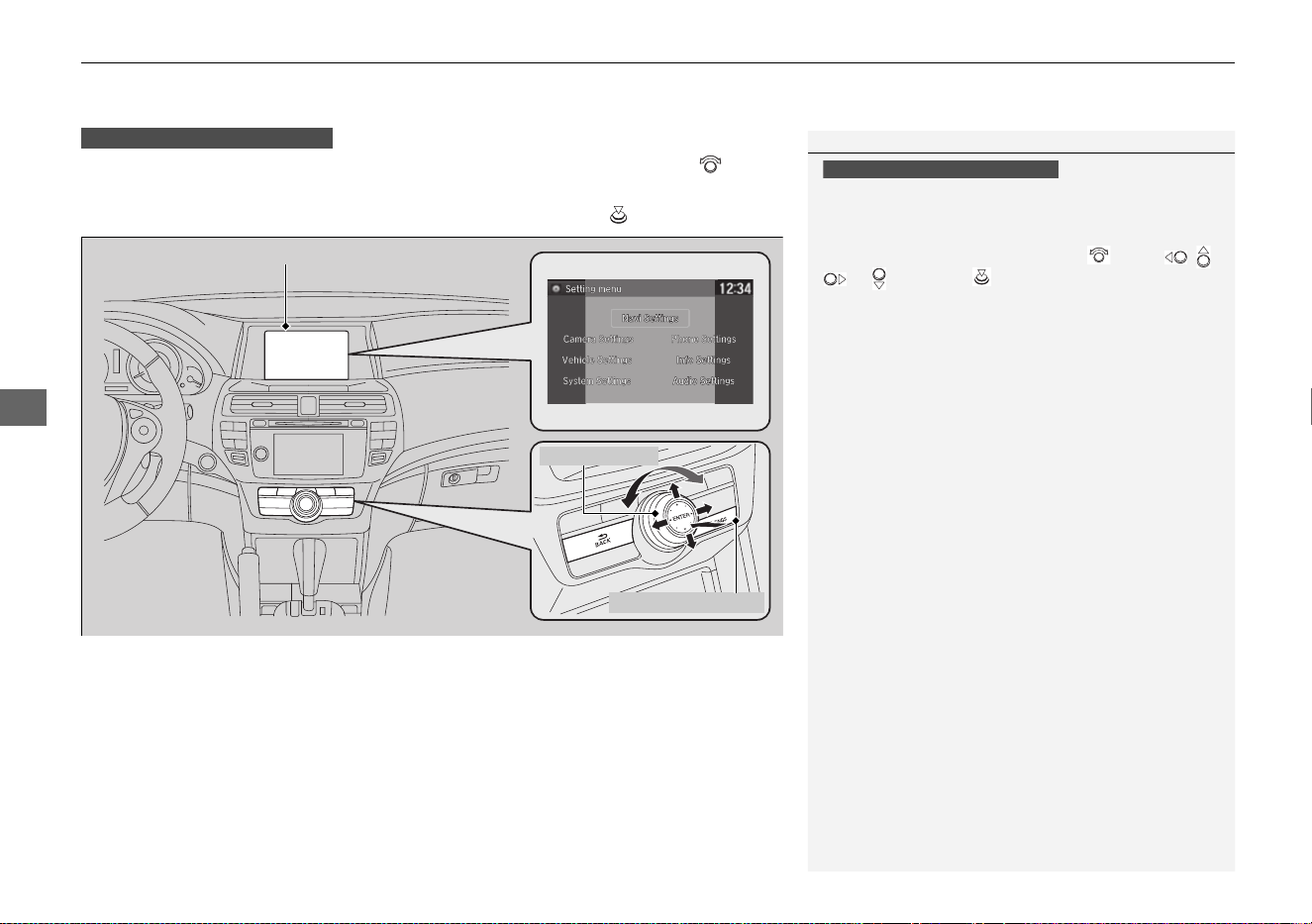
uuCustomized Features
*
u
282
Features
With the ignition switch in ON (w
*1
, press the SETTINGS button. Rotate to
select Audio Settings, Phone Settings, Camera Settings, Vehicle Settings,
System Settings, Info Settings, or Navi Settings and press .
*1: Models with the smart entry system have an ENGINE START/STOP button instead of an
ignition switch.
Models with navigation system
SETTINGS Button
Audio/Information Screen
Interface Dial
1Customized Features
*
When you customize setting, make sure that the
vehicle is at a complete stop and shift to
(P.
To customize other features, rotate , move , ,
or , and press .
2 List of customizable options P. 304
Models with navigation system
* Not available on all models
13 CROSSTOUR-31TP66300.book 282 ページ 2012年9月27日 木曜日 午後3時27分
Loading ...
Loading ...
Loading ...