Loading ...
Loading ...
Loading ...
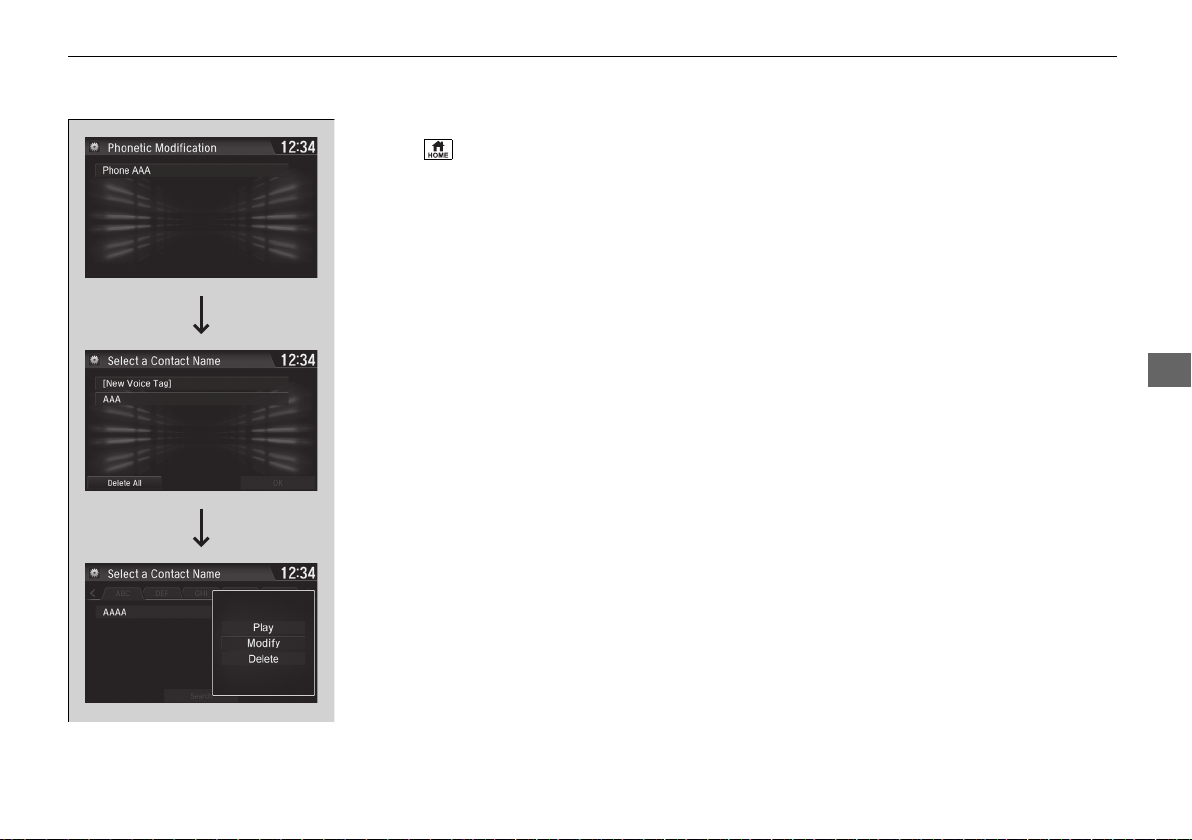
387
uuBluetooth® HandsFreeLink®uHFL Menus
Continued
Features
■ To delete a modified voice tag
1. Select .
2. Select Settings.
3. Select System.
4. Select the Voice Recog. tab.
5. Select Phonebook Phonetic
Modification.
6. Select the phone you want to delete
phonetic modification.
7. Select a contact name you want to delete.
u The pop-up menu appears on the screen.
8. Select Delete.
u The selected contact name has been
selected.
9. Select OK.
19 FIT JAZZ-31T5A6400.book 387 ページ 2018年2月26日 月曜日 午後4時30分
Loading ...
Loading ...
Loading ...