Loading ...
Loading ...
Loading ...
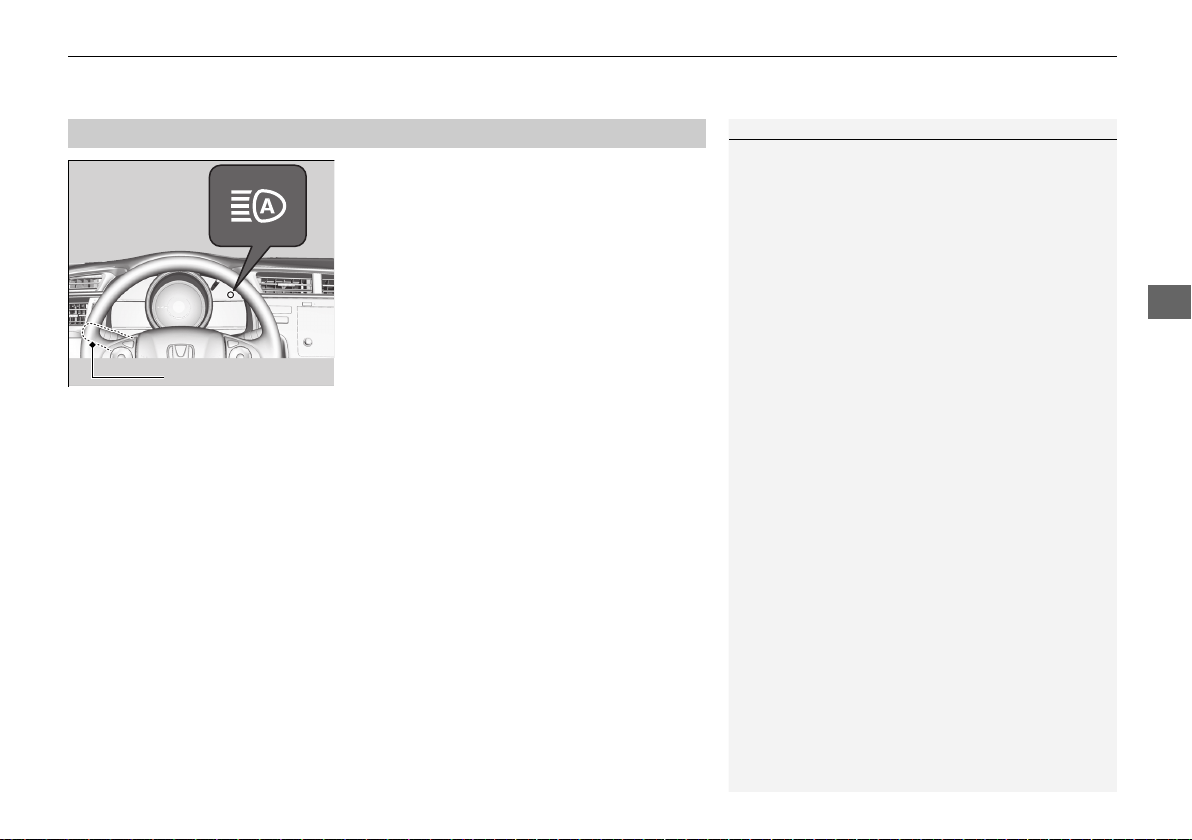
Continued
165
uuOperating the Switches Around the Steering WheeluAuto High-Beam
*
Controls
To activate the system, turn the headlight
switch to AUTO and then set the headlights
to low beam. The auto high-beam indicator
will come on.
2 Light Switches P. 160
The high beams remain on unless:
• You have been driving below 30mph (48km/h) for an extended amount of time.
• The speed of the vehicle drops below 15mph (24km/h).
• The windshield wipers have been running for more than a few seconds.
• You enter a well lit location.
The high beams come back on once the condition that caused them to turn off no
longer exists.
■
Operating the System
1Operating the System
For the auto high-beam to work properly:
• Do not place an object that reflects light on the
dashboard.
• Keep the windshield around the camera clean.
When cleaning the windshield, be careful not to
apply the windshield cleanser to the camera lens.
• Do not attach an object, sticker or film to the area
around the camera.
• Do not touch the camera lens.
If the camera receives a strong impact, or repairing of
the area near the camera is required, consult a dealer.
If the Some Driver Assist Systems Cannot
Operate: Camera Temperature Too High message
appears:
• Use the heating and cooling system
*
/climate
control system
*
to cool down the interior and, if
necessary, also use defroster mode with the air
flow directed towards the camera.
• Start driving the vehicle to lower the windshield
temperature, which cools down the area around
the camera.
Headlight Switch
* Not available on all models
19 FIT JAZZ-31T5A6400.book 165 ページ 2018年2月26日 月曜日 午後4時30分
Loading ...
Loading ...
Loading ...