Loading ...
Loading ...
Loading ...
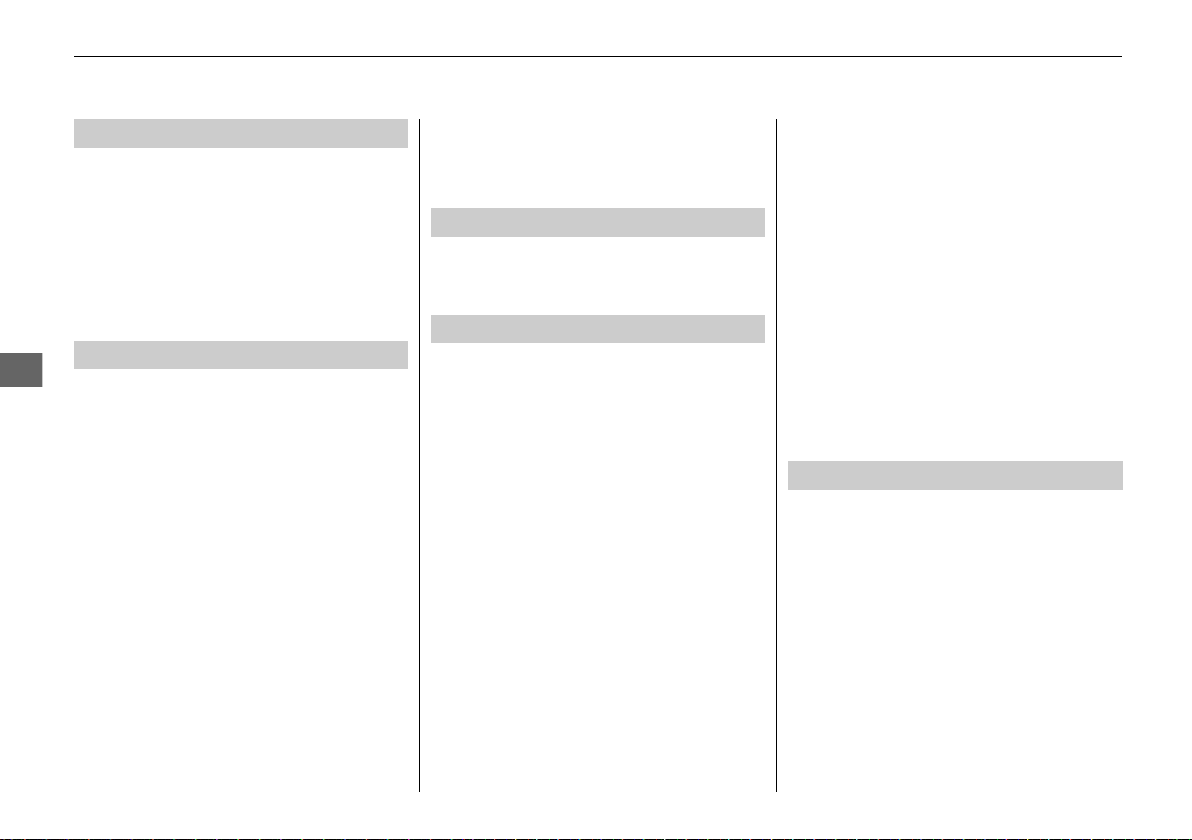
254
uuAudio System Basic OperationuVoice Control Operation
Features
The system accepts these commands on the
dedicated screen for the voice recognition
of the phone.
• Dial by Number
• Call by Name
• Dial [Phone Number]
• Call [Your contact Name]
The system accepts these commands on the
dedicated screen for the voice recognition
of the audio.
■ Music Search Commands
Music Search Commands List
2 Music Search Commands
*1
P. 254
■ Radio FM Commands
• Radio tune to <87.7-107.9> FM
• Radio tune to <87.7 -107.9> HD <1-8>
FM
■ Radio AM Commands
• Radio tune to <530-1710> AM
*1: Models with navigation system
■
Phone Commands
■
Audio Commands
*1
■ Radio SXM Commands
*
• SXM channel <0-999>
• SXM channel [station name]
When On Screen Commands is selected,
the explanation screen is displayed.
The system accepts these commands on the
Music Search screen.
■ Using Song By Voice
Song By Voice
TM
is a feature that allows you
to select music from your iPod or USB device
using Voice Commands. To activate this
mode, you must push the talk switch and
say: “Music search”.
■ Song By Voice Commands
• What am I listening to?
• Who am I listening to?
• Who is this?
• What’s playing?
• Who’s playing?
• What album is this?
■
On Screen Commands
■
Music Search Commands
*1
■ Play Commands
• Play artist [Name]
• Play track/song [Name]
• Play album [Name]
• Play genre/category [Name]
• Play playlist [Name]
• Play composer [Name]
■ List Commands
• List artist [Name]
• List album [Name]
• List genre/category [Name]
• List playlist [Name]
• List composer [Name]
• What time is it?
• What is today’s date?
NOTE:
These commands toggle the function on
and off, so the command may not match
your intended action.
■
General Commands
* Not available on all models
19 FIT JAZZ-31T5A6400.book 254 ページ 2018年2月26日 月曜日 午後4時30分
Loading ...
Loading ...
Loading ...