Loading ...
Loading ...
Loading ...
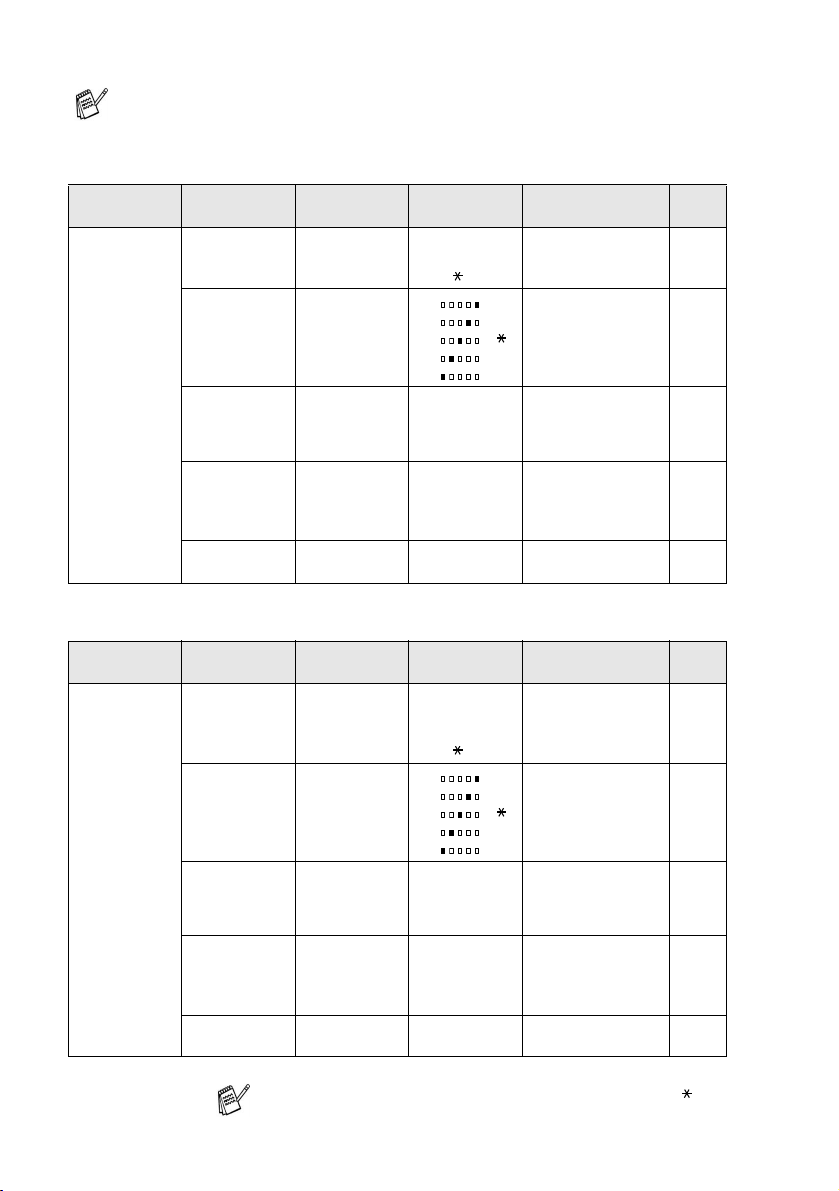
3 - 9 ON-SCREEN PROGRAMMING
(For DCP-8020 with the optional paper tray #2)
(For DCP-8025D with the optional paper tray #2)
If you have the optional paper tray, the LCD displays these
menu options.
Main Menu Submenu Menu
Selections
Options Descriptions Page
1.General
Setup
5.Tray Use:
Copy
— Tray#1 Only
Tray#2 Only
Auto
Select the tray that
will be used for
copying.
4-6
6.LCD
Contrast
—- +
- +
- +
- +
- +
Adjusts the contrast
of the LCD.
4-7
7.Drum Life — — You can check the
percentage of drum
life that remains
available.
14-34
8.Page
Counter
— Total
Copy
Print
List
Lets you check the
number of total
pages the DCP has
printed so far.
14-34
9.
User
Settings
— — You can print lists. 4-7
Main Menu Submenu Menu
Selections
Options Descriptions Page
1.General
Setup
5.Tray Use:
Copy
— Tray#1 Only
Tray#2 Only
MP Only
Auto
Select the tray that
will be used for
copying.
4-6
6.LCD
Contrast
—- +
- +
- +
- +
- +
Adjusts the contrast
of the LCD.
4-7
7.Drum Life — — You can check the
percentage of drum
life that remains
available.
14-34
8.Page
Counter
— Total
Copy
Print
List
Lets you check the
number of total
pages the DCP has
printed so far.
14-34
9.
User
Settings
— — You can print lists. 4-7
The default settings are shown in Bold with .
Loading ...
Loading ...
Loading ...