Loading ...
Loading ...
Loading ...
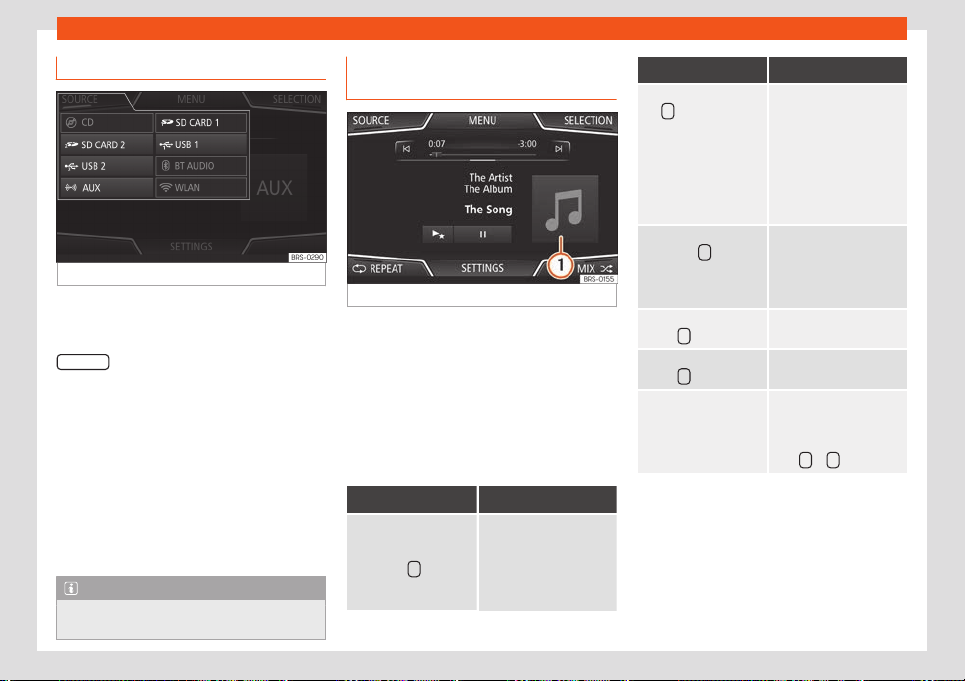
Infotainment System
Switching the Media source
Fig. 169
MEDIA mode: switching media source.
●
Lower the base volume on the Infotainment
syst
em.
●
Fr
om the
Media
main menu, pr
ess the
SOURCE
function button
›
›
›
Fig. 169
and se-
l
ect the desired media source.
●
OR: from the Media main menu, press the
Infotainment button repeatedly to
cycle through the available media sources.
In the pop-up window, the Media sources not
selected are shown as deactivated (in grey).
When a Media source that has already been
played is selected again, playback is re-
sumed from the point at which it was stop-
ped.
Note
The Media source can be changed in the
Track list view
: select Media > View.
Changing track in the MEDIA main
menu
Fig. 170
MEDIA main menu.
The tracks of the Media source that is being
list
ened t
o can be changed successiv
ely us-
ing the arr
o
w buttons.
The arrow buttons cannot be used to exit a
playlist or start the playback of a playlist.
Both actions have to be performed manually
from the track selection menu
›››
page 183.
Control through the MEDIA main menu
Action Function
Briefly press the func-
tion button once.
At the start of the current
track. If the track has
been played f
or less than
3 seconds, it returns to
the start of the previous
track.
Action Function
Press the function but-
ton twice in a row.
If the track has been
played for more than 3
seconds, it ret
urns to the
start of the previous track.
If the first track is being
played, pressing the but-
ton goes back to the last
track on the data media
that is being played.
Briefly press the func-
tion button
once.
To the next track. It
changes the last track to
the first track on the data
media that is being
played.
Press and hold function
button .
Rewind.
Press and hold function
button .
Fast forward.
Slide your finger hori-
zontally ov
er the screen.
Change to the previ-
ous/next track, with the
same playback times as
changing tracks with the
keys
or .
182
Loading ...
Loading ...
Loading ...
