Loading ...
Loading ...
Loading ...
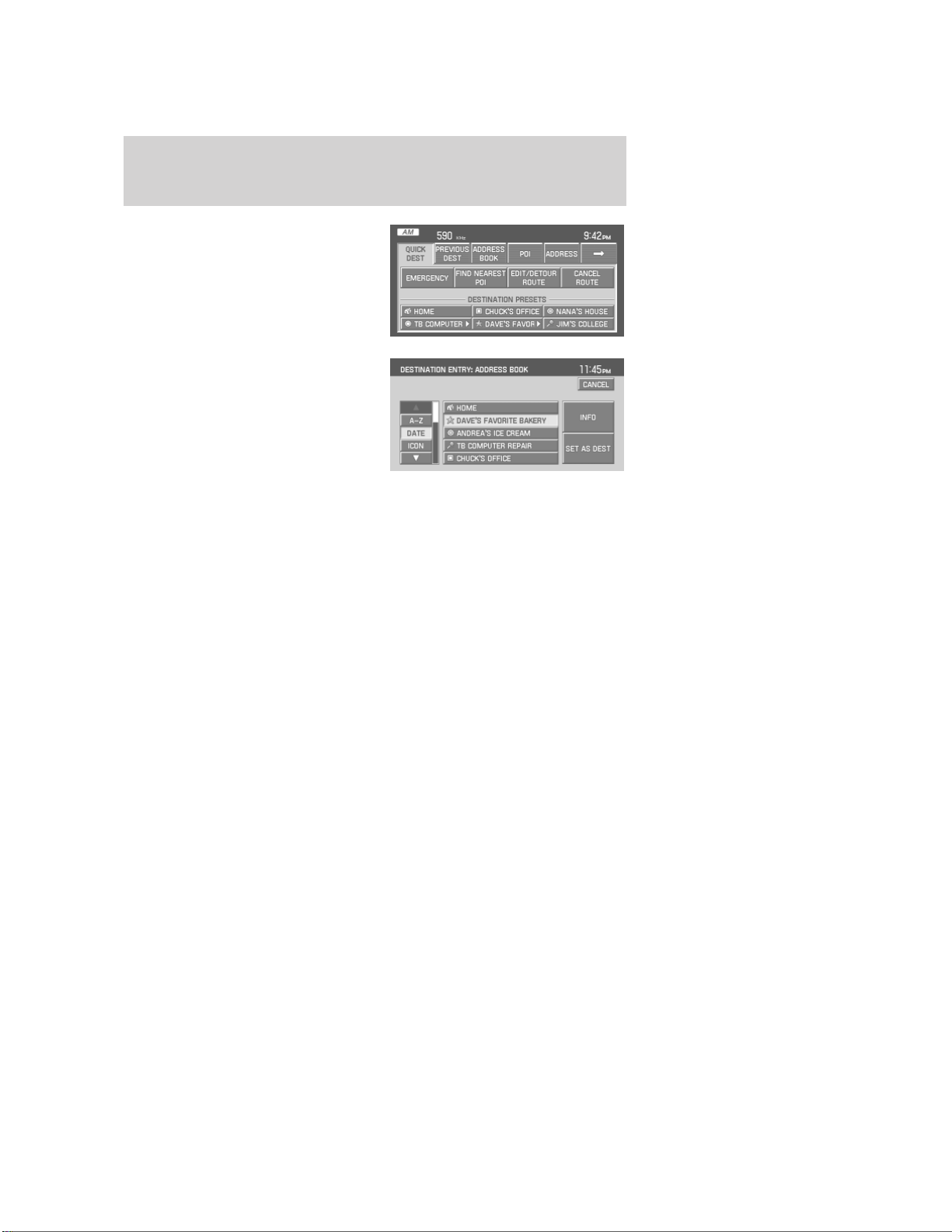
2. Select ADDRESS BOOK.
3. You may now choose to sort the
list of entries by:
• A–Z:Select to view list in
alphabetical order
• DATE: Select to view list in order
of the entry date.
• ICON: Select to sort on the icon
type.
• INFO: When the vehicle is stationary, you may select this in order to
view the following information about the current address book entry:
NAME
LOCATION
PHONE NUMBER
ICON
QUICK DEST / DESTINATION PRESET NUMBER
• SET AS DEST: Press to set the current address book entry as your
destination. The Destination Map screen will then appear. Refer to
Destination map for further information.
Note: If the battery is disconnected, the address book information will
be saved but the previous destinations will be deleted.
2006 Navigator (nav)
Supplement
USA (fus)
Navigation features
40
Loading ...
Loading ...
Loading ...