Loading ...
Loading ...
Loading ...
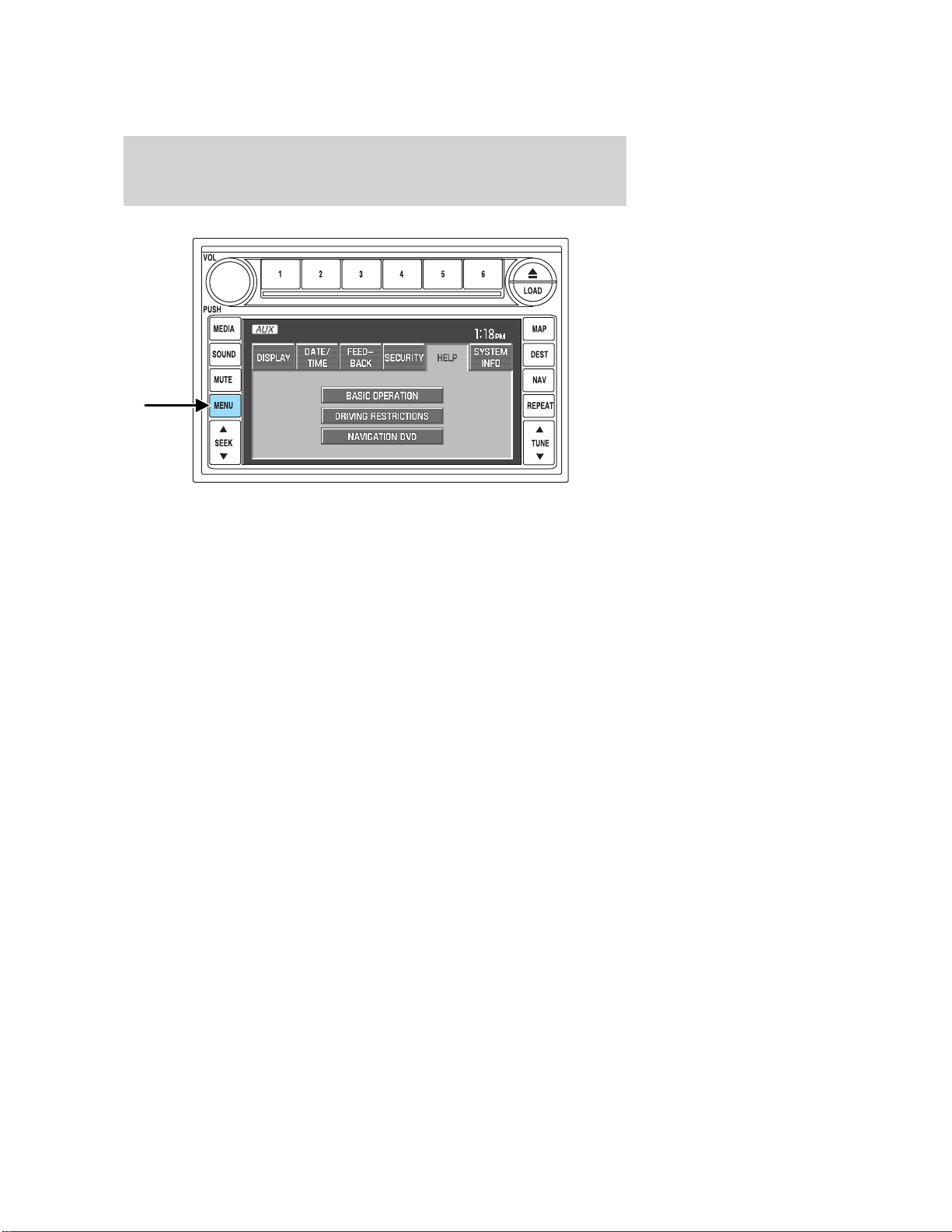
2. Press MENU.
3. Press HELP. You may then select from:
• BASIC OPERATION: This screen will provide basic help with the
hard buttons on the system, providing a brief description for each
button.
• DRIVING RESTRICTIONS: This screen will inform you that due to
driver distraction and safety concerns, certain features will be
restricted when the vehicle is in motion.
• NAVIGATION DVD INFORMATION: Press to access information on
the navigation map DVD — basic operation , how to access the DVD,
and also replacement and contact information for the Customer
Relationship Center.
SYSTEM INFORMATION
The system information screen gives you contact information, current
location and access to the Navigation DVD. To access the System
Information screen:
1. Ensure that the system is on.
2006 Navigator (nav)
Supplement
USA (fus)
System features
27
Loading ...
Loading ...
Loading ...