Loading ...
Loading ...
Loading ...
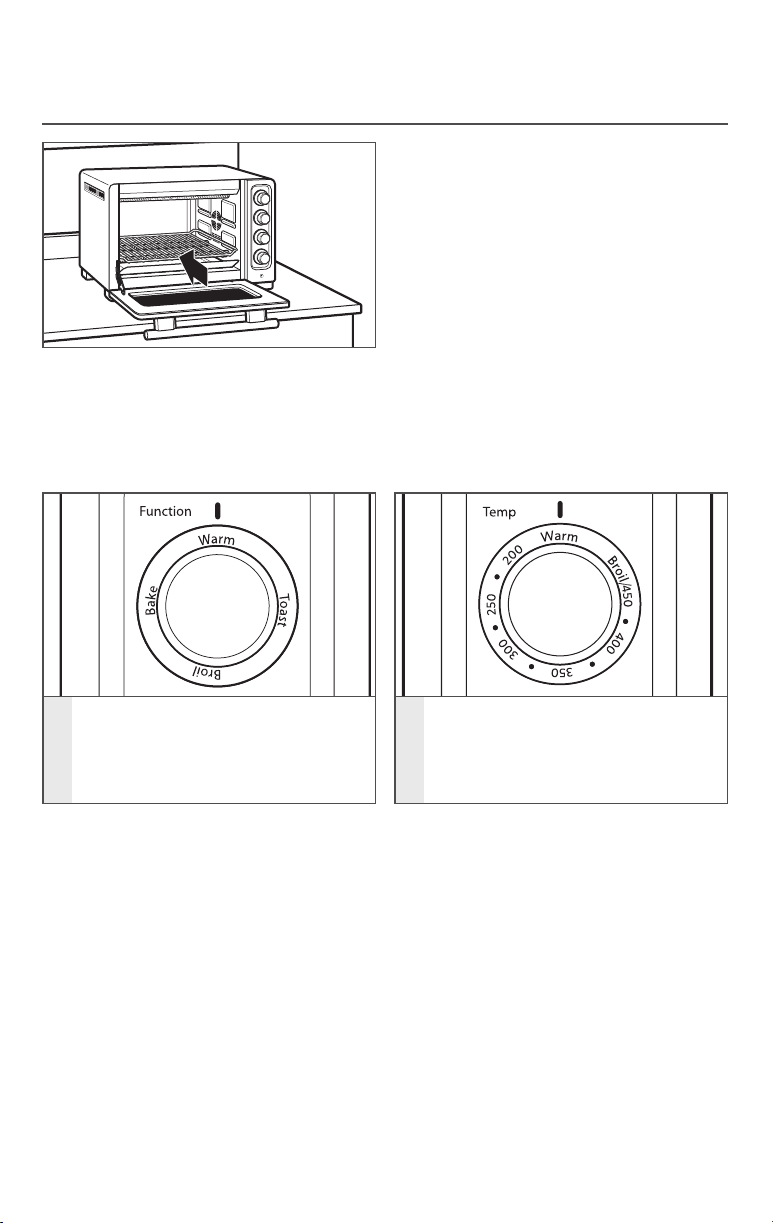
16 | USING THE COMPACT OVEN
USING THE COMPACT OVEN
Only the lower cooking elements heat
when the Warm function is selected.
TIP: Turn the Temperature control knob
to WARM, or minimum setting, when
the Compact Oven is not in use.
USING THE WARM FUNCTION
1
Rotate the Function control knob
to the WARM setting.
2
Rotate the Temperature control
knob to WARM. Warm is the lowest
temperature setting available. For
faster heating, increase temperature
as desired.
Recommended Rack Positions: Bottom
Slide the rack in the lower slots along
the oven walls.
We recommend beginning with the rack
in this position and adjusting the rack as
necessary, depending on desired results.
W10860723A_ENv14.indd 16 4/12/16 9:31 AM
Loading ...
Loading ...
Loading ...