Loading ...
Loading ...
Loading ...
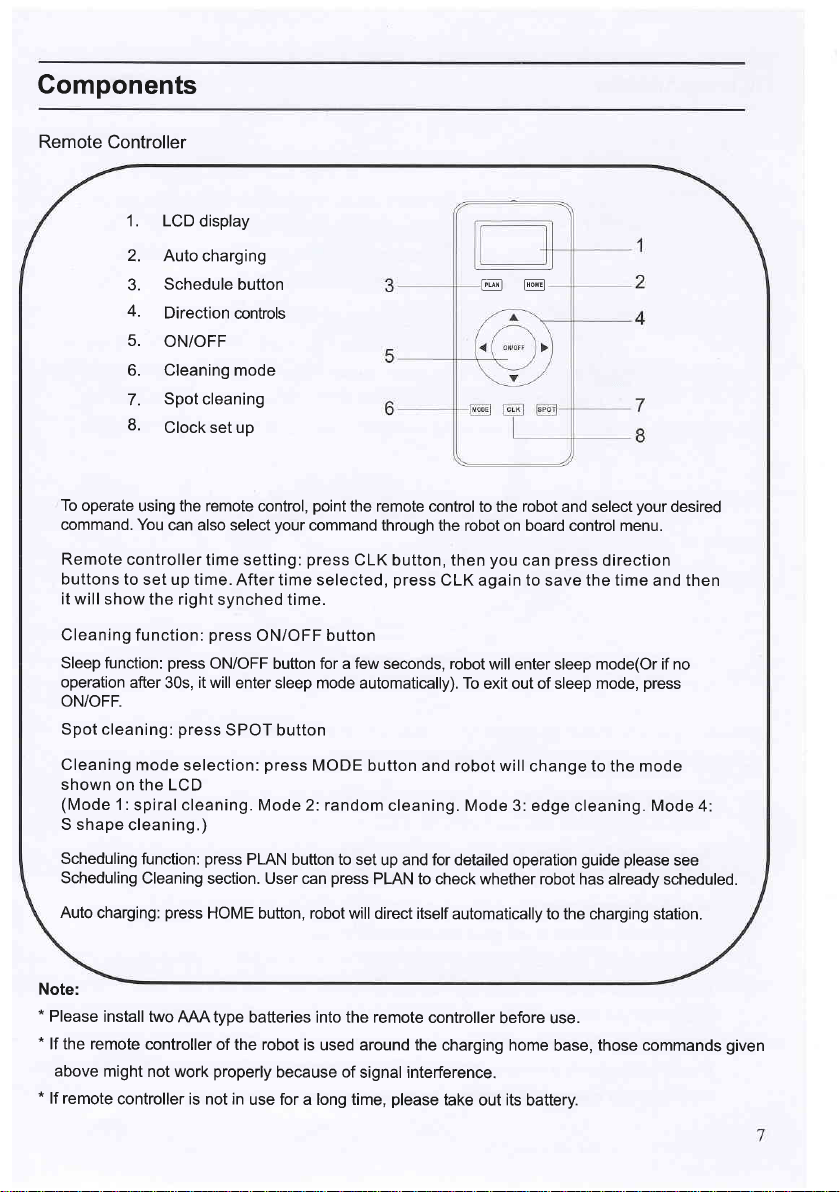
Components
1. LCD
display
2. Auto charging
3.
Schedule
button
4.
Direction
controls
5.
ON/OFF
6. Cleaning mode
7.
Spot
cleaning
8.
Clock set up
To operate
using the remote
control,
point
the remote control
to the
robot
and select
your
desired
command. You
can also select
your
command through
the robot on board control menu.
Remote
controller
time setting:
press
CLK
button, then
you
can
press
direction
buttons
to set up time.
After time selected,
press
CLK again to
save the
time
and then
it will
show the right
synched time.
Cleaning
function:
press
ON/OFF button
Sleep function:
press
ON/OFF
button for a few seconds, robot
will enter sleep mode(Or if no
operation
after
30s,
it will
enter sleep mode
automatically). To
exit out of sleep mode,
press
ON/OFF.
Spot cleaning:
press
SPOT button
Cleaning
mode
selection:
press
MODE
button and robot will
change to the mode
shown
on the LCD
(Mode
1:
spiral cleaning.
Mode 2: random
cleaning. Mode 3: edge
cleaning.
Mode
4:
S shape
cleaning.)
Scheduling
function:
press
PLAN button to set
up and for detailed operation
guide
please
see
Scheduling
Cleaning
section. User can
press
PLAN to check whether robot
has already scheduled.
Auto
charging:
press
HOME button, robot
will direct itself
automatically to the charging station.
@@
Remote
Controller
Note:
*
Please
install two
MAtype
batteries into the remote
controller
before use.
*
lf the remote
controller
of the robot
is used around the
charging home
base,
those commands
given
above might
not work
properly
because of
signal interference.
*
lf remote
controller is not in
use for a long time,
please
take
out
its
battery.
Loading ...
Loading ...
Loading ...