Loading ...
Loading ...
Loading ...
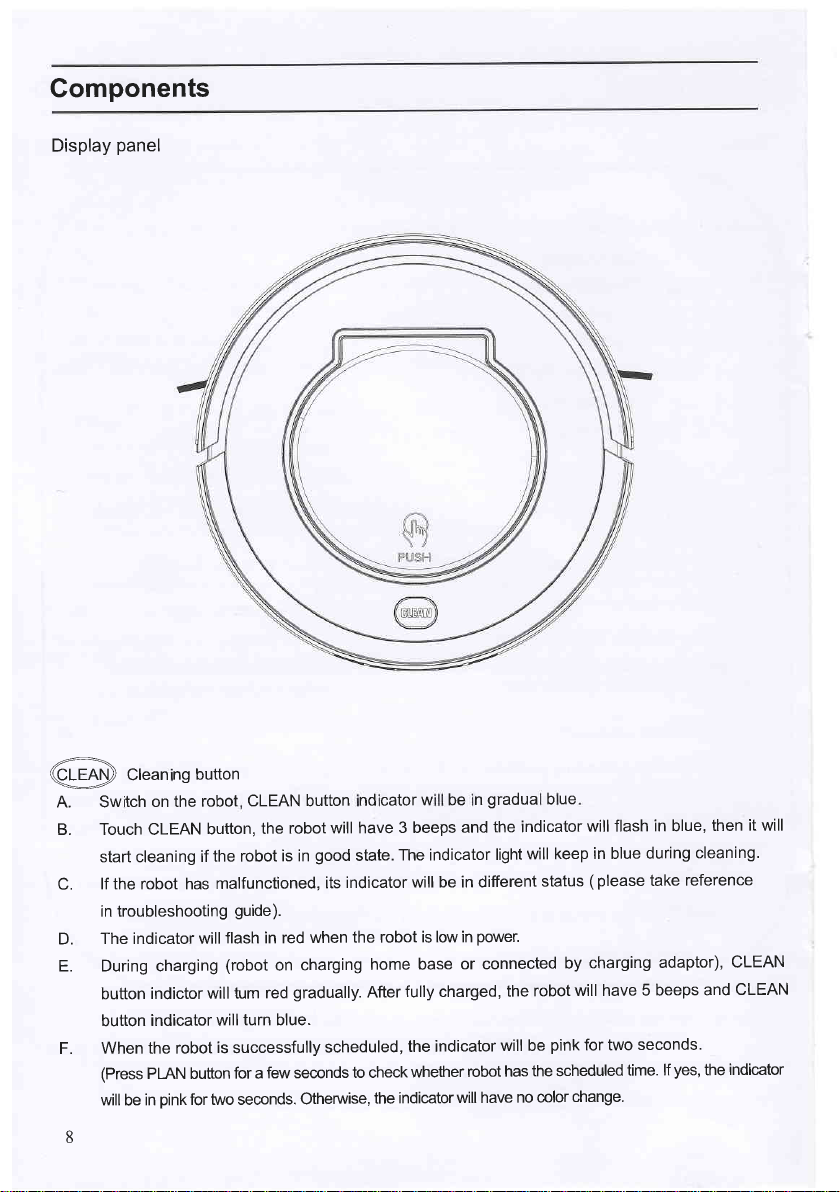
Gomponents
Display
panel
B. Touch CLEAN
button,
the
robot
will have
3 beeps
and
the indicator
will flash
in blue,
then
it will
start cleaning
if
the robot
is in
good
state.
The indicator
light
will keep
in blue
during
cleaning.
C.
lf the robot has
malfunctioned,
its
indicator
will be in different
status
(
please
take
reference
in troubleshooting
guide).
D.
The indicator
will
flash in red
when
the robot
is low in
power.
E. During charging
(robot
on
charging
home base
or connected
by
charging
adaptor),
CLEAN
button
indictor
will tum
red
gradually.
After
fully charged,
the
robot
will have
5 beeps
and
CLEAN
button
indicator
will
turn blue.
F.
When the robot
is
successfully
scheduled,
the indicator
will be
pink
for two
seconds.
(Press
PIAN button
for a
few seconds
to check
whether
robot
has
the scheduled
time.
lf
yes,
the
indicator
will
be
in
pink
for two seconds.
Otherwise,
the
indicator
will have
no color
change.
8
^.
qry
Clean
ng
button
A. Sw
tch on the
robot
CLEAN button
nd cator
w be
n
gradua
b
ue
Loading ...
Loading ...
Loading ...