Documents: Go to download!
- User Manual - (English)
- Owner/User Manual Spanish - (Spanish)
- HOW TO USE
- WARNINGS
- TROUBLESHOOTING
- CARE AND MAINTENANCE
Table of contents
User Manual Tv Headphones
READ ME FIRST
Thank you for choosing our products.
This Wireless UHF(Ultra High Frequency) headphone adopts analog signal processing technology that enables you to enjoy crystal-clear audio in your house or open area. Simply connect the transmitter to an audio source: DVD player, CD player, TV set, VCR, Hi-Fi system, or iPod etc. Without complicated wiring and installation, the system enables you to enjoy thrilling, lifelike sound in minutes.
COMPONENTS
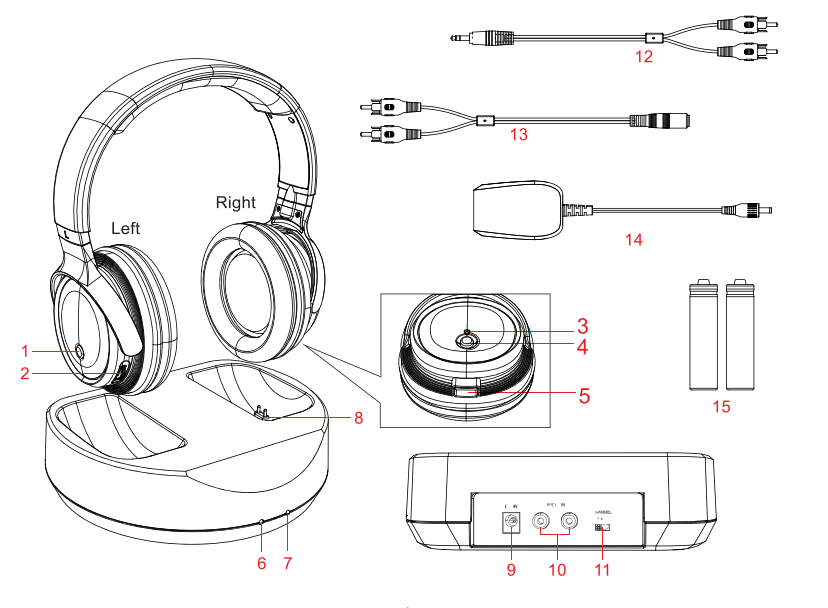
HEADPHONE RECEIVER
- Auto-tune control
- Volume up(+) and down(-) control
- Power indicator
- Power control
- Charging contacts
TRANSMITTER - Charging indicator
- Power indicator
- Charging pins
- DC in socket
- RCA audio in socket
- Channel selector switch
ACCESSORIES - RCA audio cord
- A 3.5mm to RCA cable
- AC/DC adaptor
- NiMH AAA size batteries for Headphone (2 pieces)
HOW TO USE
INSTALL THE BATTERIES
- Pull the right( R ) ear pad and take it out.
- Insert two pieces of AAA size rechargeable batteries (supplied in the package) with correct polarity into the battery compartment of headphone cabinet.
- Restore the right ear pad to the headphone cabinet, after the batteries are inserted.
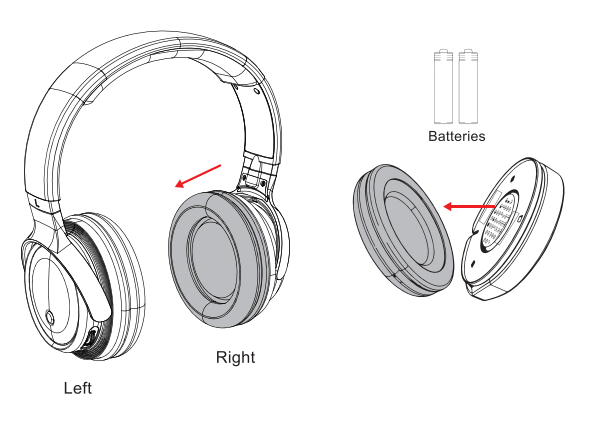
CHARGE THE HEADPHONE
- Plug the AC/DC power adaptor into the DC socket located on the rear of the transmitter.
- Connect the supplied AC/DC power adaptor to an electrical outlet.
- Switch off the headphone by pressing the power button on the right earcup for approximately 1 second, and place the headphones on the transmitter’s charging cradle, make sure that the charging contacts of transmitter and headphone are matched successfully. Then the charging indicator (green) lights up. Charging begins automatically.
Notes:
- Only use the included rechargeable AAA batteries supplied in the box. The headphone must be power off before charging.
- Before using the headphone for the first time, the batteries should be fully charged. To ensure a long service life, the batteries should be charged for 12 hours on initial charging. Second and subsequent charging will take approximately 10 hours.
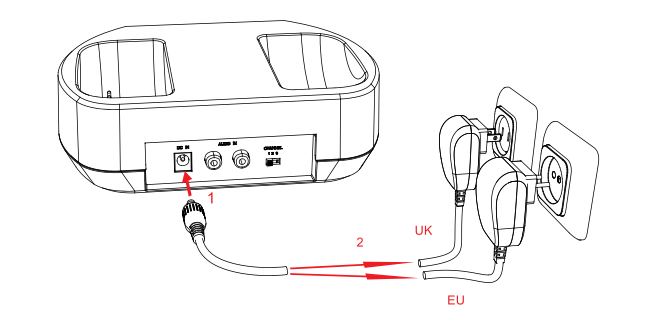
HOW TO CONNECT THE HEADPHONE WITH THE TRANSMITTER
- Plug the white and red ends of RCA audio cord into the white and red sockets respectively on the rear of the transmitter, then connect the black end of the RCA cable to the audio output port of TV or set-top box (STP). Then the power indicator (red) on the rear of the transmitter lights up.
- Turn on the headphone by pressing the power button on the right earcup for approximately 1 second, then the power indicator (green) lights up.
- Mute your TV by TV remote control other than STP remote control. Put on the headphone, and adjust the headband to fit your head, then sound could be heard. To obtain the desired sound level, adjust the volume control on the left earcup.
Notes:
- If you cannot get an optimum signal frequency, press the Autotune button on the headphones.
- If you cannot get an adequate frequency, change the frequency channel on the rear of the transmitter. Then confirm the corresponding channel on the headphones by pressing the Autotune button.
- To get the best sound experience with your headphones, you should set the volume of the sound source (TV, stereo system, etc.) as high as possible and reduce the volume on the headphones themselves.
- The transmitter will be off automatically if it receives no audio signal for approximately 5 minutes, or if the signal from the audio source is too weak for flawless reception. As soon as the signal strength is sufficient, the transmitter will automatically switch on. The headphones do not power off automatically.
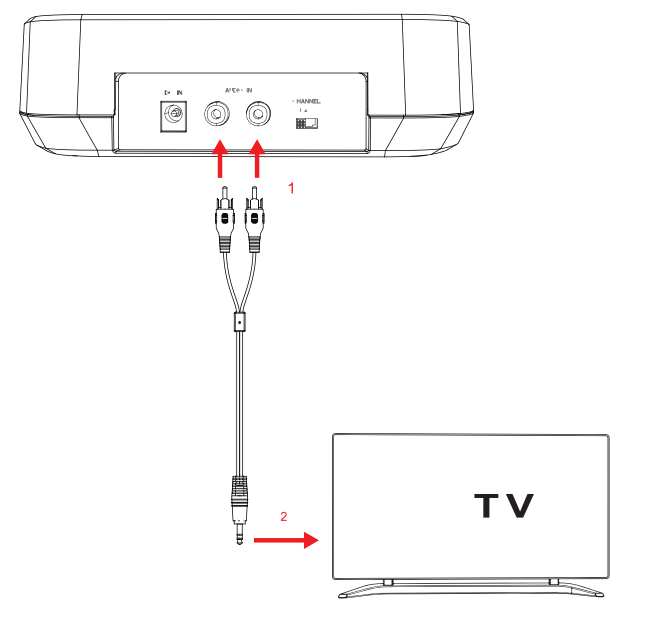
WARNINGS
- Never attempt to recharge conventional dry cells.
- Batteries (battery pack or batteries installed) shall not be exposed to excessive heat such as sunshine, fire or the like.
- Never use another type of battery or non-rechargeable batteries to replace the rechargeable (LR03/AAA) batteries supplied. When the headphones are not in use, switch it OFF to avoid damaging the batteries.
- Using this product limits your perception of ambient noise. For this reason, do not operate any vehicles or machines while using this product.
- Always keep the volume at a reasonable level. Loud volumes, even over short periods, can cause hearing loss.
- Never open, damage or swallow batteries or allow them to enter the environment. They can contain toxic, environmentally unfriendly he heavy metals.
- Do not tamper with or damage/heat/disassemble the batteries/ rechargeable batteries.
- The product is intended for private, non-commercial use only.
- Use the product for its intended purpose only.
- Children should be supervised to ensure that they do not play with the device.
- Do not use the product in areas where the use of electronic devices is not permitted.
- Only connect the product to a socket that has been approved for the device.The socket must be installed close to the product and easily accessible.
- Disconnect the product from the network using the power button-if this is not available, unplug the power cord from the socket.
- Lay all cables so that they do not pose a tripping hazard. Do not bend or crush the cable.
- Do not drop the product and do not expose it to any major shocks.
- Dispose of packaging material according to locally applicable regulations.
- Do not modify the product in any way. Doing so voids the warranty.
- Do not use the product if the adapter, connection cable or power cable is damaged.
- Do not attempt to service or repair the product yourself. Leave any and all service work to qualified experts.
- Do not open the device or continue to operate it if it becomes damaged.
TROUBLESHOOTING
NO SOUND
- Check that the AC/DC adaptor is fully inserted into the mains socket and the other black end is properly connected to the DC in socket on the transmitter.
- Make sure that the headphones are on.
- The battery in the headphones may have insufficient remaining charge. Charge the battery.
- Check that your TV, hi-fi system or audio source is switched on and a channel is correctly configured to send an audio signal.
- Increase the volume using the control on the left earcup.
- The connected audio/video device may not be in play mode. Please start the play.
- The output volume of the audio source may be too low. Adjust the volume accordingly.
DISTORTION
- Press the Autotune button.
- Set a different frequency channel (1, 2 or 3) on the rear of the transmitter, then press the Autotune button again.
- The battery in the headphones may have insufficient remaining charge. Charge the battery.
- Increase the volume using the control on the headphones.
- The distance between the headphones and the transmitter may be too far. Move the two devices closer together and turn the headphones in the direction of the transmitter.
- The input level of the audio signal may be too low. Increase the volume of the audio source.
CARE AND MAINTENANCE
Only clean this product with a slightly damp, lint-free cloth and do not use aggressive cleaning agents.
WARRANTY DISCLAIMER
Number One Commerce Company Limited assumes no liability and provides no warranty for damage resulting from improper installation/mounting, improper use of the product or from failure to observe the operating instructions and/or safety notes.
SERVICE AND SUPPORT
Please contact us if you have any questions about this product.
TECHNICAL SPECIFICATIONS
Transmission Mode : UHF stereo
Frequency Tune Range : 912MHz, 912.5MHz, 913MHz
Operating Voltage : transmitter (DC 8V) receiver (DC 2.4V)
Distortion : < 2%
S/N Ratio : > 52 dB
Operation Distance : up to 45 meters
Operating Time : 8 hours (at medium volume)
FCC Wamning:
This equipment has been tested and found to comply with the limits for a Class B digital device, pursuant to part 15 of the FCC Rules. These limits are designed to provide reasonable protection against harmful interference in a residential installation. This equipment generates, uses and can radiate radio frequency energy and, if not installed and used in accordance with the instructions, may cause harmful interference to radio communications. However, there is no guarantee that interference will not occur in a particular installation. If this equipment does cause harmful interference to radio or television reception, which can be determined by turning the equipment off and on, the user is encouraged to try to correct the interference by one or more of the following measures:
- Reorient or relocate the receiving antenna.
- Increase the separation between the equipment and receiver.
- Connect the equipment into an outlet on a circuit different from that to which the receiver is connected.
- Consult the dealer or an experienced radio/TV technician for help.
Caution: Any changes or modifications to this device not explicitly approved by manufacturer could void your authority to operate this equipment.
This device complies with part 15 of the FCC Rules. Operation is subject to the following two conditions: (1) This device may not cause harmful interference, and (2) this device must accept any interference received, including interference that may cause undesired operation.
The device has been evaluated to meet general RF exposure requirement. The device can be used in portable exposure condition without restriction.
See other models: H033C T11 RC205A TVPRAMP12E C109
