Loading ...
Loading ...
Loading ...
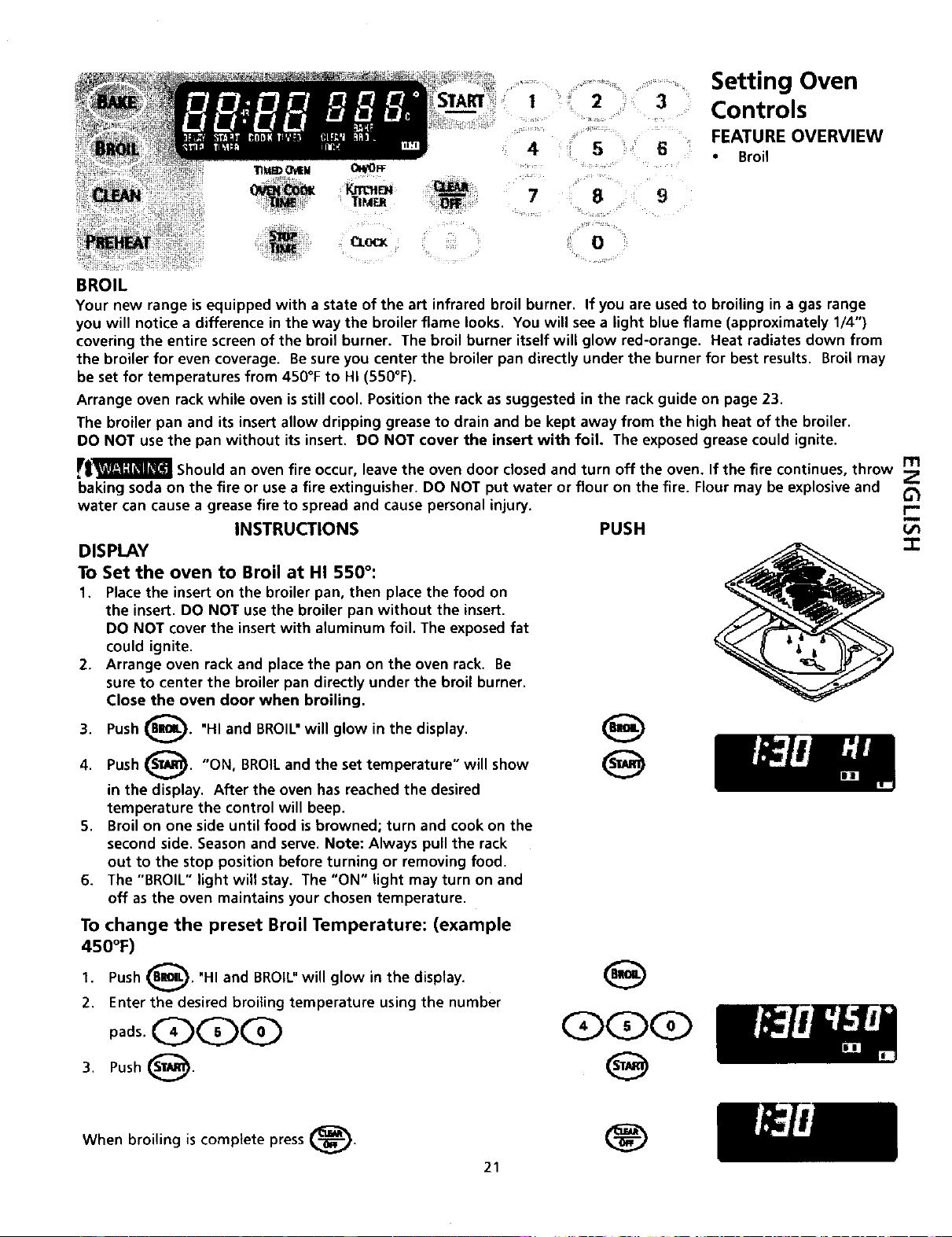
................. Setting Oven
t 2 3 Controls
FEATURE OVERVIEW
4 5 6 Broil
7 8 9
O
BROIL
Your new range isequipped with a state of the art infrared broil burner. If you are used to broiling in a gas range
you will notice a difference in the way the broiler flame looks. You will see a light blue flame (approximately 1/4")
covering the entire screenof the broil burner. The broil burner itself will glow red-orange. Heat radiates down from
the broiler for even coverage. Besure you center the broiler pan directly under the burner for best results. Broil may
be set for temperatures from 450°F to HI (550°F).
Arrange oven rack while oven isstill cool. Position the rackas suggested in the rack guide on page 23.
The broiler pan and its insert allow dripping grease to drain and be kept away from the high heat of the broiler.
DO NOT usethe pan without its insert. DO NOT cover the insert with foil. The exposed grease could ignite.
_ Should an oven fire occur, leave the oven door closed and turn off the oven. If the fire continues, throw r1"l
Z
baking soda on the fire or use a fire extinguisher. DO NOT put water or flour on the fire. Flour may be explosive and
water can cause a grease fire to spread and cause personal injury, r'-
INSTRUCTIONS PUSH
-I-
DISPLAY
To Set the oven to Broil at HI 550°:
1, Place the insert on the broiler pan, then place the food on
the insert. DO NOT use the broiler pan without the insert.
DO NOT cover the insert with aluminum foil. The exposed fat
could ignite.
2, Arrange oven rack and place the pan on the oven rack. Be
sure to center the broiler pan directly under the broil burner.
Close the oven door when broiling.
3. Push _). "HI and BROIL"will glow in the
display.
4. Push _1_. "ON, BROIL and the set temperature" will show
in the display. After the oven has reached the desired
temperature the control will beep.
5. Broil on one side until food is browned; turn and cook on the
second side. Season and serve. Note: Always pull the rack
out to the stop position before turning or removing food.
6. The "BROIL" light will stay. The "ON" light may turn on and
off as the oven maintains your chosen temperature.
To change the preset Broil Temperature: (example
450°F)
1. Push (_. 'HI and BROIL"will glow in the display.
2. Enter the desired broiling temperature using the number
padsQQQ
3, Push _.
QQQ
0
When broiling is complete press I_. (_
21
Loading ...
Loading ...
Loading ...