Loading ...
Loading ...
Loading ...
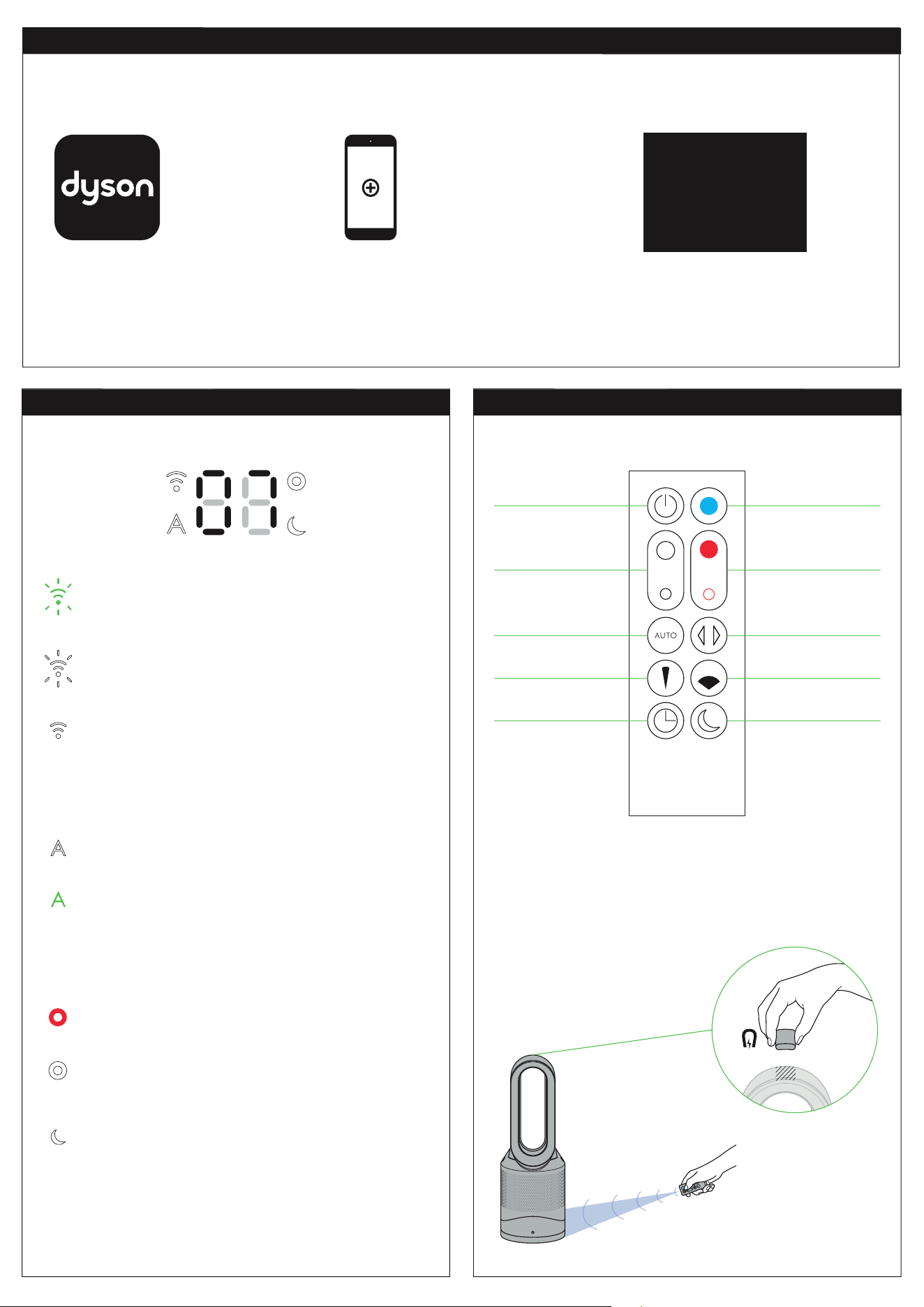
4
5
Do not pull on
the cable.
In order to avoid
overheating and fire
hazard, do not cover
the appliance.
Do not store near
heat sources.
Do not carry by the
air loop amplifier.
The air loop amplifier
is not a handle.
Do not use near
naked flames.
Do not spray scented
products such as air
freshener or perfume
near the filter or
the appliance.
14. Do not unplug by pulling on the cable. To unplug, grasp the plug, not the cable.
15. Do not stretch the cable or place the cable under strain. Keep cable away from heated surfaces.
16. Do not run cable under carpeting. Do not cover cable with throw rugs, runners or similar coverings.
Arrange cable away from traffic area and where it will not be tripped over.
17. To prevent a possible fire, do not use with any opening or exhaust blocked, and keep free of dust, lint,
hair, and anything that may reduce airflow. Do not put any object into the inlet grill or the exhaust
opening as this may cause an electric shock or fire, or damage the appliance.
18. Do not use on soft surfaces, such as a bed, where openings may become blocked.
19. In order to avoid overheating, do not cover the heater.
20. For the best performance, place on the floor, in the corner of the room, at least 1m from any wall and
facing into the centre of the room.
21. Turn off all controls before unplugging. Unplug before connecting any tool or accessory.
22. Do not use any cleaning agents or lubricants on this appliance. Unplug before cleaning or carrying
out any maintenance.
23. If there is a loose fit between the plug and the socket or the plug becomes very hot, the socket may
need to be replaced. Check with a qualified electrician to replace the socket.
24. WARNING: Chemical Burn and Choking Hazard. Keep batteries away from children. This product
contains a lithium button/coin cell battery. If a new or used lithium button/coin cell battery is
swallowed or enters the body, it can cause severe internal burns and can lead to death in as little as
2 hours. Always completely secure the battery compartment. If the battery compartment does not
close securely, stop using the product, remove the batteries, and keep it away from children. If you
think batteries might have been swallowed or placed inside any part of the body, seek immediate
medical attention.
25. If the appliance is not working as it should, has received a sharp blow, has been dropped, damaged,
left outdoors, or dropped into water, do not use and contact the Dyson Customer Care Helpline.
26. Contact the Dyson Customer Care Helpline when service or repair is required. Do not disassemble
the appliance as incorrect reassembly may result in an electric shock or fire.
27. Do not put any object into openings or the inlet grille. Do not use with any opening blocked; keep free
of dust, lint, hair, and anything that may reduce airflow.
28. Always carry the appliance by the base, do not carry it by the loop amplifier.
29. To avoid a tripping hazard wind the cable when not in use.
30. Do not use near furnaces, fireplaces, stoves or other high temperature heat sources.
31. Do not use in conjunction with or directly next to an air freshener or similar products. Do not
spray or apply perfumes directly on or near the filter. Keep essential oils and chemicals away from
the appliance.
32. The appliance should not be forcefully turned or oscillated, under any circumstances. This will cause
damage to the oscillation mechanism.
33. When removing or replacing the filter, take care to keep your fingers clear.
IMPORTANT SAFETY FEATURES
For your safety this appliance is fitted with automatic cut-out switches that operate if it tips
over or overheats. If the switches operate, unplug the appliance and allow it to cool. Before
restarting, check and clear any blockages and ensure the appliance is on a solid level surface.
READ AND SAVE THESE INSTRUCTIONS
THIS DYSON APPLIANCE IS INTENDED FOR HOUSEHOLD USE ONLY
Remote control
Remote control docks magnetically.
Attach the remote control to the top of the
appliance with the buttons facing down.
The Dyson Link app can also be used to control your appliance.
To operate, point the
remote control toward
the front of the base.
Standby ON/OFF
Airflow speed control
Auto mode
Sleep timer
Focused mode
Oscillation ON/OFF
Diffused mode
Night mode
Thermostat control
Cooling mode
Flashing green =
Flashing white =
Solid white =
Off =
Solid white =
Solid green =
Off =
Off =
Solid red =
Solid white =
Solid white =
Display icons
Setting up Dyson Link app
The appliance can be enhanced when connected to the Dyson Link app on your smart device.
Product SSID
XXXXX-XXX-XX-XXXXXXXX-XXXX
Product Wi-Fi Password
XXXXXXXX
Mac address
XX:XX:XX:X X:X X:XX
Select ‘Add a Product’ from within
the app and follow the on screen
instructions.
Download the Dyson Link app,
available on iOS and Android.
In order to connect the appliance,
you will need the information on
the front on this manual.
Wi-Fi connecting
Wi-Fi connected
Wi-Fi disabled
cleaning/ air quality target has
not been met
clean/air quality target has
been met
appliance is not in auto
cleaning mode
appliance is heating
appliance has reached target
temperature
appliance is in night mode
appliance is not in night mode
Wi-Fi is ready to connect
to your Dyson Link app
Loading ...
Loading ...
Loading ...