Loading ...
Loading ...
Loading ...
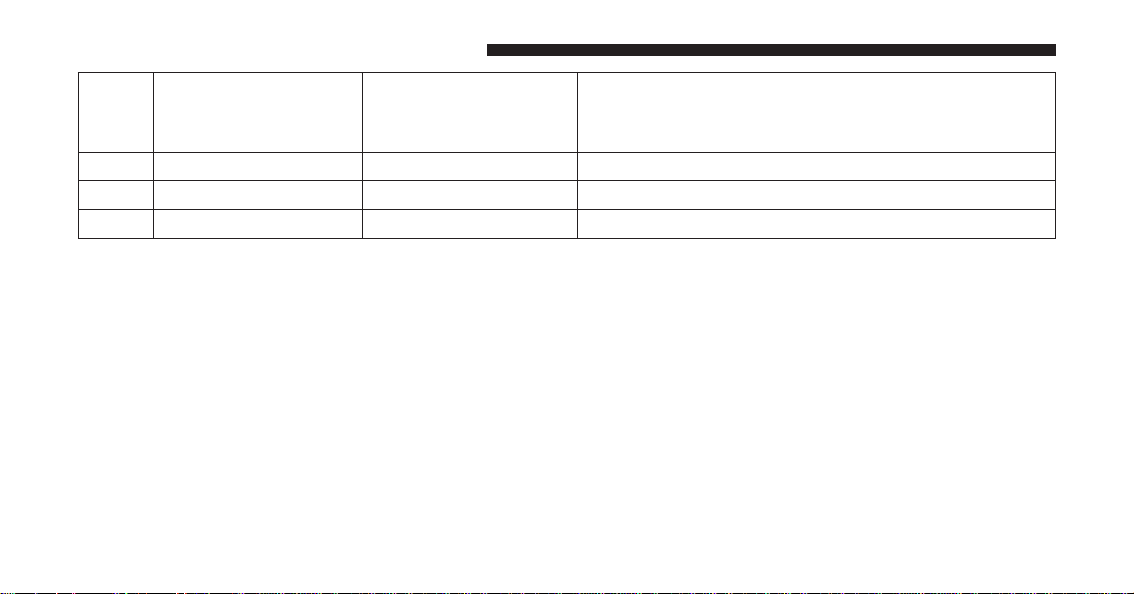
Setting Names
Setting Names Ab-
breviated (Left Sub-
menu Layer)
Sub-Menus (Right Submenu Layer)
35 Compass Variance Compass Var 1-15 increments of 1
36 Calibrate Compass Compass Cal Cancel; Calibrate
37 Fuel Saver Display Fuel Saver On; Off
Turn Menu OFF
Push and release the RIGHT arrow button to exit the
main menu.
Push and release any EVIC control button to enter the
EVIC main menu again.
DRIVER INFORMATION DISPLAY (DID)
The Driver Information Display (DID) features a driver-
interactive display that is located in the instrument
cluster.
328 UNDERSTANDING YOUR INSTRUMENT PANEL
Loading ...
Loading ...
Loading ...