Loading ...
Loading ...
Loading ...
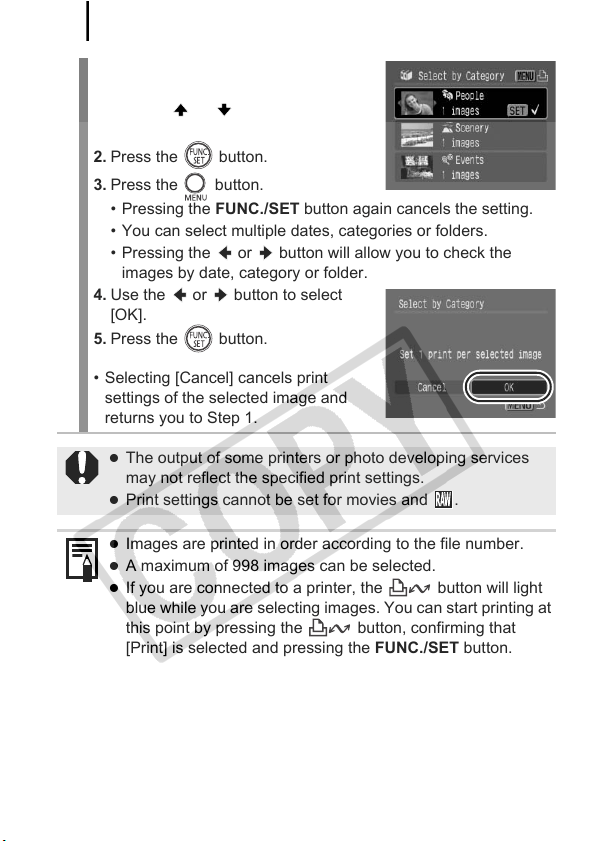
Print Settings/Transfer Settings
202
z [Select by Date] [Select by
Category] [Select by Folder]
1. Use the or button to select a
date, category or folder.
2. Press the button.
3. Press the button.
• Pressing the FUNC./SET button again cancels the setting.
• You can select multiple dates, categories or folders.
• Pressing the or button will allow you to check the
images by date, category or folder.
4. Use the or button to select
[OK].
5. Press the button.
• Selecting [Cancel] cancels print
settings of the selected image and
returns you to Step 1.
z The output of some printers or photo developing services
may not reflect the specified print settings.
z Print settings cannot be set for movies and .
z Images are printed in order according to the file number.
z A maximum of 998 images can be selected.
z If you are connected to a printer, the button will light
blue while you are selecting images. You can start printing at
this point by pressing the button, confirming that
[Print] is selected and pressing the FUNC./SET button.
Loading ...
Loading ...
Loading ...