Loading ...
Loading ...
Loading ...
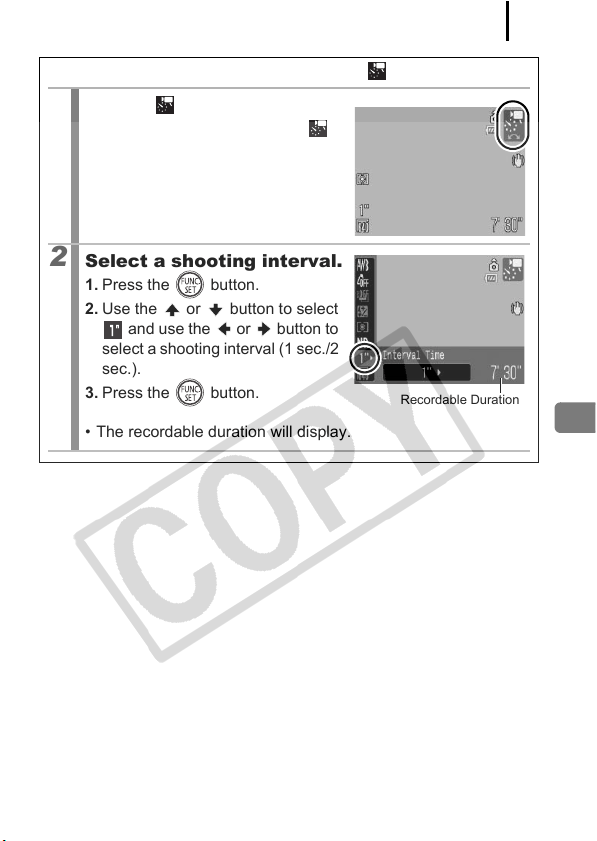
Shooting Using the Mode Dial
107
Changing the Shooting Interval ( (Time Lapse))
1
Select .
1. Use the control dial to select .
2
Select a shooting interval.
1. Press the button.
2. Use the or button to select
and use the or button to
select a shooting interval (1 sec./2
sec.).
3. Press the button.
• The recordable duration will display.
Recordable Duration
Loading ...
Loading ...
Loading ...