Loading ...
Loading ...
Loading ...
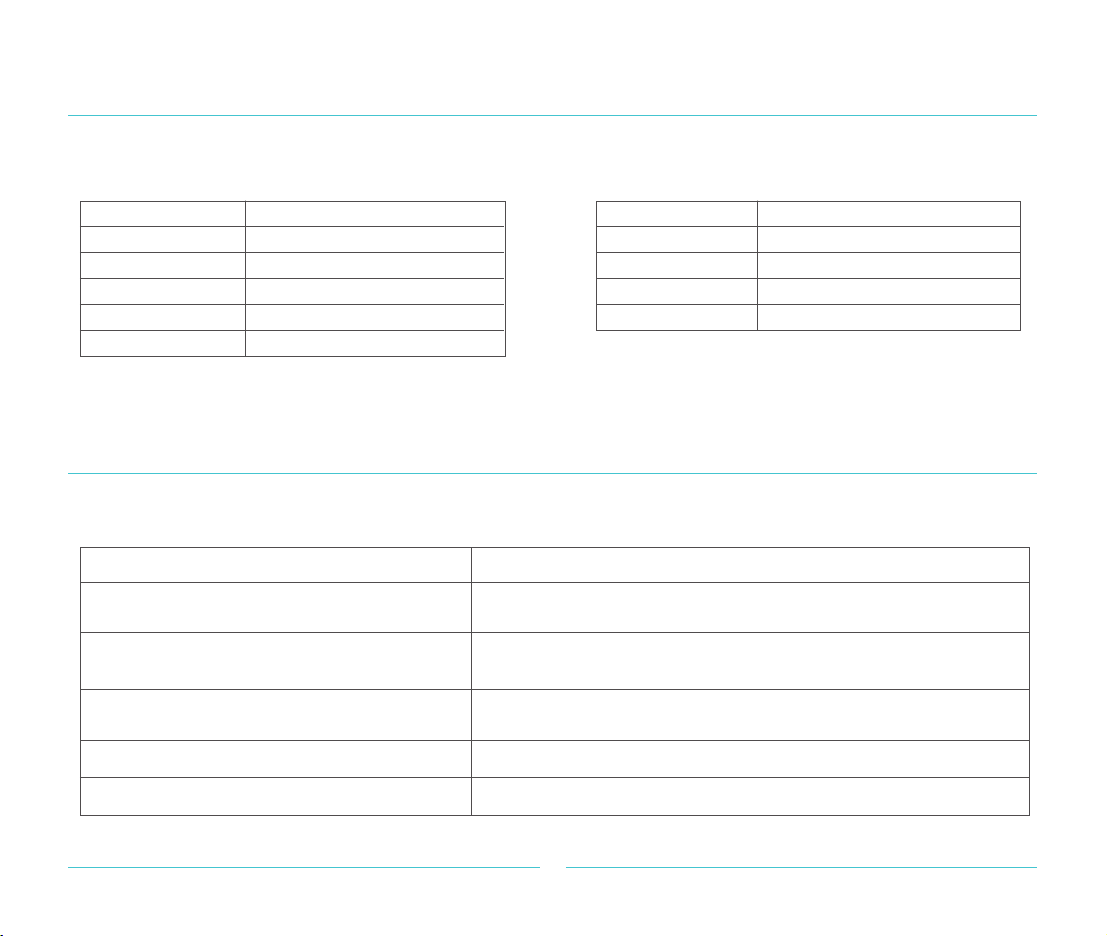
18
Common parameters
Trouble shooting
Robot cleaner proper
When there is an abnormal occurrence in the robot cleaner, there is quick flicker of on/off key indicator orange, please refer to the
following table to solve the malfunction.
Recharge dock
Item
Outer dimension
Battery type
Outer dimension
Rated frequency
Product weight
Rated voltage
Rated frequency
Parameters
350 X 350 X 98mm
5200mAh
≈3.6kg
14.4V
50W
Item
Input
Output
Parameters
145 X 140 X 99mm
30W
DC24V 1.2A
DC24V 1.2A
Malfunction indication
Please check if the Radar is overshadowed and
please move it to a new position to re-start
If the laser ranging sensor is blocked or stuck by a foreign matter, please
remove the blocking or foreign matter;If unable to clear, please move the
robot cleaner to a new location to start.
Please check whether the front collision barrier
is stuck
The collision buffer is stuck. Please gently pat it several times to remove
the foreign matter.If there is no foreign matter, please move to a new
position to start.
Please wipe the cliff sensor and activate it away
from the dangerous area
Please check that the main brush is not wound
or stuck
The main brush may be entangled with foreign matter. Please remove the
main brush and bearing and clean them.
The side brush may be entangled with foreign matter. Please remove the
side brush and clean it.
Please check if the side brush is wound or stuck
Solution
The robot cleaner is suspended, please move to a new position to start;
If cliff sensor is too dirty, it may also cause the fault, please wipe the cliff
sensor to remove the trouble.
Loading ...
Loading ...
Loading ...