Loading ...
Loading ...
Loading ...
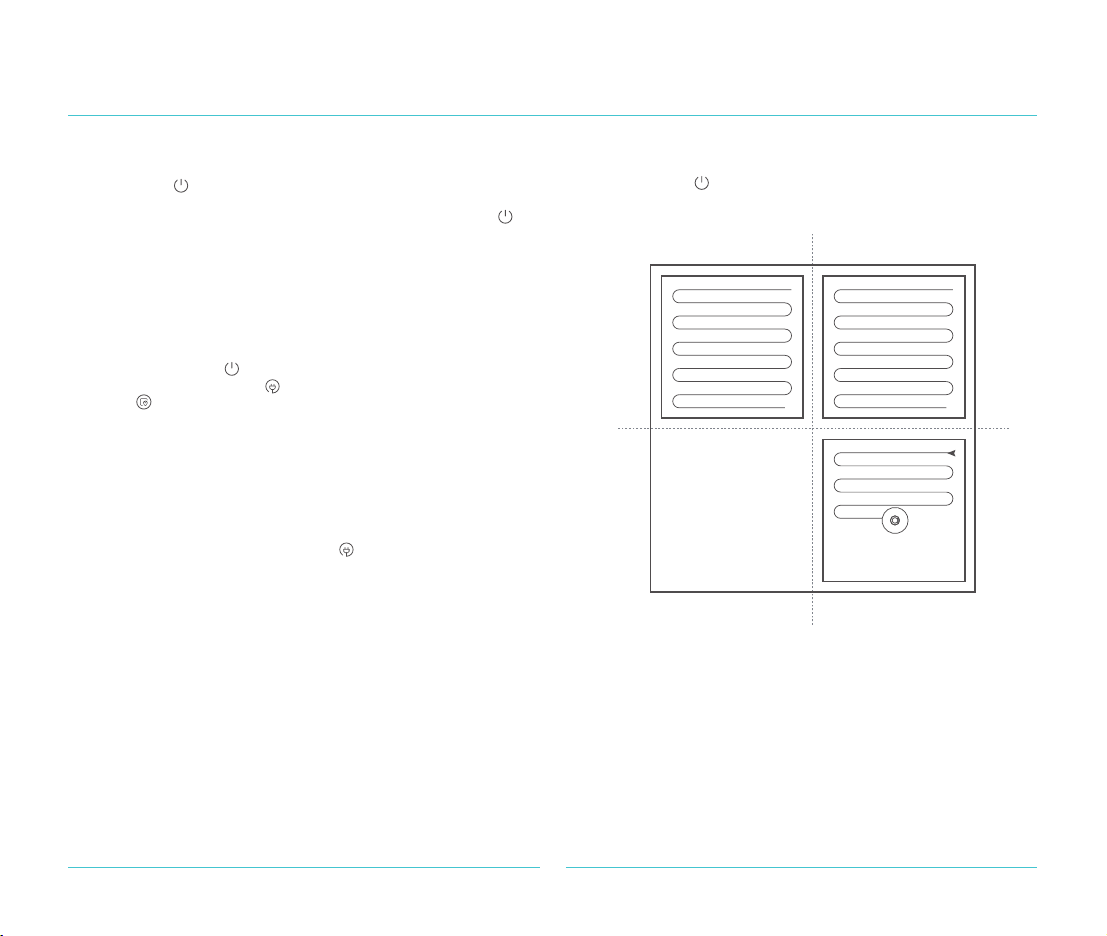
11
Operation instruction
When the robot cleaner is in operation state, press any key to
pause, then press after the pause, the robot cleaner will
continue to clean, press to recharge and end the cleaning,
press to carry out local cleaning.
Power on/power off
Long press the button to start the robot cleaner, the key indicator
lights up slowly, and the robot cleaner enters standby mode. When
the robot cleaner is at static motionless status,long press to shut
down, the white light will be slowly off, the current cleaning job is
completed.
Note: The robot cleaner cannot be shut down during charging.
Whole House Clean
Short press to start the whole room cleaning (see the
picture below).
Press any key to pause while cleaning.
Note:
· It is suggested that the sweeping robot start cleaning from
the recharging dock or dust collector.
· If the power is too low, the whole house cleaning cannot be
started, please charge first and then start the whole house
cleaning.
· When the power is insufficient during the cleaning process,
the robot cleaner will automatically return to the charging
station for charging. When the power is sufficient, the robot
cleaner will automatically return to the interruption to continue
the cleaning.
· Please tidy up all kinds of wires (power cord) on the ground
before cleaning, so as to avoid electrical power failure caused
by dragging of the robot cleaner during cleaning and damage
to goods or wires and materials.
Charging
Automatic mode: after the cleaning, the robot cleaner will recharge
automatically.
Manual: in the paused state, press to start the recharging.
When the robot cleaner is charging, the orange indicator light of the
switch button is always on, and the white indicator light breathes
brightly after being fully charged.
Note: If the robot cleaner does not start cleaning from the recharging
dock or dust collector, the recharging may fail. The robot cleaner will
automatically return to the starting position of cleaning. Please
manually put the robot cleaner back to the recharging dock or dust
collector to charge.
Cleaning method
After starting, the robot cleaner will scan and generate a map and
partition the zone intelligently. In the partitioned zone, sweep along
the wall first, plan the cleaning path route and then sweep each
partition zone one by one with the bow filling scheme.
Zone I clean completed
Zone II clean completed
Zone IV clean job pending Zone III clean in progress
Pause
Note: When paused, charge the robot cleaner against the charging
dock, and the cleaning will be completed.
Loading ...
Loading ...
Loading ...