Loading ...
Loading ...
Loading ...
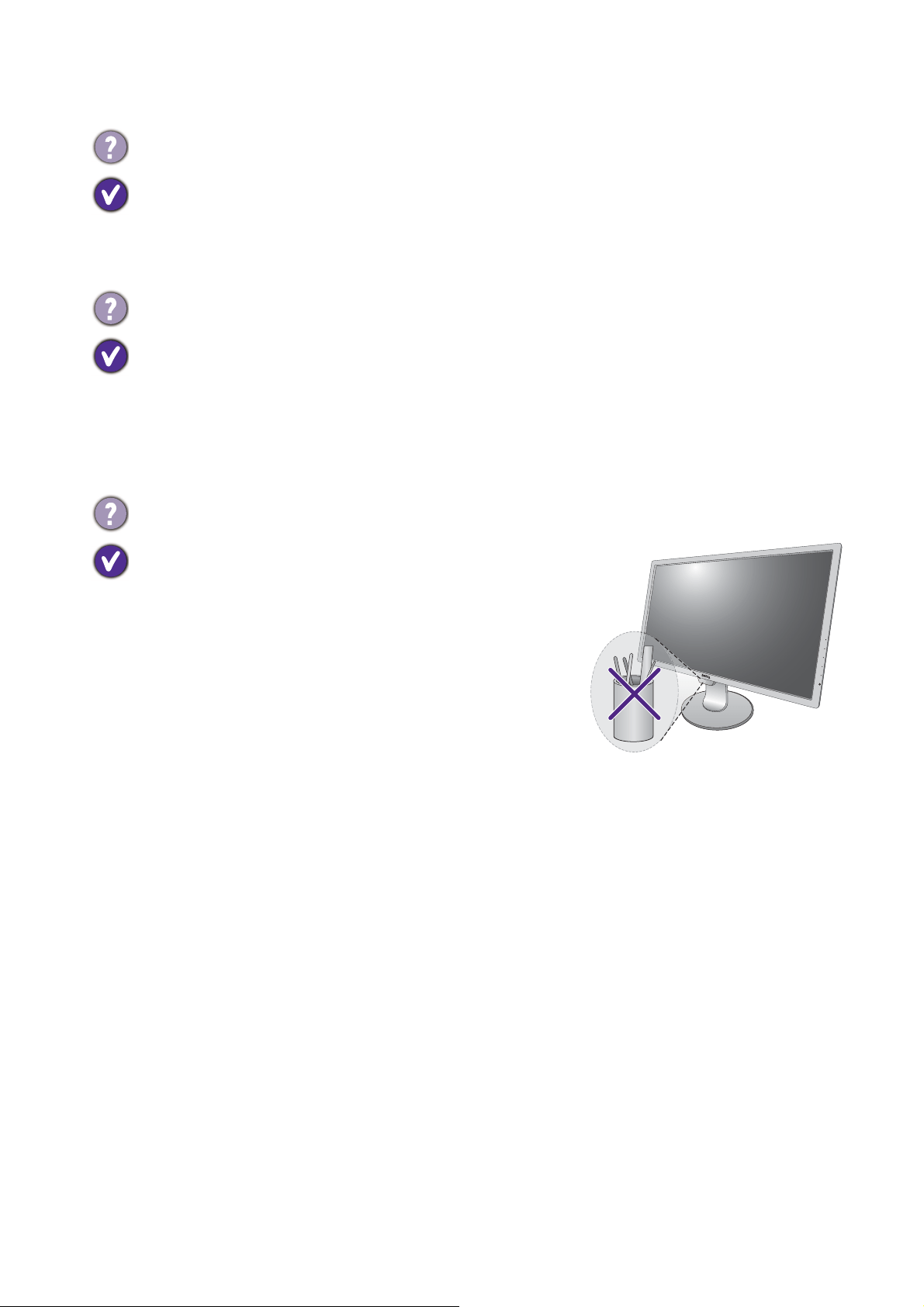
45 Troubleshooting
OSD messages
Audio
Sensors (for models with Bright Intelligence function)
Need more help?
If your problems remain after checking this manual, please contact your place of purchase or
visit the local website from www.BenQ.com for more support and local customer service.
A message Out of Range on the screen during computer boot up process.
If there is a message Out of Range on the screen during computer boot up process, this
means computer compatibility caused by operating system or graphic card. The system will
adjust the refresh rate automatically. Just wait until the operating system is launched.
No sound can be heard from the connected external speakers.
• Remove your headphone (if the headphone is connected to the monitor).
• Check whether the headphone jack is properly connected.
• If the external speakers are USB-powered, check whether the USB connection is OK.
• Increase the volume (volume may be muted or too low) on the external speakers.
The light sensor of the monitor does not work well.
The light sensor is located at the front bottom of the
monitor. Please check:
• If you have removed the sensor protection sticker.
• If the Bright Intelligence function has been turned on.
Check Eye Care > Bright Intelligence.
• If there are any obstacles in front of the sensor that keep
the sensor from detecting the light properly.
• If there are any objects or clothing in bright colors in
front of the sensor. Bright colors (especially white and
fluorescent colors) reflect light and the sensor cannot
detect the main light sources.
