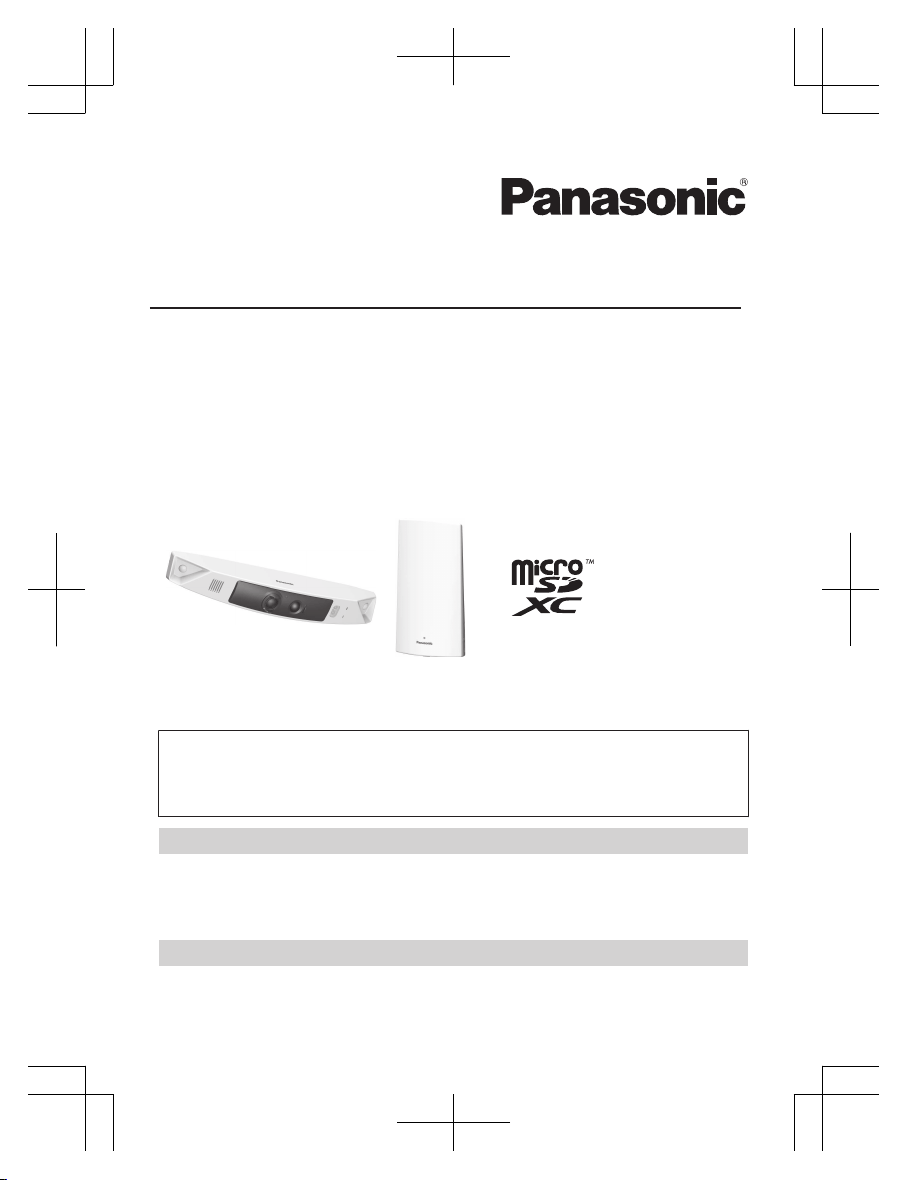
Installation Guide
Home Monitoring Camera
HomeHawk Front Door
Model No.
KX-HN7001
HomeHawk Front Door/Outdoor
Model No.
KX-HN7002
KX-HN7003
Model shown is KX-HN7001.
Thank you for purchasing a Panasonic product.
This document explains how to configure the access point, front door camera and
optional outdoor camera using a mobile device. These steps must be followed
before you can use the system.
For details about how to use the system, refer to the User’s Guide (page
32).
Charge the cameras for about 7 hours before camera installation (page 22).
Please read this document before using the unit and save it for future reference.
For assistance, please contact us at 1-800-272-7033 or visit our Web site:
http://shop.panasonic.com/support for customers in the U.S.A.
Please register your product: http://shop.panasonic.com/support
Printed in China
HN7001(enen)0209ver.140.pdf1 2018/02/0911:33:51
Loading ...
Loading ...
Loading ...
