Loading ...
Loading ...
Loading ...
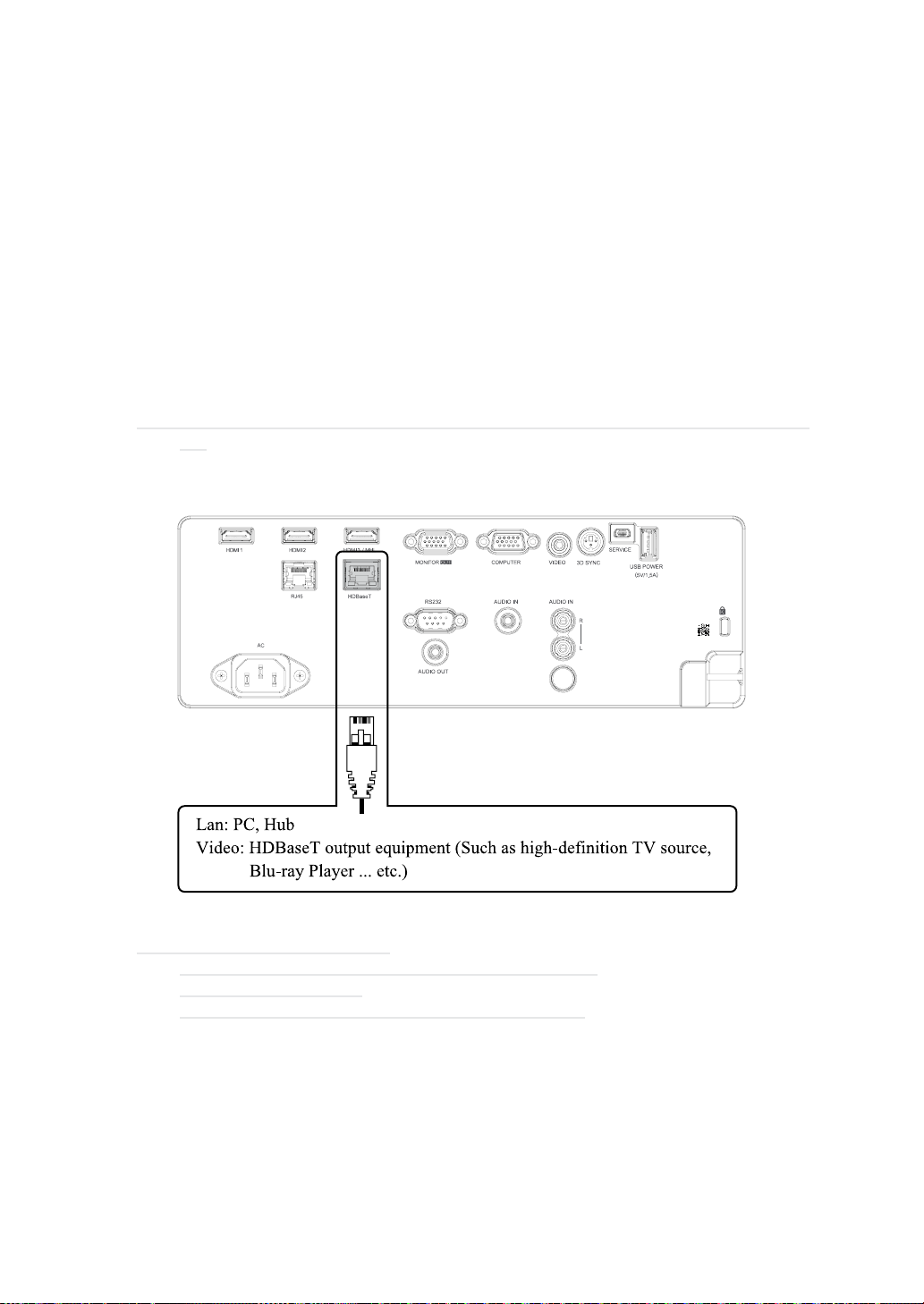
Projector installation
English-32
HDBaseT connection
HDBaseT is a technology to transmit image signal use LAN function, RS-232 function and IR
function through a LAN cable.
Connect Cat5e/Cat6 cable from HDBaseT TX Box for HDBaseT signal received.
Video Signal - Connect it to HDBaseT output equipment (Such as high-denition TV source, Blu-ray
Player....etc).
LAN Function - Key in the correct IP Address or the computer host name which is the same as the
projector’s host name, then you can remote control the projector by internet.
RS-232 Function: When the projector connects to HDBaseT by RS-232 communication, the projector
can be controlled with RS-232 commands from the computer. For details of RS-232 commands, refer
to RS-232 Communication command table.
Please turn On the “HDBase-T-IR/RS232/RJ45” in the OSD menu when using LAN function / RS232
function.
Note: RJ45 port and RS-232C port are disabled when “HDBaseT-IR/RS-232/RJ45” is turned
On.
Use LAN cables of up to 100m long. Exceeding this length, the image will be deteriorated, and can
experience malfunction on LAN transmission.
Note: HDBaseT BEST PRACTICE:
1.When In Doubt, Use Shielded Cat6 With Shielded Plugs.
2.Use Proper Grounding.
3.Isolate HDBaseT Cat Cables from Other Signal Types.
Loading ...
Loading ...
Loading ...