Loading ...
Loading ...
Loading ...
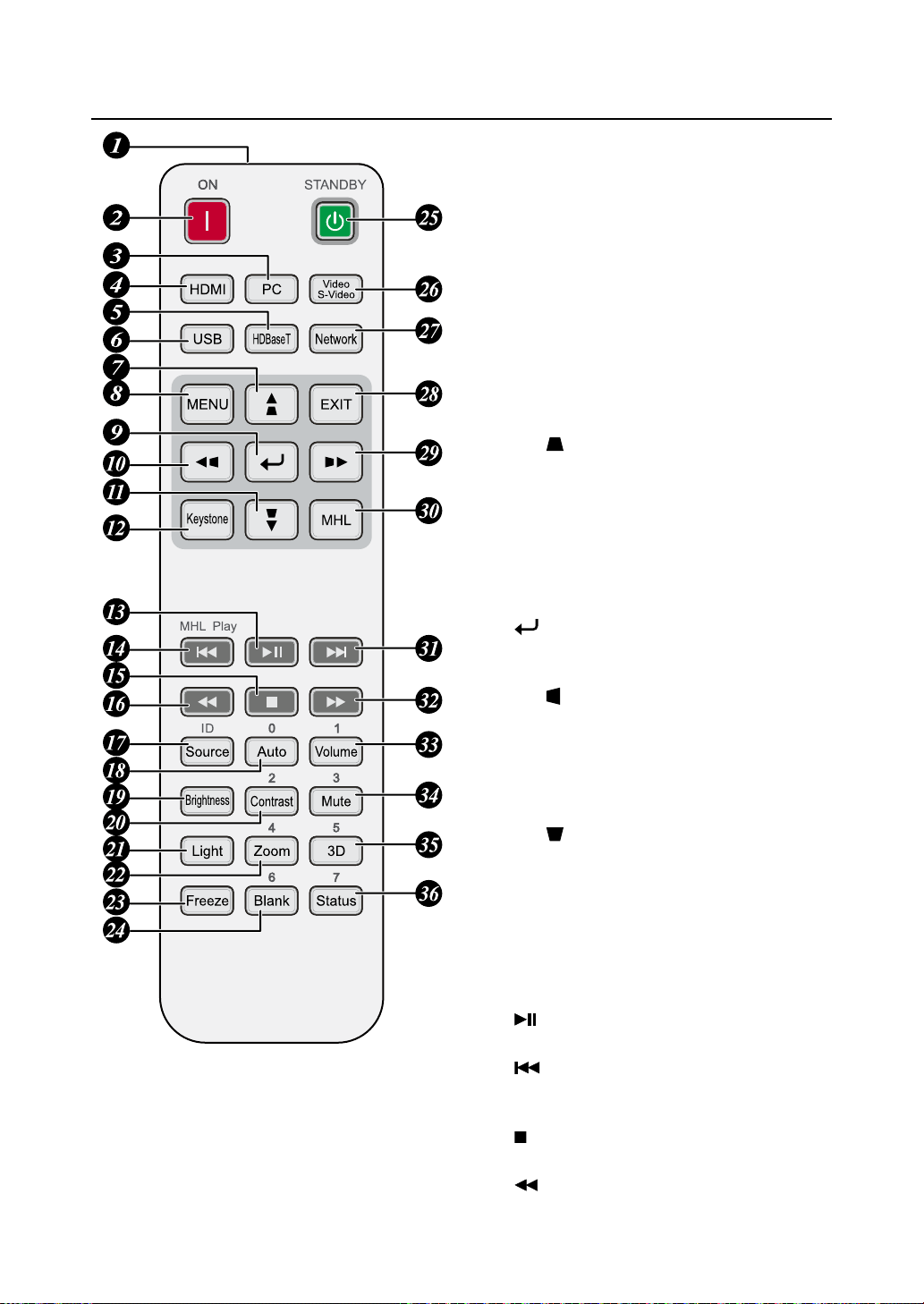
Remote control
English-21
Remote control
1. IR transmitter
2. ON
This button is used to turn on the projector.
3. PC
Displays the VGA (COMPTER IN) / BNC
(R/B/G/H/V) source selection (toggle).
4. HDMI
Displays the HDMI 1/HDMI 2/DVI source
selection (toggle).
5. HDBaseT
Displays the HDBaseT source selection.
6. USB
Not available for this projector.
7. ▲/
Use this button to make your selection
or congure, adjust conguration on the
menu.
Keystone can be adjusted when no other
menu is displayed.
8. MENU
Displays or hides the menu.
9. (ENTER)
Press to select items in the menu or conrm
the settings you have changed.
10. ◄/
Use this button to make your selection
or congure, adjust conguration on the
menu.
Keystone can be adjusted when no other
menu is displayed.
11. ▼/
Use this button to make your selection
or congure, adjust conguration on the
menu.
Keystone can be adjusted when no other
menu is displayed.
12. Keystone
Press to open keystone adjustment menu.
13.
Play or pause video/music for MHL.
14.
Play the previous item on the programming
list for MHL.
15.
Stop video/music playing for MHL.
16.
Reverse in set increments for MHL.
Loading ...
Loading ...
Loading ...