Loading ...
Loading ...
Loading ...
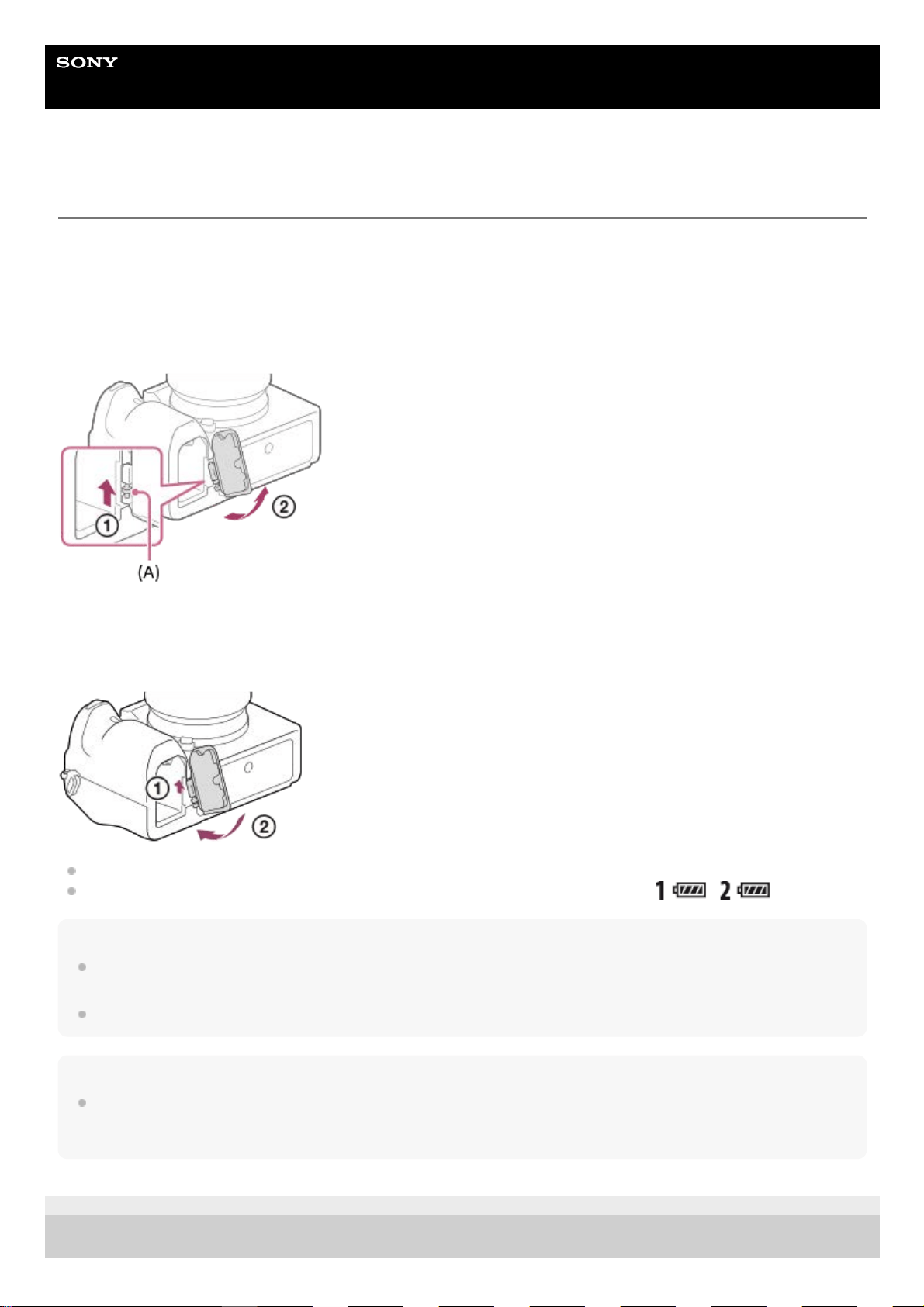
Help Guide
Interchangeable Lens Digital Camera
ILCE-9M2 α9II
Vertical grip
You can attach a vertical grip (sold separately) to this product and record vertically oriented images. When attaching the
vertical grip, remove the battery cover in advance.
For details, refer to the operating instructions for the vertical grip.
To remove the battery cover
Pull the battery cover release lever (A) in the direction of the arrow, and then remove the battery cover.
To attach the battery cover
Insert the shaft on one side of the battery cover into the attachment site, and then push in the battery cover by attaching
the shaft on the opposite side.
You can attach the removed battery cover to the vertical grip so that you do not lose it.
When a vertical grip is attached to this product, the battery remaining is displayed as
.
Hint
The battery pack inside the vertical grip can be charged while the vertical grip is attached to the camera.
Turn the camera off and connect it to a device such as a computer using the USB cable.
Use the USB Type-C cable (supplied) or a USB-standard cable.
Note
The LA-EA2/LA-EA4 Mount Adaptor (sold separately) and the vertical grip are not designed to be attached at the same time. If
you attach them at the same time, the space between the Mount Adaptor and the vertical grip will become narrow, making the
camera difficult to hold.
5-010-476-11(1) Copyright 2019 Sony Corporation
78
Loading ...
Loading ...
Loading ...
