Loading ...
Loading ...
Loading ...
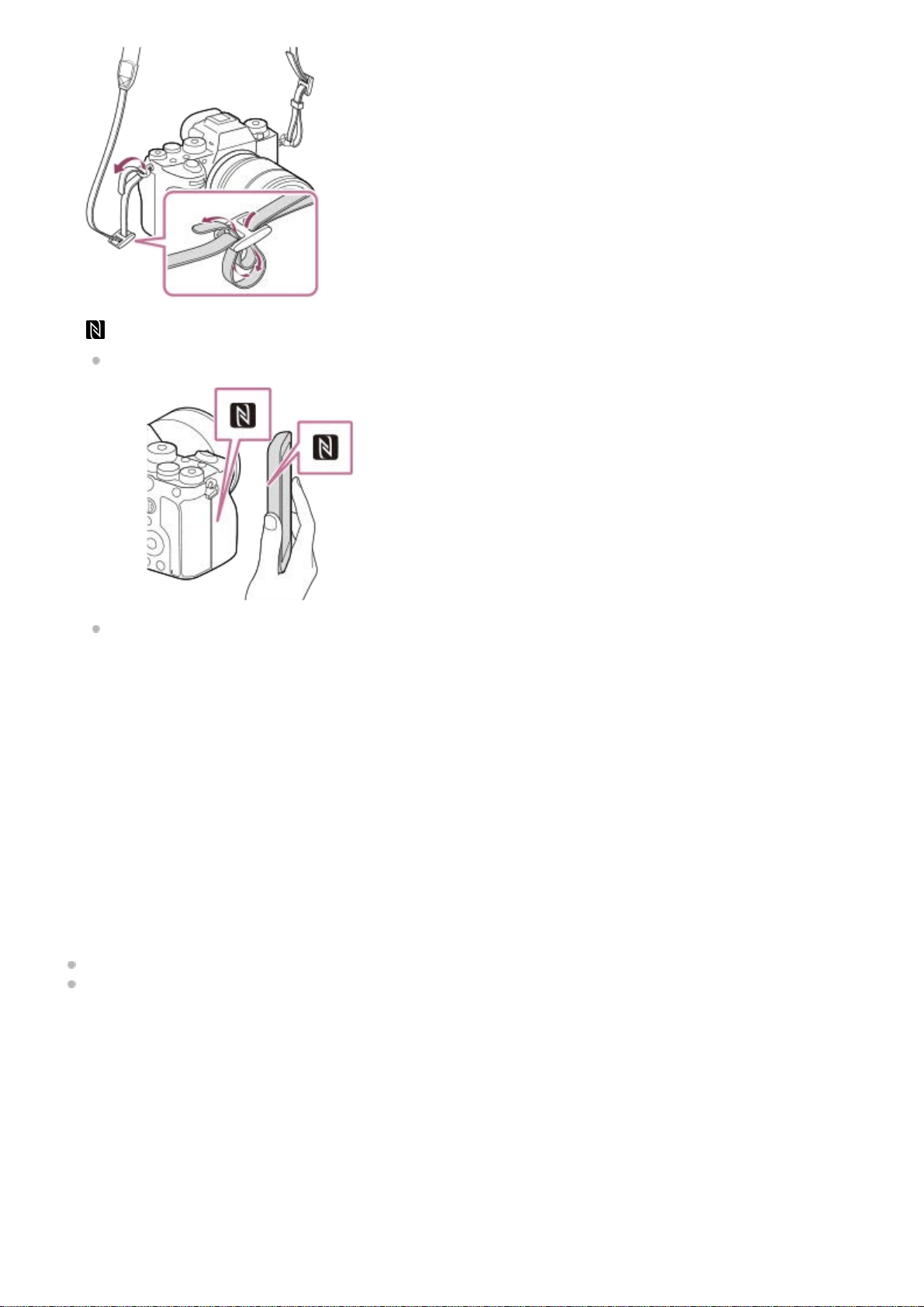
Notes on USB terminals
You can use either the USB Type-C terminal or the Multi/Micro USB Terminal for supplying power, charging the battery,
and USB communications. However, you cannot conduct these operations with both terminals simultaneously.
The battery charging time does not change according to the terminal you use.
You can use accessories for the Multi/Micro USB Terminal, such as a remote commander (sold separately), while
supplying power or performing PC Remote shooting using the USB Type-C terminal.
Notes on the terminal cover
Ensure that the terminal cover is closed before use.
Notes on the cable protector
Use the cable protector to prevent a cable from being disconnected when shooting images with the cable connected.
To attach the cable protector
(N-Mark)
This mark indicates the touch point for connecting the camera and an NFC-enabled Smartphone.
NFC (Near Field Communication) is an international standard of short-range wireless communication technology.
11.
SLOT 1 (Memory card slot 1)
Supports SD cards only (compatible with UHS-I and UHS-II)
12.
SLOT 2 (Memory card slot 2)
Supports SD cards only (compatible with UHS-I and UHS-II)
13.
For details on compatible accessories for the Multi/Micro USB Terminal, visit the Sony website, or consult your Sony dealer or local authorized
Sony service facility.
*
29
Loading ...
Loading ...
Loading ...
