Loading ...
Loading ...
Loading ...
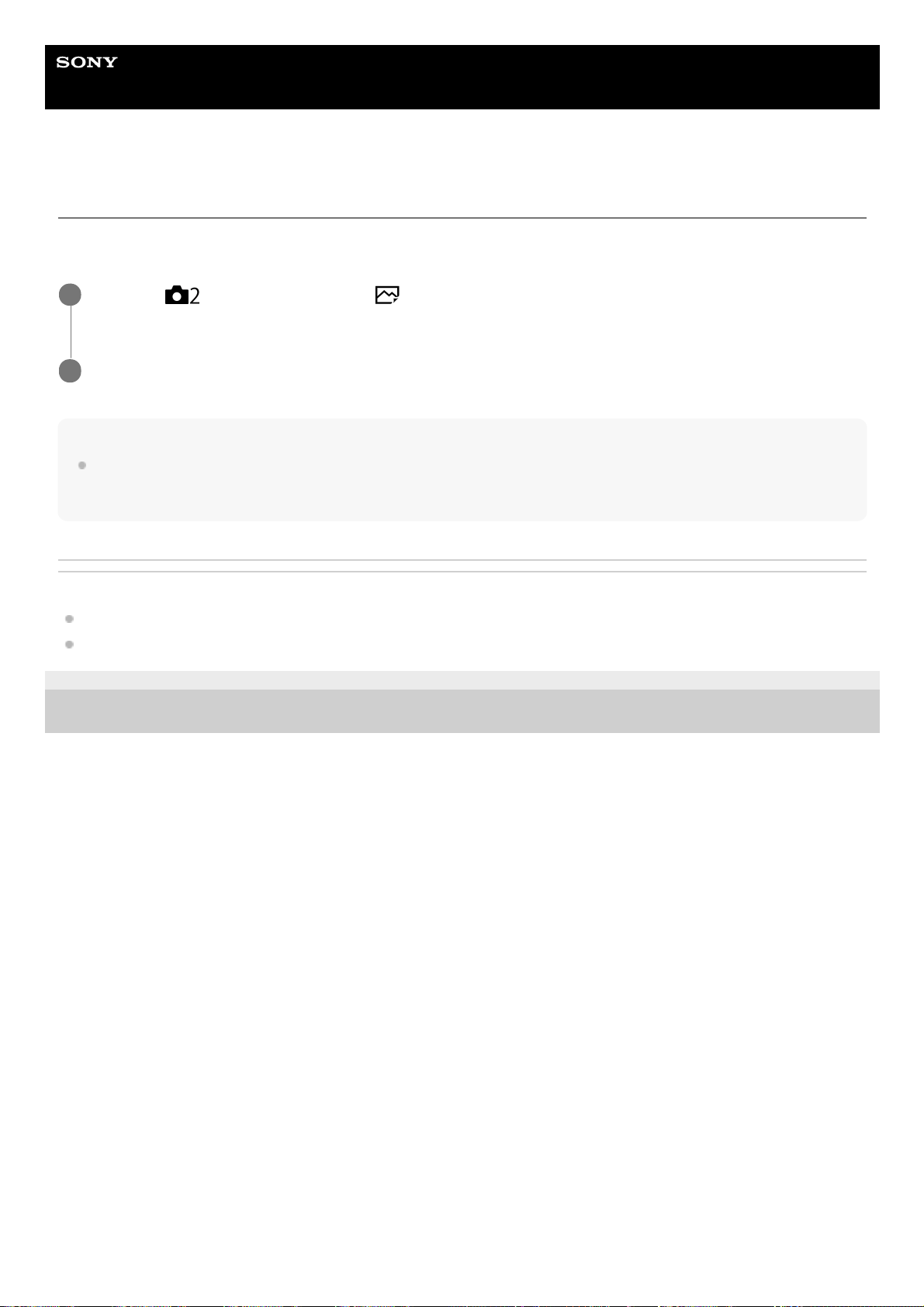
Help Guide
Interchangeable Lens Digital Camera
ILCE-9M2 α9II
Shot. Result Preview
While pressing down the key to which [Shot. Result Preview] is assigned, you can check the image preview with the
DRO, shutter speed, aperture and ISO sensitivity settings applied. Check the shooting result preview before shooting.
Hint
The DRO settings, shutter speed, aperture and ISO sensitivity settings you have set are reflected on the image for [Shot. Result
Preview], but some effects cannot be previewed depending on the shooting settings. Even in that case, the settings you have
selected will be applied to the images you shoot.
Related Topic
Assigning frequently used functions to buttons (Custom Key)
Aperture Preview
5-010-476-11(1) Copyright 2019 Sony Corporation
MENU →
(Camera Settings2) → [ Custom Key] → set the [Shot. Result Preview] function to the
desired key.
1
Confirm the image by pressing the key to which [Shot. Result Preview] was assigned.
2
316
Loading ...
Loading ...
Loading ...
