Loading ...
Loading ...
Loading ...
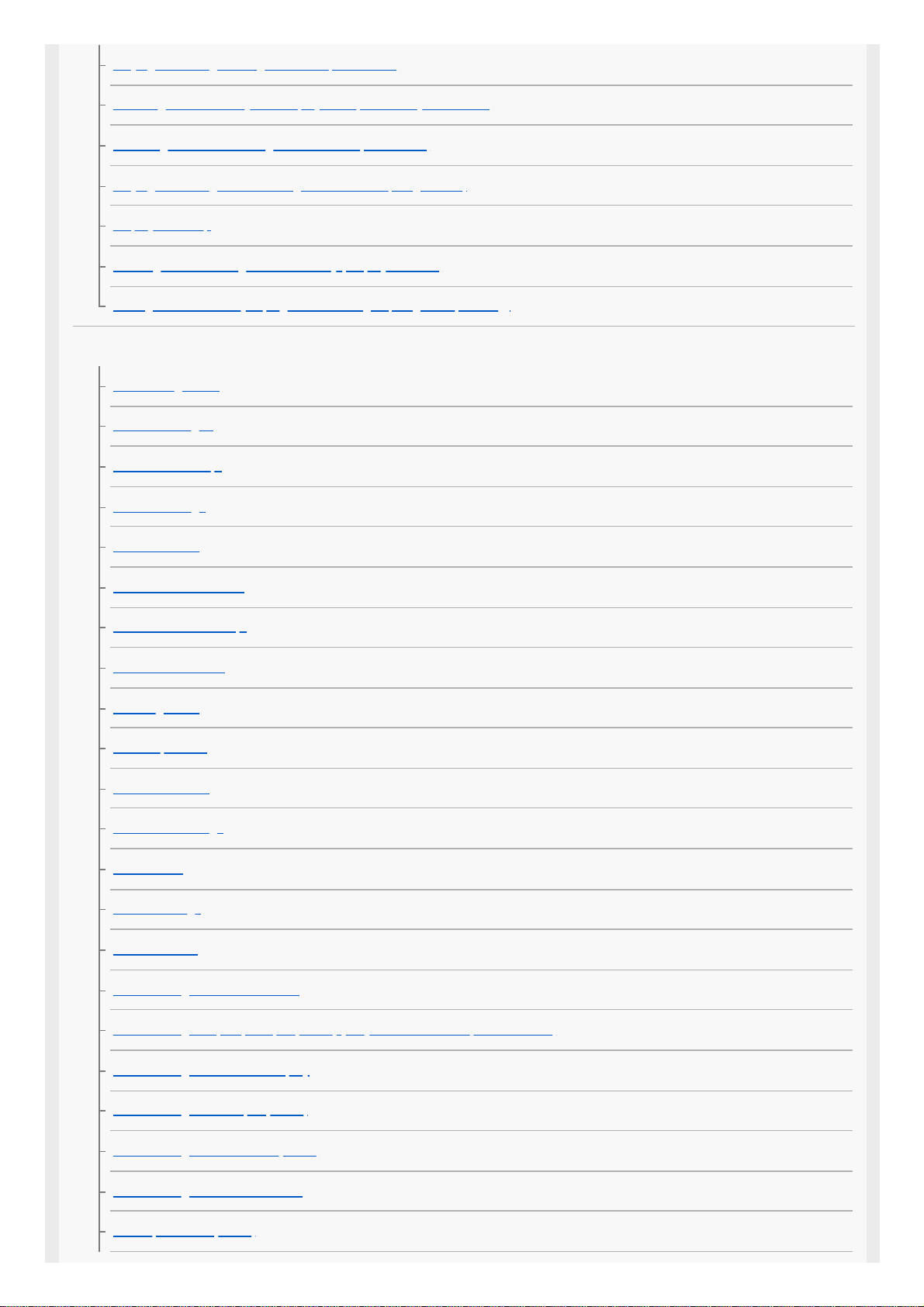
Playing back images using slideshow (Slide Show)
Selecting which memory card to play back (Select Playback Media)
Switching between still images and movies (View Mode)
Playing back images on the image index screen (Image Index)
Display as Group
Rotating recorded images automatically (Display Rotation)
Setting the method for jumping between images (Image Jump Setting)
Setup
Monitor Brightness
Viewfinder Bright.
Finder Color Temp.
Volume Settings
Delete confirm.
Power Save Start Time
Auto Power OFF Temp.
NTSC/PAL Selector
Cleaning Mode
Touch Operation
Touch Panel/Pad
Touch Pad Settings
Demo Mode
TC/UB Settings
IR Remote Ctrl
HDMI Settings: HDMI Resolution
HDMI Settings: 24p/60p Output (movie) (Only for 1080 60i compatible models)
HDMI Settings: HDMI Info. Display
HDMI Settings: TC Output (movie)
HDMI Settings: REC Control (movie)
HDMI Settings: CTRL FOR HDMI
4K Output Select (movie)
20
Loading ...
Loading ...
Loading ...
