Loading ...
Loading ...
Loading ...
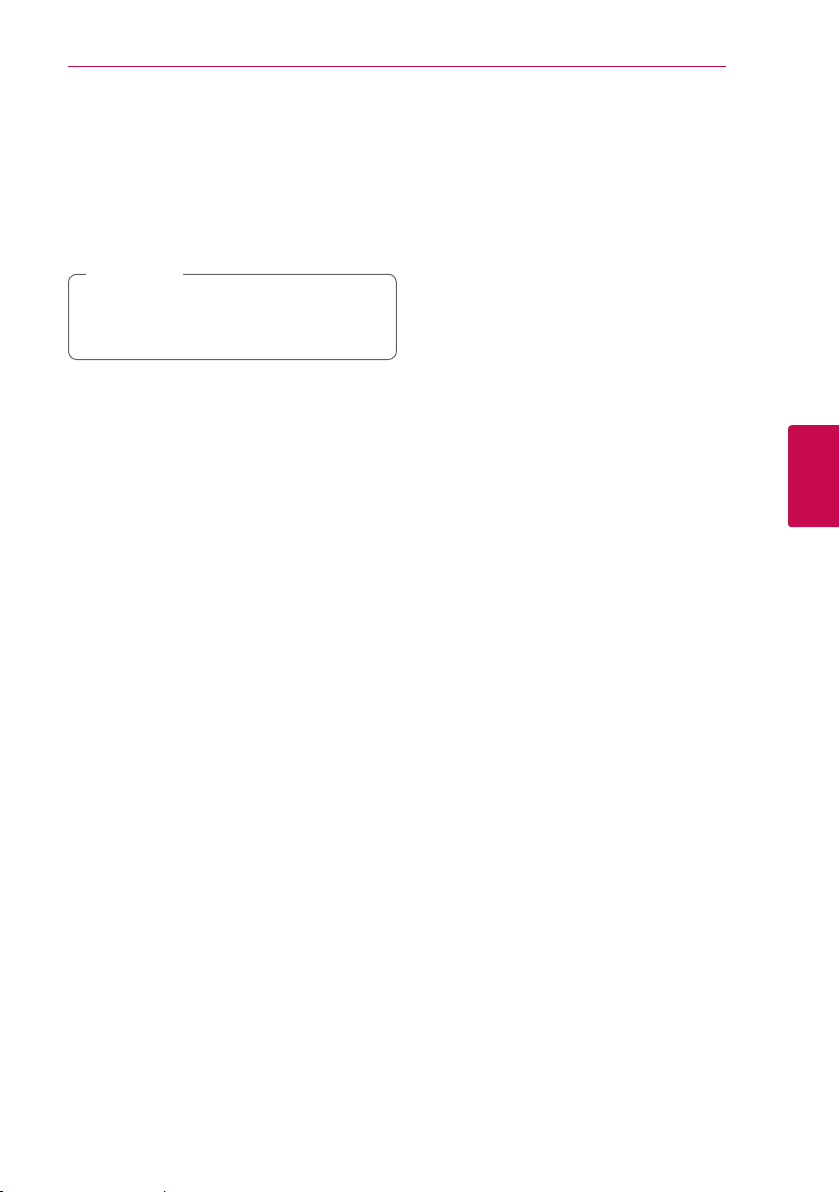
Operating 43
Operating
4
Setting the [3D] option
y
This function allows you to play 3D content in case
of le encorded in 3D.
1. During playback, press INFO/MENU (
m
).
2. Select [3D] using
A/D
, and press ENTER (
b
)
If the subtitle is displayed abnormally, set the
TV’s 3D option to o and the unit’s 3D option
to on.
,
Note
Loading ...
Loading ...
Loading ...