Loading ...
Loading ...
Loading ...
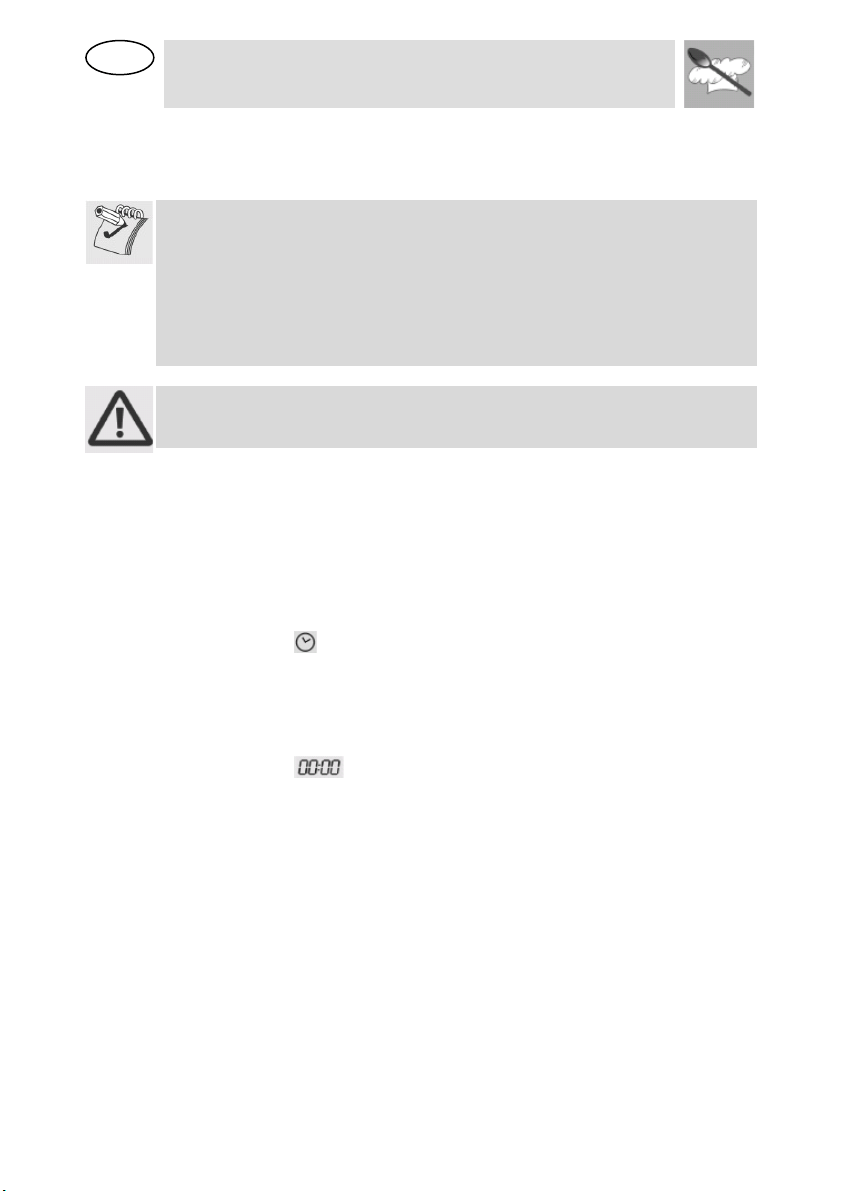
EN
Instructions for the User
10
8 USING THE OVEN
8.1 Precautions and General Advice
When the oven is used for the first time, it should be heated to the
maximum temperature for long enough to burn off any oily residues left by
the manufacturing process, which might contaminate foods with
unpleasant smells.
The accessories can contain hot water when they are taken from the oven,
therefore the use of gloves and particular attention are always
recommended
Oven accessories which may come into contact with foods are made from
materials compliant with the EC Regulation 1935-2004 and national
relevant regulations.
8.2 Operating settings
This product is programmed to provide 3 operating settings, which can
be\modified by pressing PT2.
Standby setting: activated as soon as the current time has been
confirmed, with DSP1 on and showing the current time.
ON setting: from the standby setting, press PT2 once. All the displays and
knobs light up.
OFF setting: from the ON setting, press PT2 once.
Only the symbol on DSP1 remains on.
The heating system is not activated immediately in any of these
functions, in order to improve operator safety.
8.3 First Use
At first use, or after a power failure, the oven's left hand-display, DSP1, will
show a flashing symbol. The oven will not operate until the clock,
the water hardness parameter and the calibration is set.
8.3.1 Setting the current time and the water hardness level
To set the current time, turn PT1 to the right and left to increase or
decrease the hours.
Press PT1 once to move on to setting the minutes. Turn it to the right and
left to increase or decrease the minutes.
Press PT1 again to confirm the current time and move on to water
hardness level setting. The DSP2 will show the word “Dur” and DSP1 will
show the water hardness level “MEd” (pre-set value).
Turn PT1 to the right and left to change the water hardness level value, as
described in table below
Loading ...
Loading ...
Loading ...