Loading ...
Loading ...
Loading ...
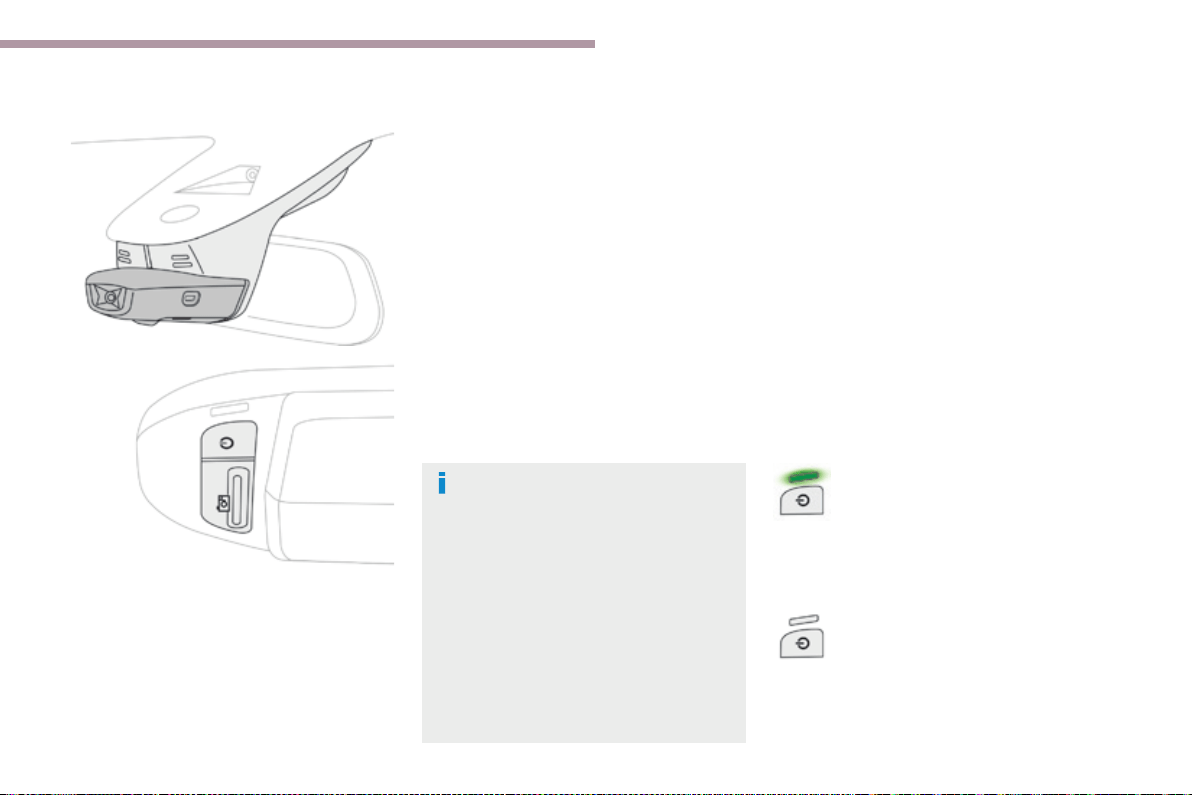
193
6
Driving
B618_en_Chap06_conduite_ed01-2016
ConnectedCAM CITROËN™*
This camera, installed at the top of the
windscreen and connected wirelessly, permits:
- the taking of photos and videos by pressing
the dedicated control,
- the sending of the vehicle's GPS
coordinates to a smartphone,
- the recording of secure videos: a sensor
(accelerometer) automatically triggers the
camera in the event of an impact,
- the sharing of photos and videos by
email, text and on social media via the
"ConnectedCAM CITROËN™" application
on a smartphone.
* Depending on the country of sale.
As the use of the ConnectedCAM
CITROËN™ is under your control and
your responsibility, you must ensure
that data protection regulations (images
of other people, vehicle number plates,
protected buildings, etc.), the highway
code and road safety regulations are
complied with. Check first that your
insurance company accepts the films
collected from the ConnectedCAM
CITROËN™ as evidence.
Operation
In order to be able to use all of the functions of
the camera, you must carry out the following
operations:
F download the "ConnectedCAM
CITROËN™" application onto a smartphone,
F pair the smartphone with the camera
following the instructions given by the
application.
Pairing is necessary at the first connection.
After this it will be automatic.
The default pairing code is: ConnectedCam.
On
F
Press and hold this button to switch the
camera on.
The indicator lamp in the button comes on.
Off
F
Press and hold this button to switch the
camera off.
The indicator lamp in the button switches off.
If you switch the camera off manually, it will
remain off even after restarting the vehicle. You
must switch it back on manually.
When the camera is switched on, video
recording is automatic and permanent.
Loading ...
Loading ...
Loading ...