Loading ...
Loading ...
Loading ...
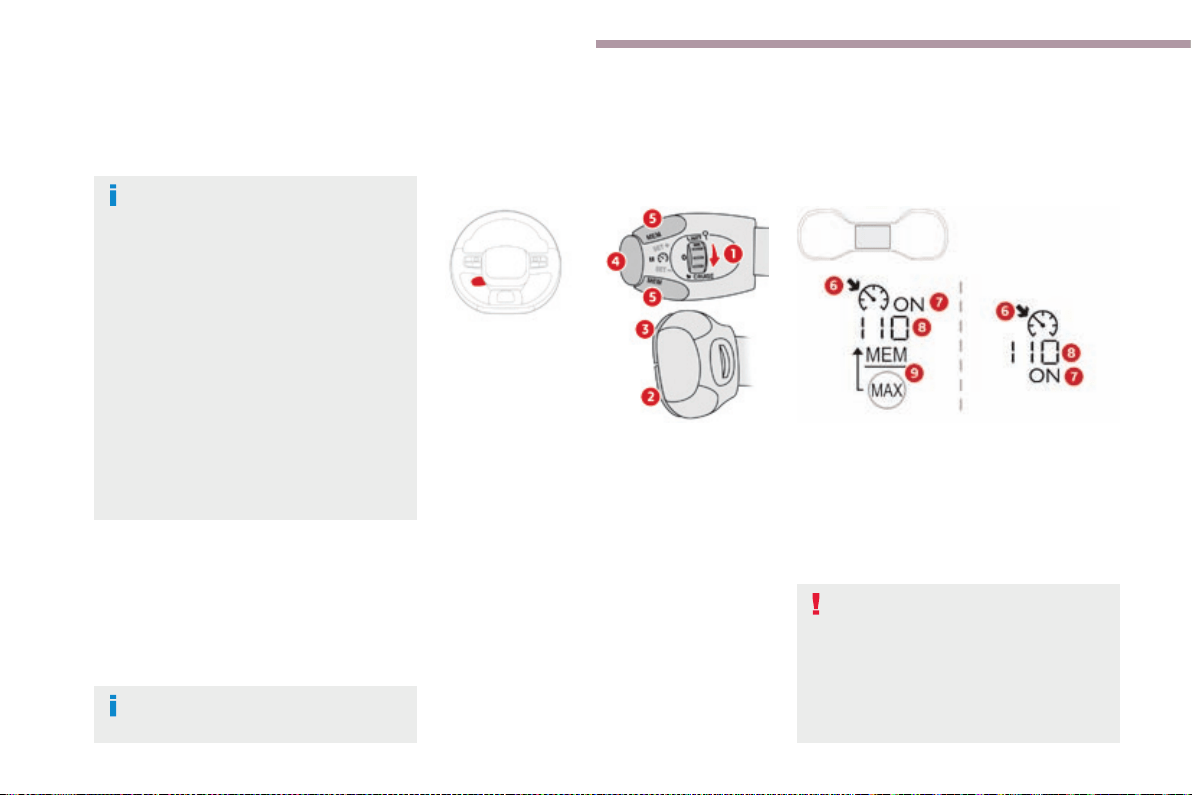
178
Driving
B618_en_Chap06_conduite_ed01-2016
Steering mounted controls
6. Cruise control mode selected indication.
7. Cruise control pause / resume indication.
8. Programmed cruise speed setting.
9. Speed suggested by the speed limit
recognition system.
Cruise control
System which automatically maintains the cruising speed of the vehicle at a setting programmed by the driver, without any action on the accelerator
pedal.
The cruise control system is a driving aid
that cannot, in any circumstances, replace
the need to observe speed limits, nor the
need for vigilance on the part of the driver.
As a safety measure, you are advised to
keep your feet near the pedals at all times.
1. Select cruise control mode.
2. Set the current speed of the vehicle as the
cruise setting or lower the cruise setting.
3. Set the current speed of the vehicle as the
cruise setting or raise the cruise setting.
4. Pause / Resume cruise control.
5. Accept the speed suggested by the speed
limit recognition system or, depending on
version,
Display the memorised speed settings.
For more information on Memorising speeds
or Speed limit recognition, refer to the
corresponding section.
Displays in the instrument panel
The cruise control is switched on
manually.
It requires a minimum vehicle speed of
25 mph (40 km/h), as well as:
- with a manual gearbox, the
engagement of third gear or higher,
- with an automatic gearbox, the gear
selector in D mode or second gear
or higher in M mode.
Speed regulation remains active after
changing gear on vehicles fitted with a
manual gearbox and Stop & Start.
Switching off the ignition cancels any
programmed speed setting.
The operation of the cruise control can be
interrupted (pause):
- by pressing control 4 or by pressing the
brake pedal,
- automatically, if operation of the dynamic
stability control system is triggered.
Loading ...
Loading ...
Loading ...