Loading ...
Loading ...
Loading ...
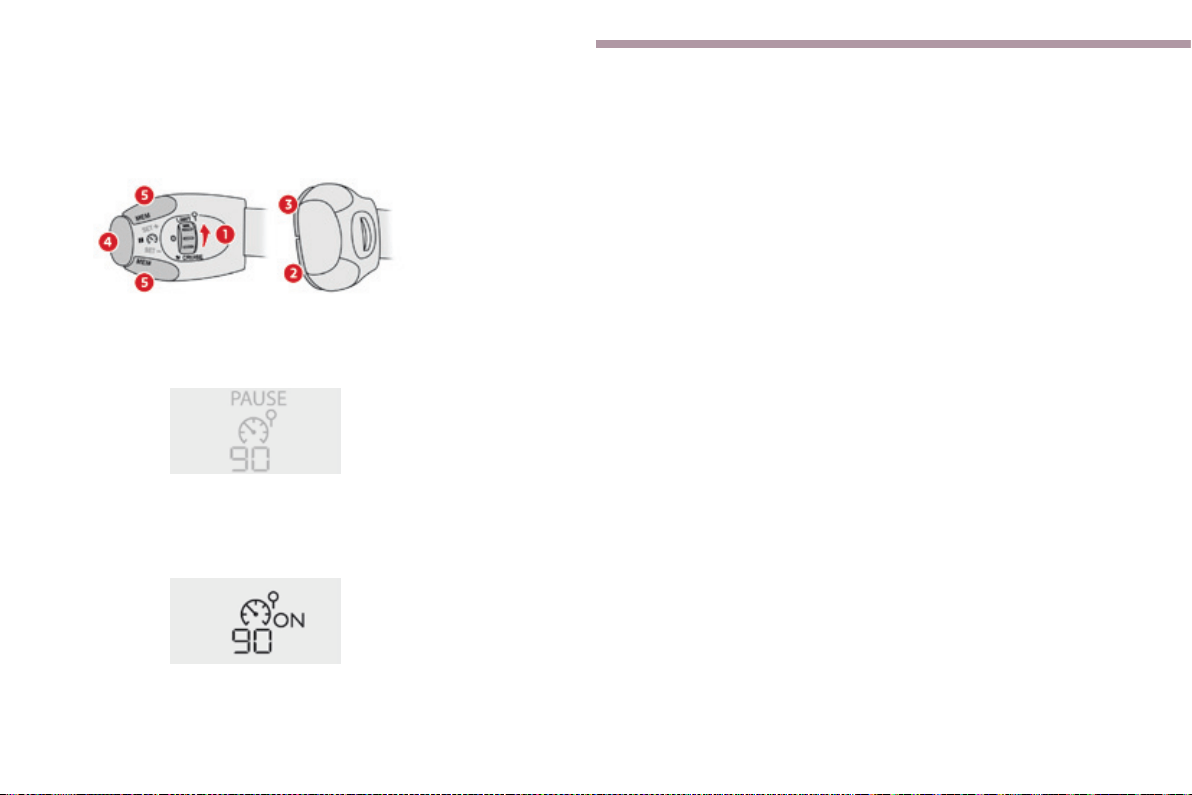
176
Driving
B618_en_Chap06_conduite_ed01-2016
Switching on
F Turn the thumbwheel 1 to the "LIMIT"
position to select the speed limiter; the
function is paused.
Adjusting the limit speed setting
To modify the limit speed setting:
F in steps of +/- 1 mph (km/h), make
successive short presses on button 2 or 3,
F continuously, in steps of +/- 5 mph (km/h),
press and hold button 2 or 3.
F If the speed setting is suitable (last speed
setting programmed in the system), press
button 4 to switch the speed limiter on.
F Pressing button 4 again temporarily
interrupts the function (pause).
To modify the speed limiter setting using the
speed suggested by the speed limit recognition
system:
F the speed suggested is displayed in the
instrument panel,
F make a first press on button 5; a message
is displayed to confirm the memorisation
request,
F press button 5 again to save the suggested
speed.
This value is then displayed in the instrument
panel as the new speed limiter setting.
To modify the limit speed setting using
memorised speeds and from the touch screen:
F press button 5 to display the six memorised
speed settings,
F press the button for the desired speed
setting.
This setting becomes the new limit speed.
Loading ...
Loading ...
Loading ...