Loading ...
Loading ...
Loading ...
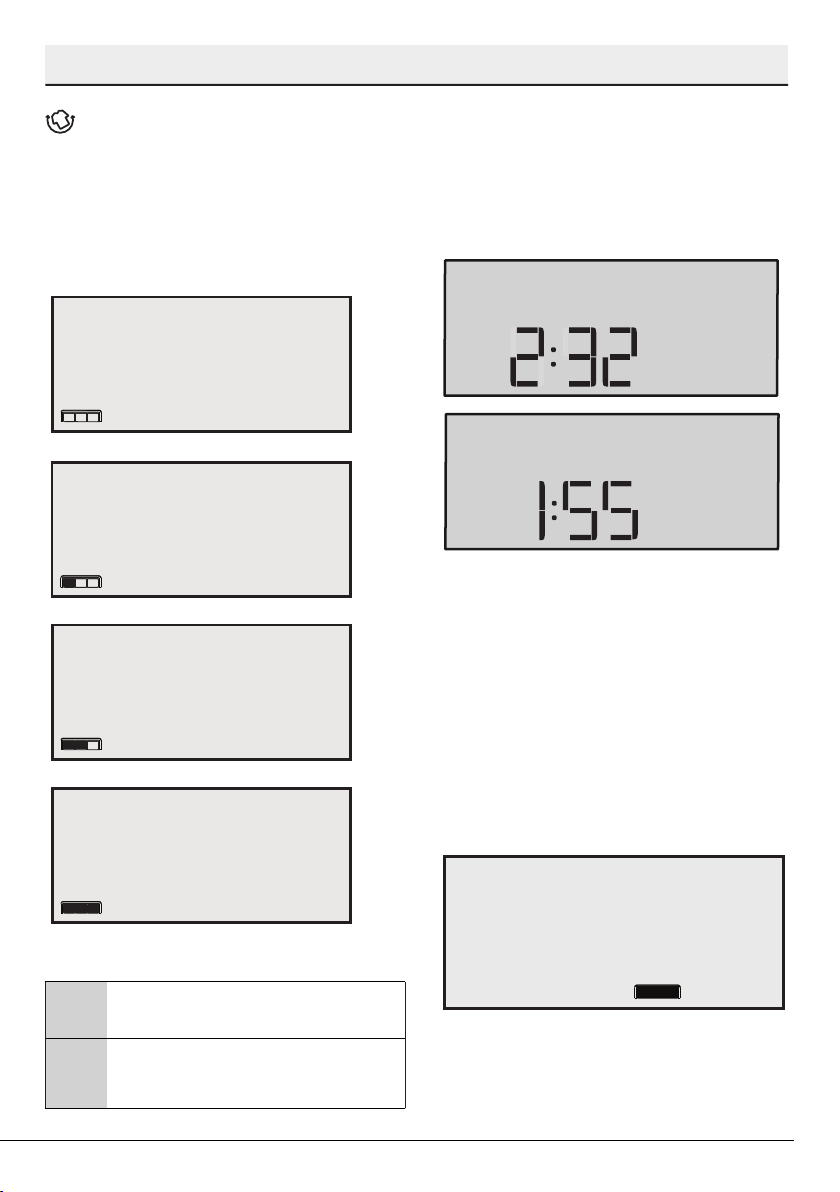
22 / EN
Dryer / User Manual
Operating the product
5.9 RapiDry
This application is available for all
programmes highlighted with dark colour on
the control panel.
For example in case of “wardrobe ready for
cotton” the usual programme duration is
2:32, the ExpressDy feature reduces the
required time to 1:55.
Favourite selection button
A programme with the set auxiliary function
is saved with Favourite selection button.
When the product is switched on and off,
features of the saved programme is displayed
by means of Favourite selection button.
1. Select the programme with the
programme button; select the auxiliary
functions such as Anti-creasing, Dryness
Level etc.
2. Press and hold the Favourite selection
button for about 3 seconds. Features of
set programme will be saved.
End time
With the End Time function, the end time
of the programme may be delayed up to 24
hours. The time on the display is the total of
normal drying time and end time.
Anti-creasing
Anti-creasing programme duration may
be changed with the Anti-creasing
selection button. You can use Anti-creasing
function to prevent laundry from creasing if
you will not take the laundry out after the
program has come to an end. This
programme rotates the laundry in every 240
second for selected time to prevent creasing.
Following images identify the level changes.
Anti-creasing 0 minute
Anti-creasing 30 minute
Anti-creasing 60 minute
Anti-creasing 120 minute
C
Press Anti-creasing button to
activate this function.
C
Anti-creasing symbol will illuminate
at the end of the programme if
Anti-creasing function is activated.
Loading ...
Loading ...
Loading ...