Loading ...
Loading ...
Loading ...
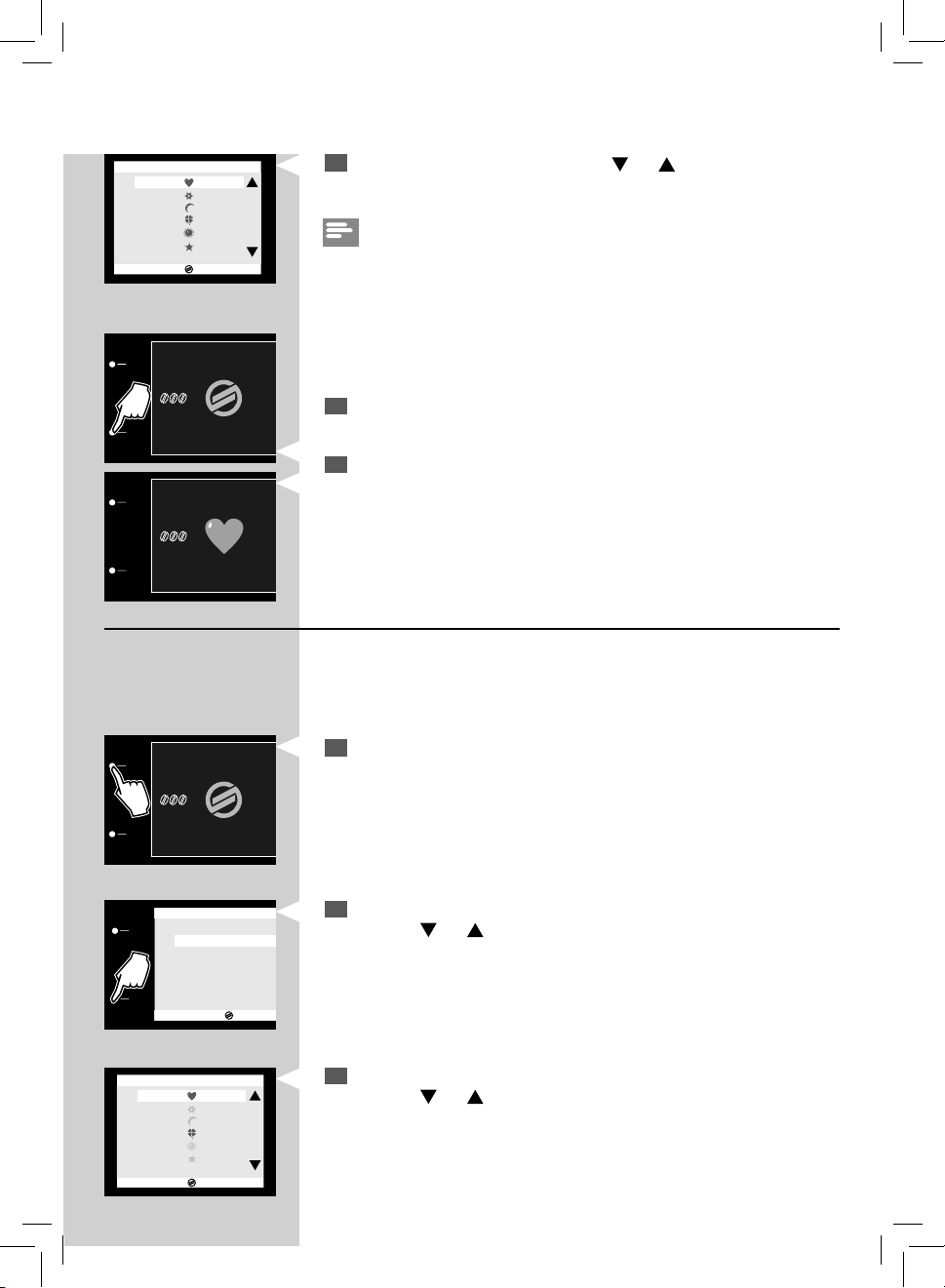
21
ENGLISH
21
5
The user has now been created and can be selected from the main
menu.
6
Select the desired user pro le by pressing the “SELECT USER” button
until the related icon is displayed.
Then press “BEVERAGE MENU” to program the beverage setting (see
chapter Beverage Programming).
Deleting an user pro le
You can delete an earlier created user pro le. In this case all related
settings are deleted as well. The icon becomes available again for being
programmed.
1
Press the “USER MENU”.
2
This page will be displayed.
Press the “
” or “ ”button to select “DELETE USER”.
Press the “OK” button to con rm.
21/12/12
04:17 pm
USER
MENU
BEV
E
M
SET
T
M
SELECT
USER
21/12/12
04:17 pm
USER
MENU
BEV
E
M
SET
T
M
SELECT
USER
21/12/12
04:17 pm
USER
MENU
BEV
E
M
SET
T
M
SELECT
USER
ESC
OK
CREATE NEW USER
DELETE USER
3. USER SETTINGS MENU
ESC
OK
3.2. DELETE USER
ESC
OK
3.1. CREATE NEW USER
4
This page will be displayed. Press the “ ” or “ ” button to select a user
icon. Press the “OK” button to con rm.
Note:
An icon can be used for a single user only. When an icon has already been
assigned, it is greyed out.
3
This page will be displayed.
Press the “
” or “ ”button to select an icon. Press the “OK” button to
con rm. The user is deleted.
Loading ...
Loading ...
Loading ...