Loading ...
Loading ...
Loading ...
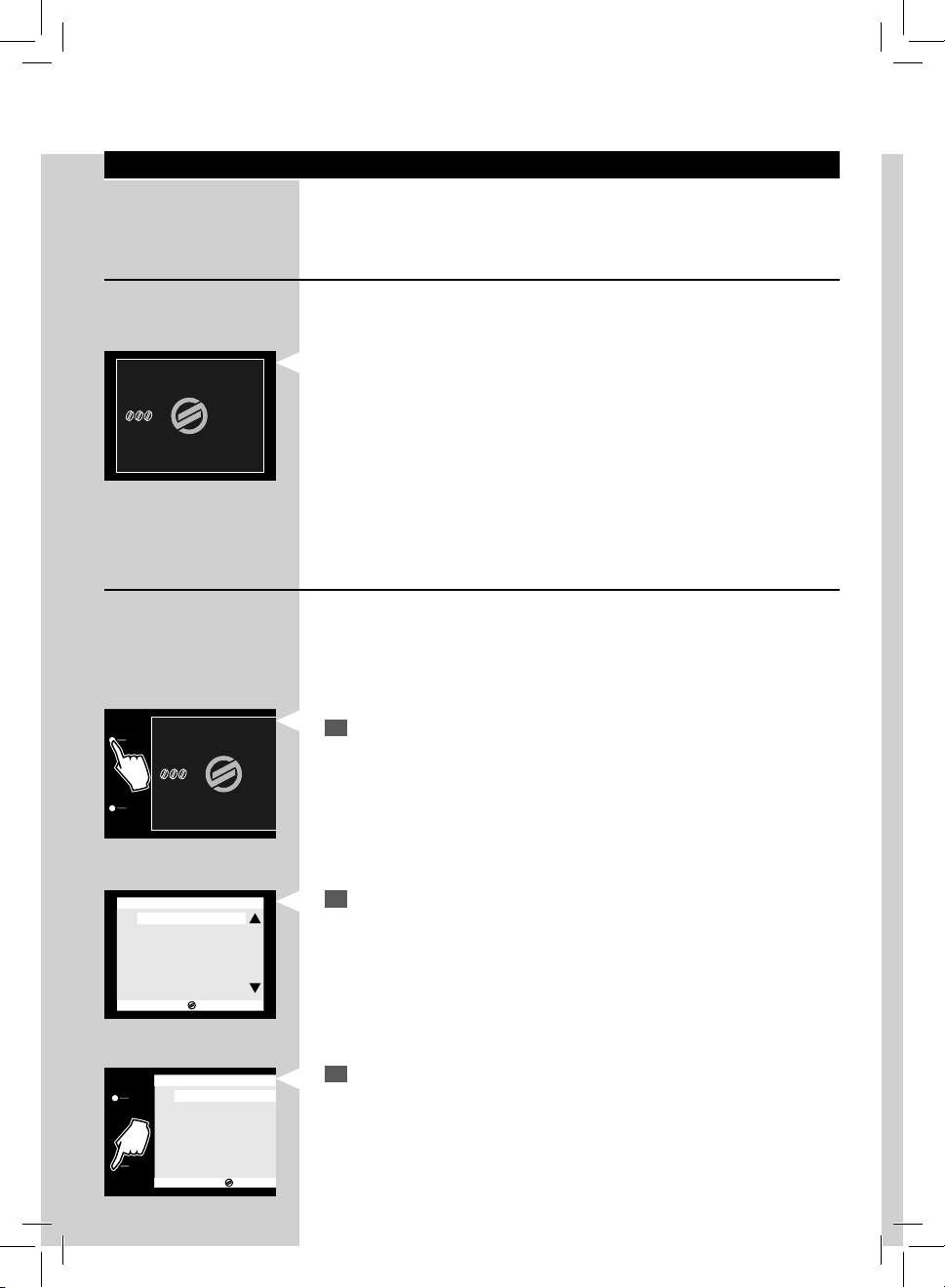
20
ENGLISH
ADJUSTMENTS
The machine allows for certain adjustments so that you can brew the best
tasting co ee possible.
User pro le selection
This machine has been designed to accommodate the individual preferen-
ces and settings of up to 6 di erent users.
Di erent users can be added and deleted. Users are represented by an
unique icon for a fast reference. The default user is preset with the icon
shown on the left.
Factory settings have been preset in the machine based on consumer
feedback. These settings may be used as is, or adjusted to suit your indivi-
dual preference.
Creating a new user pro le
Once the beverage settings have been programmed, the user will be able
to quickly access their settings from the “SELECT USER” button on the
main menu and enjoy their favorite co ee beverage, the way they like to
best, with just the push of a button.
1
Press the “USER MENU”.
21/12/12
04:17 pm
USER
MENU
BEVERAGE
MENU
SETTINGS
MENU
SELECT
USER
21/12/12
04:17 pm
USER
MENU
BEV
E
M
SET
T
M
SELECT
USER
ESC
OK
CREATE NEW USER
DELETE USER
3. USER SETTINGS MENU
ESC
OK
CREATE NEW USER
DELETE USER
3. USER SETTINGS MENU
2
This page will be displayed.
3
Press the “OK” button to select “CREATE NEW USER”.
Loading ...
Loading ...
Loading ...