Loading ...
Loading ...
Loading ...
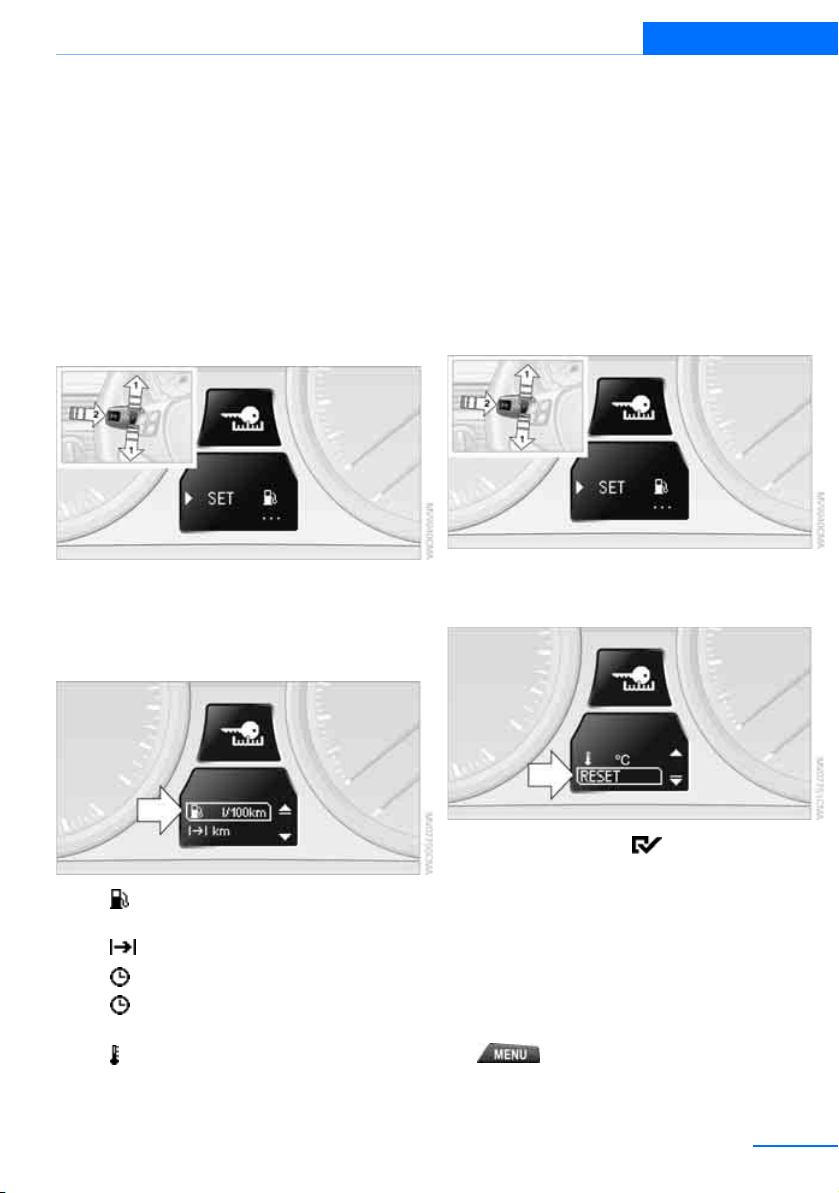
83
Controls overview
Controls
Formats and units of measure
In the instrument cluster
Setting the units of measure
You can set formats and units of measure.
1. Switch on the ignition, refer to page 57.
2. Briefly press button 1 in the turn signal/high
beam lever up or down repeatedly until the
symbol appears in the display, accompa-
nied by the word "SET".
3. Press button 2.
4. Use button 1 to select desired format or
desired unit of measure, e.g. for fuel con-
sumption.
> Fuel consumption: mpg, km/l,
l/100km
> Distance covered: mls, km
> Time: 12h, 24h format
> Date: day.month dd.mm,
month/day mm/dd
> Temperature: 7, 6
5. Press button 2.
6. Use button 1 to make the setting.
7. Press button 2.
The setting is stored for the remote control
currently in use.
Resetting to factory settings
You can reset the settings for formats and units
of measure to the factory settings.
1. Briefly press button 1 in the turn signal/high
beam lever up or down repeatedly until the
symbol appears in the display, accompa-
nied by the word "SET".
2. Press button 2.
3. Use button 1 to select "RESET".
4. Press button 2 until is displayed.
The settings are reset.
The setting is stored for the remote control
currently in use.
In BMW Professional radio
Adjusting
1. Switch on radio readiness or ignition.
2. Press the button.
Online Edition for Part no. 01 40 2 609 312 - © 08/11 BMW AG
Loading ...
Loading ...
Loading ...