Loading ...
Loading ...
Loading ...
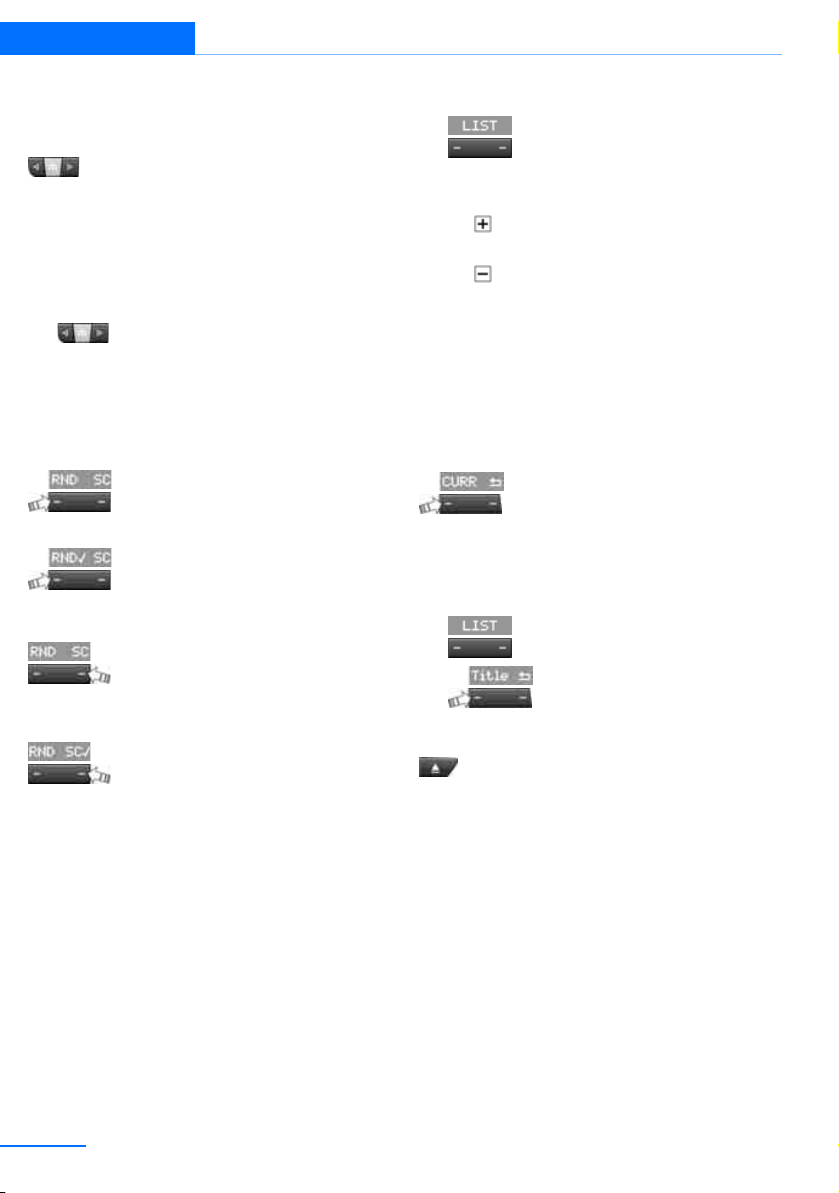
148
Entertainment BMW Professional radio
Changing the music track
Skipping tracks
Press the button as often as necessary
until the desired track is played.
Using the knob on the right:
Turn the knob on the right until the desired
track is played.
Fast forward/reverse
1. Press and hold the button.
Tracks can be heard but are distorted.
2. To cancel the fast forward/reverse, release
the button.
Random order
Press the button.
To terminate the random generator:
Press the button.
Sampling and selecting tracks
Press the button. Samples of all of
the tracks are briefly played one after another.
To interrupt the function and select a track:
Press the button.
Compressed audio files
The CD player and CD changer can also play
CDs with compressed audio data: MP3 and
WMA.
Selecting a track
1.
Press the button.
2. Use the knob on the right to select the
desired directory.
> : press the knob on the right to open a
directory.
> : press the knob on the right to close
a directory.
3. Select additional directories if desired.
4. Highlight the desired track and press the
knob on the right.
You can browse through the directories during
playback.
To change to the current track:
Press the button.
Track display
If information about the current track has been
stored, it can be displayed.
1.
Press the button.
2.
Press the button.
Ejecting the CD out of the CD player
Press the button.
The CD is partially ejected from the CD slot.
Installation location of CD changer
At the rear left of the cargo area.
Online Edition for Part no. 01 40 2 609 312 - © 08/11 BMW AG
Loading ...
Loading ...
Loading ...